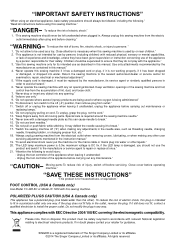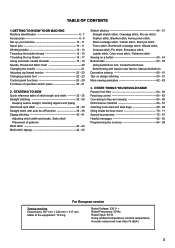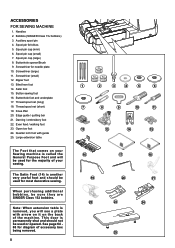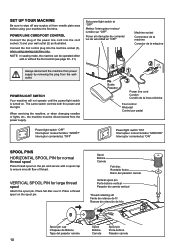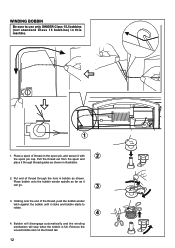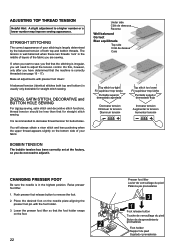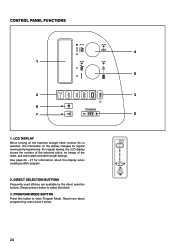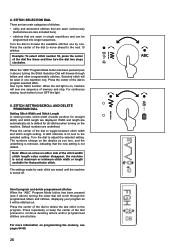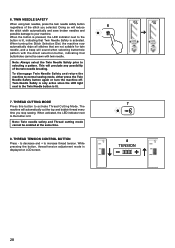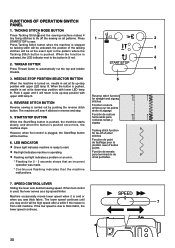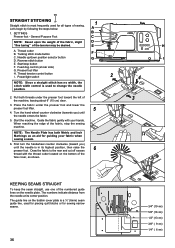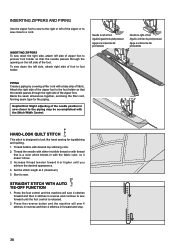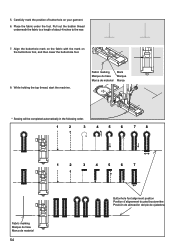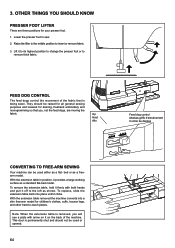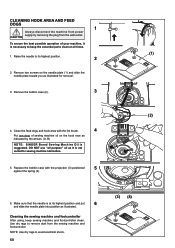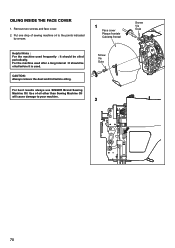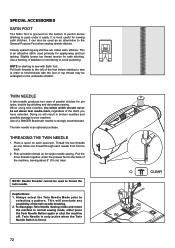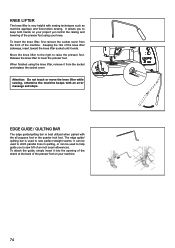Singer 8500Q MODERN QUILTER Support Question
Find answers below for this question about Singer 8500Q MODERN QUILTER.Need a Singer 8500Q MODERN QUILTER manual? We have 1 online manual for this item!
Question posted by donalori on June 29th, 2015
On The Singer 8500q Machine.
Does anyone know what error message Er 16 means on this Singer 8500Q sewing machine ? On the digital displace it shows an Er on the top and on the bottom it shows 16 at the sometime. Manuel doesn't say anything about Er 16. Anyone have knowledge of this error message? Thank in advance!!
Current Answers
Answer #1: Posted by TommyKervz on June 30th, 2015 5:20 AM
Please contact Singer tech center concerning this error code' Singer contact details here: http://www.singerco.com/contact-us, recommended to use the contact form or email address given on the link. Singer should be able to help you with this error code.
Related Singer 8500Q MODERN QUILTER Manual Pages
Similar Questions
Buttonholes
Where can I get complete instructions for making buttonholes on the Singer 6800C heavy duty machine?...
Where can I get complete instructions for making buttonholes on the Singer 6800C heavy duty machine?...
(Posted by darahml 2 years ago)
I Have Er Code 5 On My Singer Modern Quilter 8500q. What Can I Do To Get It Work
I have Er code 5 on my Singer Modern Quilter 8500Q. What can I do to get it working again? I brought...
I have Er code 5 on my Singer Modern Quilter 8500Q. What can I do to get it working again? I brought...
(Posted by val2102 2 years ago)
Error Code 9 On 8500q Modern Quilter
Keep getting a Code 9 Error on my Modern Quilter 8500Q...How to fix, Please
Keep getting a Code 9 Error on my Modern Quilter 8500Q...How to fix, Please
(Posted by madison66008 6 years ago)
Why Is The Bobbin Side Jamming With Big Loops. I Have A Singer 8500q Machine.
I have the 8500 q for 6 months. I have a persistent problem with the threading mechanism. Every time...
I have the 8500 q for 6 months. I have a persistent problem with the threading mechanism. Every time...
(Posted by soukup16728 7 years ago)
I Have A Singer Sew Mate 5400. It Shows A Backward C & A Frontward C & It Will
(Posted by ausmth 8 years ago)