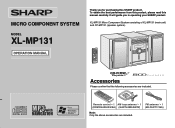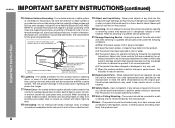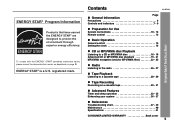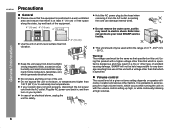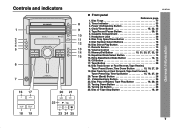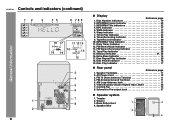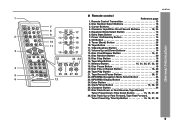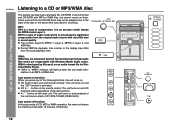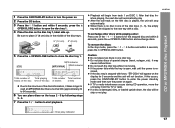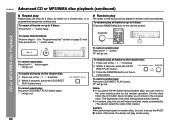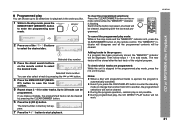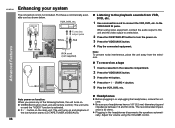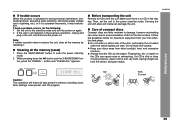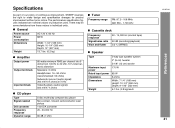Sharp XL-MP131 Support Question
Find answers below for this question about Sharp XL-MP131.Need a Sharp XL-MP131 manual? We have 1 online manual for this item!
Question posted by Anonymous-147592 on December 25th, 2014
Cd Changer Not Working
the 5cd changer no open to put disc inside
Current Answers
Related Sharp XL-MP131 Manual Pages
Similar Questions
Our Sharp Xl Mp131 Has 1 Red Then 4 Short Blinking Red Lights Power
Our Sharp XL MP131 has 1 red then 4 short blinking red lights but doesnt power
Our Sharp XL MP131 has 1 red then 4 short blinking red lights but doesnt power
(Posted by jamesaharber 7 years ago)
Cd Changer
The CD changer stopped reading CDs. When I attempt to play a CD in any of the five slots I instead h...
The CD changer stopped reading CDs. When I attempt to play a CD in any of the five slots I instead h...
(Posted by aglazerman 10 years ago)
What Causes A 'sharp Xl-hp500 To Power Off A Second After Powering On
I've checked the fuses and they're fine. The HRM3 relay clicks to power on then one second later, it...
I've checked the fuses and they're fine. The HRM3 relay clicks to power on then one second later, it...
(Posted by schwyz1 11 years ago)
Xl-mp131 Will Not Turn On
I have a SHARP XL-MP131 micro component system. The unit is plugged in but will not turn on. Instead...
I have a SHARP XL-MP131 micro component system. The unit is plugged in but will not turn on. Instead...
(Posted by hehlenusa 12 years ago)