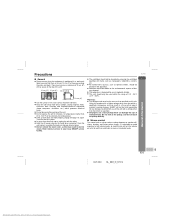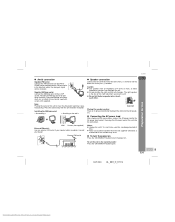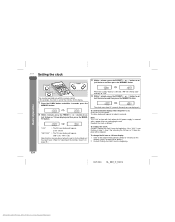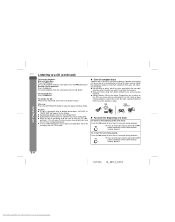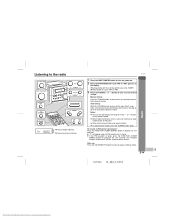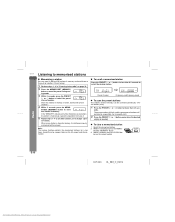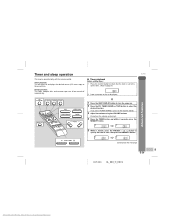Sharp XL-55 Support Question
Find answers below for this question about Sharp XL-55.Need a Sharp XL-55 manual? We have 1 online manual for this item!
Question posted by lweiskittel on December 18th, 2011
I'm In Need Of A Manual For A Sharp Xl-55, The Manual Part # Is Tinse0115sjzz.
SAME AS ABOVE!!! IN NEED REALLY BAD!!!
Current Answers
Answer #2: Posted by Odin on December 18th, 2011 7:47 AM
Get it here.
Hope this is useful. Please don't forget to click the Accept This Answer button if you do accept it. My aim is to provide reliable helpful answers, not just a lot of them. See https://www.helpowl.com/profile/Odin.
Related Sharp XL-55 Manual Pages
Similar Questions
I Lost My Remote Is Thier A Manual Way To Change Statio S On Fm Or A Code
code for universal remote. Or a manual over ride for lost remote On A-sharp Mini component system CD...
code for universal remote. Or a manual over ride for lost remote On A-sharp Mini component system CD...
(Posted by Apmaintenance2018 2 years ago)
Sharp Cddh950p Service Manual
Sharp CDDH950P -- I want to open the Internal input to the hot side of the Volume Control to insert ...
Sharp CDDH950P -- I want to open the Internal input to the hot side of the Volume Control to insert ...
(Posted by wkmccoy 9 years ago)
Is It Possible To Obtain An Owners Manual And A Remote For The Sharp Cd-xp1220?
I own a Sharp CD-XP1220 ... I need the remote and the owners manual for it. Where can I obtain these...
I own a Sharp CD-XP1220 ... I need the remote and the owners manual for it. Where can I obtain these...
(Posted by lanaedye 11 years ago)