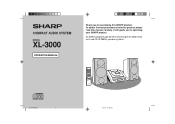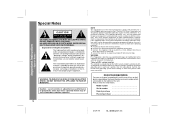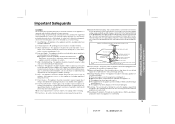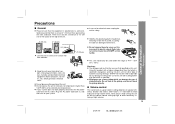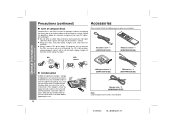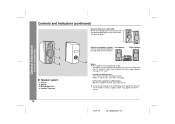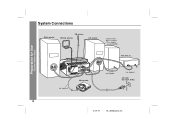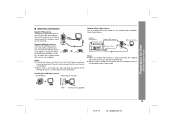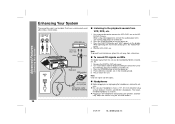Sharp XL-3000 Support Question
Find answers below for this question about Sharp XL-3000.Need a Sharp XL-3000 manual? We have 1 online manual for this item!
Question posted by hammerelk on December 19th, 2013
Toggle Switch
what is the amp and gage for the toggle switch
Current Answers
Related Sharp XL-3000 Manual Pages
Similar Questions
I Had Power Surge Sharp Xl-dk255 Will Not Power Up.
I had power surge AND MY Sharp XL-DK255 will not power up. None of the mother /power borad have burn...
I had power surge AND MY Sharp XL-DK255 will not power up. None of the mother /power borad have burn...
(Posted by beneathhiswings 4 years ago)
Sharp Xl-uh270 Micro Component System Will Not Shut Off Properly
The system at first appears to shut off properly, showing "good-bye" but then the blue light starts ...
The system at first appears to shut off properly, showing "good-bye" but then the blue light starts ...
(Posted by cdingram 7 years ago)
Sharp Hi-fi Component System Xl Hf200p
Why can't I get my hi-fi to shut off?
Why can't I get my hi-fi to shut off?
(Posted by djanstey 9 years ago)
I Have A Logik L40digb20 Lcd And Sharp Ht-sl50 Soundbar
I have a Logik L40DIGB20 LCD and have just purchased a sharp HT-SL50 soundbar but can't connect it p...
I have a Logik L40DIGB20 LCD and have just purchased a sharp HT-SL50 soundbar but can't connect it p...
(Posted by tgun6666 11 years ago)
Xl-mp131 Will Not Turn On
I have a SHARP XL-MP131 micro component system. The unit is plugged in but will not turn on. Instead...
I have a SHARP XL-MP131 micro component system. The unit is plugged in but will not turn on. Instead...
(Posted by hehlenusa 12 years ago)