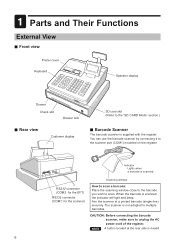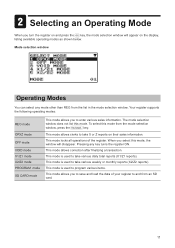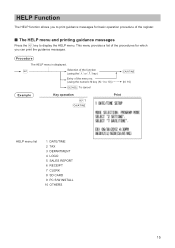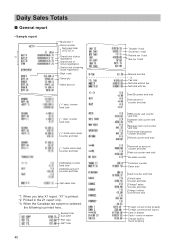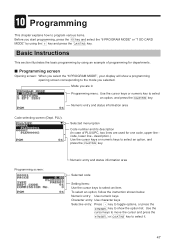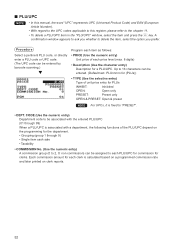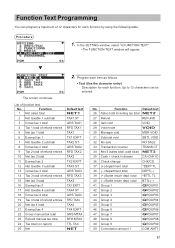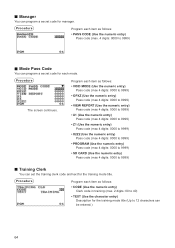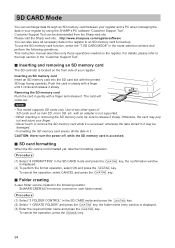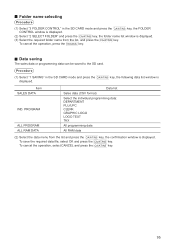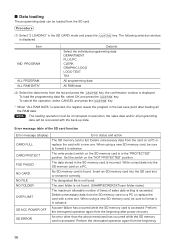Sharp XE-A507 Support Question
Find answers below for this question about Sharp XE-A507.Need a Sharp XE-A507 manual? We have 2 online manuals for this item!
Question posted by bsharp1157 on April 6th, 2013
I Want To Download An X Or Z Report To The Sd Card. How Can I Do That?
The person who posted this question about this Sharp product did not include a detailed explanation. Please use the "Request More Information" button to the right if more details would help you to answer this question.
Current Answers
Related Sharp XE-A507 Manual Pages
Similar Questions
My Cash Register Froze It Says Entry Overflow How Can I Erase It
My cash register froze it says entry overflow how can I erase it
My cash register froze it says entry overflow how can I erase it
(Posted by Hsa411 7 years ago)
How To Reset A Sharp Cash Register Model Number Xe-a203 When It Locks Up
(Posted by mahelkbopp 10 years ago)
Inserting Data Into Memory Card For Register
I am trying to put data on the SD card to insert and program into the register, do I need a cable co...
I am trying to put data on the SD card to insert and program into the register, do I need a cable co...
(Posted by 01jsalcedo 10 years ago)