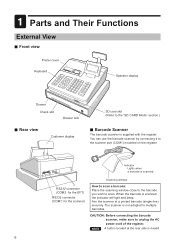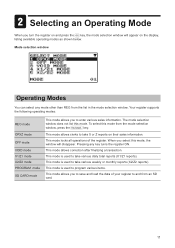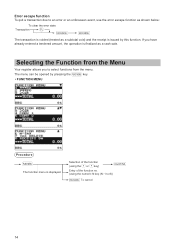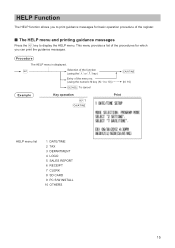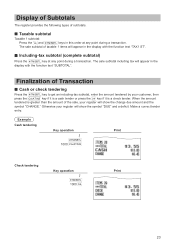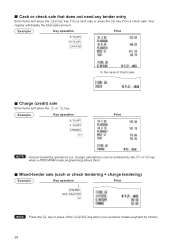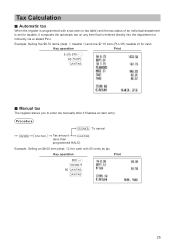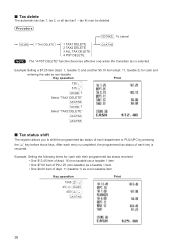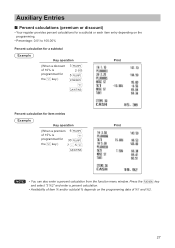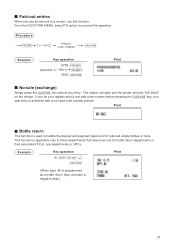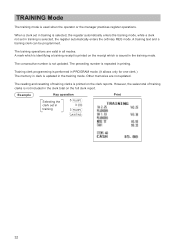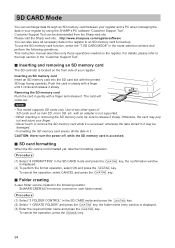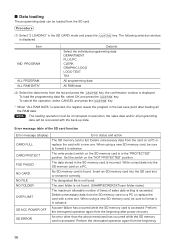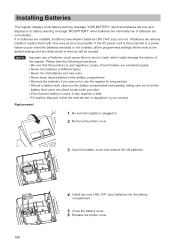Sharp XE-A507 Support Question
Find answers below for this question about Sharp XE-A507.Need a Sharp XE-A507 manual? We have 2 online manuals for this item!
Question posted by 01jsalcedo on June 20th, 2013
Inserting Data Into Memory Card For Register
I am trying to put data on the SD card to insert and program into the register, do I need a cable connected from the register from the computer to do that? If so what cable?
Current Answers
Related Sharp XE-A507 Manual Pages
Similar Questions
My Cash Register Froze It Says Entry Overflow How Can I Erase It
My cash register froze it says entry overflow how can I erase it
My cash register froze it says entry overflow how can I erase it
(Posted by Hsa411 7 years ago)
What Kind Of Memory Card Do I Need For My Sharp Xea22s Cash Register
(Posted by fslc2i 9 years ago)
What Are The Steps In Using A Sharp Xe-a507 Cash Register
(Posted by AWBSalex 10 years ago)
Sd Memory Card
Will I be able to transfer my date using a SD memory card from my cash register to quickbooks?
Will I be able to transfer my date using a SD memory card from my cash register to quickbooks?
(Posted by jamie28966 11 years ago)