Sharp XE-A507 Support Question
Find answers below for this question about Sharp XE-A507.Need a Sharp XE-A507 manual? We have 2 online manuals for this item!
Question posted by aljzaidy on April 30th, 2014
How 2 Install Plu/upc Code In Sharp Xe-a507
The person who posted this question about this Sharp product did not include a detailed explanation. Please use the "Request More Information" button to the right if more details would help you to answer this question.
Current Answers
There are currently no answers that have been posted for this question.
Be the first to post an answer! Remember that you can earn up to 1,100 points for every answer you submit. The better the quality of your answer, the better chance it has to be accepted.
Be the first to post an answer! Remember that you can earn up to 1,100 points for every answer you submit. The better the quality of your answer, the better chance it has to be accepted.
Related Sharp XE-A507 Manual Pages
XE-A507 Operation Manual in English - Page 3


...; Never mix old batteries and new ones. • Never leave dead batteries in your purchase of the SHARP Electronic Cash Register, Model XE-A507. Installation in such locations could cause component failure with the corrosion. • Never operate the register with your skin. • For battery disposal, follow the corresponding law in the battery compartment. • Remove...
XE-A507 Operation Manual in English - Page 5


... Daily net report...43 9 Prior to Programming...44 Programming Keyboard Layout...44 How to Program Alphanumeric Characters 45 Mobile phone method...45 Entering character codes...46 10 Programming...47 Basic Instructions...47 Programming screen...47 Programming example...48 DEPT/PLU Programming...50 Department...51 PLU/UPC...52 PLU range...53 Functional Programming...54
- Discount ( )...55
3
XE-A507 Operation Manual in English - Page 10
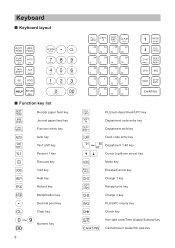
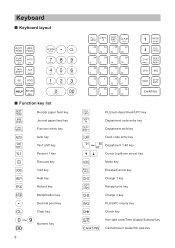
A
Escape/Cancel key Charge 1 key Receipt print key Charge 2 key PLU/UPC inquiry key Check key Non-add code/Time display/Subtotal key Cash/Amount tender/No sale key Keyboard
■■ Keyboard layout
■■ Function key list
{ }
Receipt paper feed key Journal paper feed key
Function menu ...
XE-A507 Operation Manual in English - Page 19
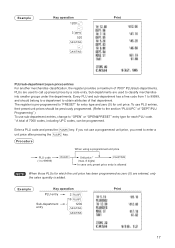
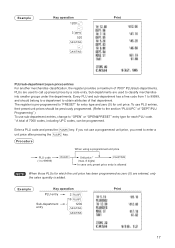
...sub-department (open price) entries For another merchandise classification, the register provides a maximum of 7000* PLUs/sub-departments. Procedure
When using a programmed unit price
PLU code (1 to obtain attributes of 7000 codes, including UPC codes, can be previously programmed. (Refer to the section "PLU/UPC" of "DEPT/PLU Programming" ) To use a programmed unit price, you need to call...
XE-A507 Operation Manual in English - Page 20
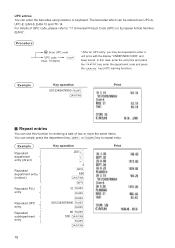
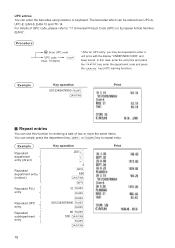
In this function for entering a sale of UPC code, please refer to "11 Universal Product Code (UPC) or European Article Number (EAN)". Example
Repeated department entry (direct)
Repeated department entry (indirect)
Repeated PLU entry
Repeated UPC entry
Repeated subdepartment entry
Key operation
200 2 2 2
4
d
680
A
d
10 p p
p 5012345678900 p
p 60 p 500 A
p A
Print
18
The barcodes which ...
XE-A507 Operation Manual in English - Page 21
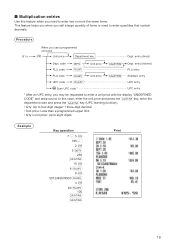
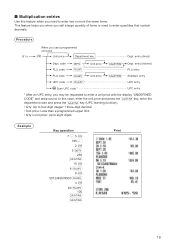
... items. This feature helps you when you sell a large quantity of items or need to enter a unit price with the display "UNDEFINED
CODE" and beep sound. code PLU code PLU code UPC code
d p p p*
Unit price Unit price
A A
Dept. entry (direct)
Dept. entry (indirect) PLU entry Subdept. Procedure
Q'ty
When you may be requested to enter quantities that contain decimals.
XE-A507 Operation Manual in English - Page 22


... a loose item.
■■ Split-pricing entries
You will use a programmed unit price
@ @ Selling q'ty
Base q'ty
Unit price per base q'ty
Department key
Dept.code PLU code PLU code UPC code
d p p p*
Unit price Unit price
Scan UPC code *
A A
* After an UPC entry, you use this case, enter the unit price and press the A key, enter the department...
XE-A507 Operation Manual in English - Page 23


... )
UPC code PLU code
p p
*1
l
*2
p
*3
Unit price
(only in
PROGRAM mode is not changed (This is considered a price override entry). The unit price which is programmed in the
MGR mode)
p
l *1: Press the key to cancel the inquiring (view) mode.
p *2: Press the
key when you want to register the unit price of cigarettes. ■■ Single item cash...
XE-A507 Operation Manual in English - Page 30
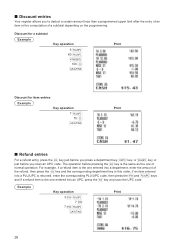
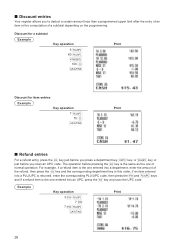
...
f p into a PLU/UPC is returned, enter the corresponding PLU/UPC code, then press the and
keys
f and if a refund item is the one entered into a department, enter the amount of
f the refund, then press the key and the corresponding department key in this order; ■■ Discount entries
Your register allows you scan an UPC code.
The operation...
XE-A507 Operation Manual in English - Page 36
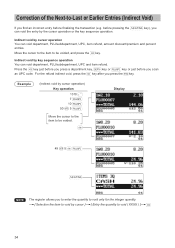
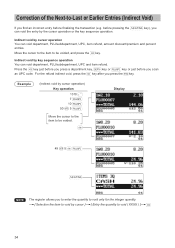
..., amount discount/premium and percent entries. For the refund indirect void, press the key after you
can void department, PLU/subdepartment, UPC and item refund. t
Display
49 @ 5 t p
A
NOTE The register allows you scan
t f an UPC code. t Move the cursor to the item to be voided. t d p Press the key just before you press a department key,
key...
XE-A507 Operation Manual in English - Page 41


...
X2
Transaction report Total-in-drawer report
X1
X2
X1
X2
PLU/UPC sales report by specified range
PLU/UPC report by associated department
X1, Z1 X1, Z1
X2, Z2
PLU/UPC code (The range can be specified by entering start and end codes.)
X2, Z2 Department code
All clerk report Individual clerk report
Hourly report (all or by...
XE-A507 Operation Manual in English - Page 44


... designated range
• Sample report
Mode title* Report title
PLU code Item label
Range Sales q'ty and total
■■ PLU/UPC report by range, a report of the specified range of time (hour) is printed. code Sales q'ty and total
UPC code Item label
PLU range sum
UPC code
PLU total
UPC range sum
UPC total
* When you take Z1 report, "Z1" is...
XE-A507 Operation Manual in English - Page 49
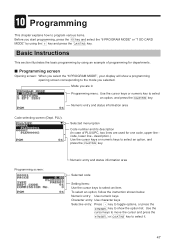
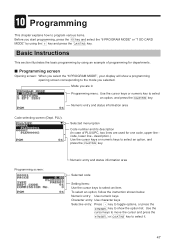
...shown below. Basic Instructions
This section illustrates the basic programming by using an example of PLU/UPC, two lines are in
Programming menu: Use the cursor keys or numeric key to... the
key.
Numeric entry and status information area
Code selecting screen (Dept.
Programming screen:
Numeric entry and status information area
Selected code
Setting items: Use the cursor keys to the...
XE-A507 Operation Manual in English - Page 54
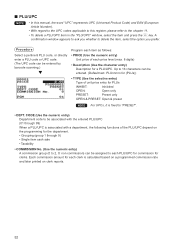
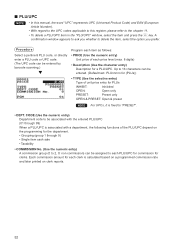
... (PLUs))
• TYPE (Use the selective entry)
Type of the PLU/UPC depend on clerk reports.
52 ■■ PLU/UPC
NOTE
• In this manual, the word "UPC" represents UPC (Universal Product Code) and EAN (European Article Number).
• With regard to the UPC codes applicable to this register, please refer to delete the item, select the option you...
XE-A507 Operation Manual in English - Page 74


...
SELECT: Print the selected items other than "+"
dept./PLU/UPC on journal (summary journal)
• LOGO ON JOURNAL...UPCs
• CODE PRINT (Use the selective entry) R&J: Print the UPC code on receipt and journal J: Print the UPC code on journal R: Print the UPC code on receipt NO: Not to print the UPC code
• C/D CHECK (Use the selective entry) YES: Check the check digit of UPC codes...
XE-A507 Operation Manual in English - Page 88


....
A 2. Select an item listed in the PROGRAM mode, use the following procedure:
1. Select "1 READING" from the mode selection window. Item: 1 DEPARTMENT 2 PLU/UPC 3 FUNCTIONS 4 MEDIA 5 FUNCTION TEXT 6 CLERK 7 MANAGER 8 MODE PASS CODE 9 TRAINING CLK 10 OPTIONAL 11 REPORT 12 MESSAGE 13 DEVICE CONFIG 14 TAX 15 AUTO KEY 16 ROM VERSION
Description: Department...
XE-A507 Operation Manual in English - Page 89


■■ Sample printouts
• Departments
Operating mode Report type Dept. code Amount entry type
Commission group no .
code Description Group no.
• PLU/UPC
Report type PLU code
Description
UPC code Description
Tax status Unit price
Function programming
01 Amount entry type 0:Inhibit
SICS 0:No
1:Open
1:Yes HALO limit
2:Preset 3:Open&Preset
Bottle return item
...
XE-A507 Operation Manual in English - Page 98
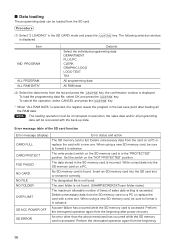
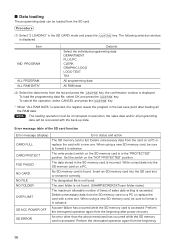
... press the
key, the confirmation window is selected, the register resets the program in the last save point after power ...or reinsert it correctly.
The user folder is found . (SHARP/ECRER3X7/user folder name)
The maximum allowable number of times of...RAM DATA*
Data list
Select the individual programming data: DEPARTMENT PLU/UPC CLERK GRAPHIC LOGO LOGO TEXT TAX
All programming data
All RAM ...
XE-A507 Operation Manual in English - Page 109
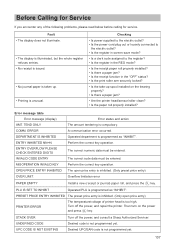
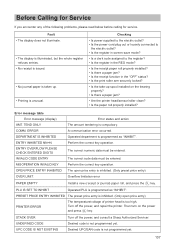
... inhibited. (Only preset price entry) Overflow limitation error
PAPER EMPTY
l Install a new (receipt or journal) paper roll, and press the key....register refuses entries.
• No receipt is issued.
• No journal paper is unusual. PLU IS SET TO INHIBIT
Operated PLU is not programmed yet.
107 Turn off the power, and consult a Sharp Authorized Servicer. STACK OVER UNDEFINED CODE UPC CODE...
XE-A507 Operation Manual in English - Page 111


... states do to Obtain Service:
XE-A507 Cash Register (Be sure to have Proof of the nearest Sharp Authorized Servicer, call SHARP toll free at no event shall Sharp be liable, or in any way... the Purchaser with a new or remanufactured equipment at 1-800-BE-SHARP. If you need service for the period(s) set forth below nor to a Sharp Authorized Servicer. Specifically, ALL OTHER WARRANTIES ...
Similar Questions
Sharp Cash Registers Pos Er-a750
two cash registers the master reads ram error the second register blank screan key boards do nothing...
two cash registers the master reads ram error the second register blank screan key boards do nothing...
(Posted by Dearl001 8 years ago)
How To Activate Bar Code Reader To Cash Register Xe- A506.
I have connect bar code reader to cash register but, the scanner does not read anything. Why or how ...
I have connect bar code reader to cash register but, the scanner does not read anything. Why or how ...
(Posted by lizethgiarline2011 8 years ago)
How To Set Up Departments And Sub Departments On Sharp Cash Register Xe-a507
(Posted by Pieflg40 9 years ago)
How To Set Up The Bar Code Scanner For Sharp Xe A507 Cash Register?
(Posted by enslaBAST 10 years ago)

