Sharp XE-A40S Support Question
Find answers below for this question about Sharp XE-A40S.Need a Sharp XE-A40S manual? We have 1 online manual for this item!
Question posted by gene13157 on October 22nd, 2012
Sharp Xe-a40s Getting Misoperation Error
When attempting to enter price and complete a transaction, misoperation error keeps showing.
Current Answers
There are currently no answers that have been posted for this question.
Be the first to post an answer! Remember that you can earn up to 1,100 points for every answer you submit. The better the quality of your answer, the better chance it has to be accepted.
Be the first to post an answer! Remember that you can earn up to 1,100 points for every answer you submit. The better the quality of your answer, the better chance it has to be accepted.
Related Sharp XE-A40S Manual Pages
XE-A40S Quick Start Guide in English and Spanish - Page 3


... even if not used. do not try to initialize the cash register before operating your purchase of the SHARP Electronic Cash Register, Model XE-A40S. As you know, all batteries will help you if you encounter any operational problems.
CAUTION!
Be sure to repair the register yourself. • For complete electrical disconnection, disconnect the main plug. Be careful not...
XE-A40S Quick Start Guide in English and Spanish - Page 8


... error occurs, the corresponding error message is displayed in the OP X/Z, REG, or MGR mode. is displayed when clerk 01 is to display the date and time. Customer display (Pop-up .
• Function message display area Item labels of function texts, please refer to a safe place.
• Power save mark When the cash register...
XE-A40S Quick Start Guide in English and Spanish - Page 9
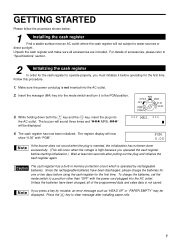
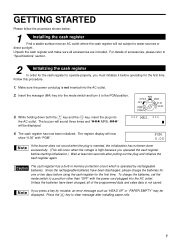
... not sound when the plug is not inserted into
the AC outlet. The buzzer will now show "0.00" with the power cord plugged into the mode switch and turn it before using the cash register for the cash register to operate properly, you press a key by rechargeable batteries. Make sure the power cord plug is...
XE-A40S Quick Start Guide in English and Spanish - Page 10
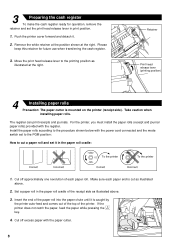
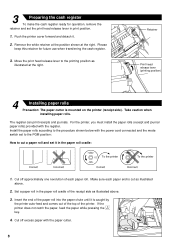
... the PGM position:
How to the printing position as illustrated above .
2. Please keep this retainer for operation, remove the
retainer and set the print head release lever in... at the position shown at the right. 3
Preparing the cash register
To make the cash register ready for future use when transferring the cash register.
3. Push the printer cover forward and detach it is mounted...
XE-A40S Quick Start Guide in English and Spanish - Page 11


...price for departments and PLUs
- • Preset amount for • Preset rates for changing the language. You must enable this function. • Foreign currency conversion rate
V You must set a conversion rate to be entered....
10.Replace the printer cover.
5
Programming date, time and tax
The cash register provides text languages of the paper into power save mode after 30 minutes) ...
XE-A40S Quick Start Guide in English and Spanish - Page 12


...enter. • Amount entry digit limit for PO amount, RA amount, Manual tax amount The factory setting makes the maximum amount you can program to limit the amount.
• Sentinel - Sales in each group can later be trained
Department programming: The cash register is pre-programmed for departments as follows: Department: Allow open price... amount lockout (HALO) for cash in drawer (CID) •...
XE-A40S Quick Start Guide in English and Spanish - Page 16


...
dept. 21 item.
• When using the department keys (for unit price. code (1 to 99)
When using a programmed unit price
Unit price *1 (max. 7 digits)
D *2
Department key
*1 Less than the programmed upper limit amounts When zero is entered, only the sales quantity is preset, the cash register will act as a repeat entry of dept. 1
using the
key...
XE-A40S Quick Start Guide in English and Spanish - Page 24
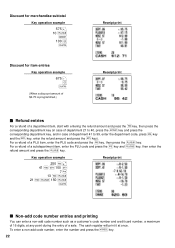
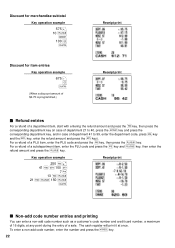
... the
key.
f p For a refund of department 41 to 99, enter the department code, press key
d d and the key, enter the refund amount and press the key).
f p For a refund of a sale. The cash register will print it at any point during the entry of a subdepartment item, enter the PLU code and press the key and
key...
XE-A40S Quick Start Guide in English and Spanish - Page 29


... such as "08262005" indicates the parameter which must first program necessary items so the cash register suits your sales needs.
For the language selection, please refer to see whether both ...journal and receipt rolls are three sections, BASIC FUNCTION PROGRAMMING where required items must be entered using the month-day-year (MM/DD/YYYY) format, then press the
s key. Please...
XE-A40S Quick Start Guide in English and Spanish - Page 30


... are described in 4 digits using a tax rate
The percent rate specified here is applied by default. For changing the cash register's tax system, please refer to 2:30 AM, enter 230; You can also enter tax manually.
You can obtain necessary data for a department, tax will only need to program four different tax rates. Time...
XE-A40S Quick Start Guide in English and Spanish - Page 31


...tax table, calculate the differences between M1 and M2
29 Tax table programming can program the cash register accordingly. These cycles will show you are in programming a tax rate, cancel it with tax exempt as tax rate 2 ...
to
1.56
1.57
to
1.72
1.73
to
1.88
1.89
to
2.10
2.11 M2 to enter the decimal for fractions. Sample tax table
New Jersey tax table: 6% To program a tax table,...
XE-A40S Quick Start Guide in English and Spanish - Page 36


A maximum of unit price entry. The cash register is applied) can be assigned to each department for commission for individual clerk is entered. To program the following PLU To program another PLU, start from the beginning without
A pressing the
key. Unit price and associated department assignment
To program zero
D *1
PLU code (1-1800)
p
*2 Unit price (max. code (1 to...
XE-A40S Quick Start Guide in English and Spanish - Page 37
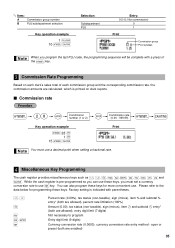
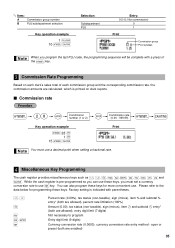
... (0.00), tax status (non-taxable), sign (minus), item and subtotal entry*
(both are enabled)
35 While the cash register is indicated with a press of
the s key.
3 Commission Rate Programming
Based on clerk reports. Please refer to program... the programming sequence will be complete with parentheses.
%, &
-
Factory setting is pre-programmed so you can also program these keys.
XE-A40S Quick Start Guide in English and Spanish - Page 41


... amount tendered, compulsory or inhibited, for the and key. Key operation example
018 @ CA
Print
ABC (A:0, B:1, C:8)
5 Text Programming
The register allows you press the key without pressing the
key, the cash register goes to enter numeric characters. "a" is displayed when
lower-case letters entry is selected as CA key)
To program "0" for all items...
XE-A40S Quick Start Guide in English and Spanish - Page 42


...number is displayed here. To program the word "Clerk01" with the
key, the cash register will automatically be entered (even if it .) Set the alphanumeric character code table on the operator display ... digits of characters programmed
To program the word "SHARP" in for entering double size characters.
By doing this, you can be made by entering the character code and the key. (If numeric...
XE-A40S Quick Start Guide in English and Spanish - Page 48
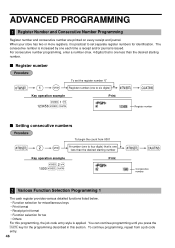
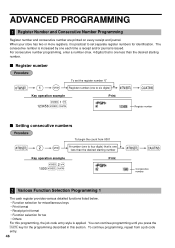
... s A
Print
sA
Consecutive number
2 Various Function Selection Programming 1
The cash register provides various detailed functions listed below. • Function selection for miscellaneous keys.... For consecutive number programming, enter a number (max. 4 digits) that is one to six digits)
s
A
Key operation example
s1@ 123456 s A
Print
Register number
Setting consecutive numbers
s2
...
XE-A40S Quick Start Guide in English and Spanish - Page 52


... on Tax Add on Tax Add on Tax Add on Tax Add on tax
- Tax on Tax VAT
GST
Tax 3 method PST
VAT
-
In the cash register,
four kinds of tax can be set and each tax is type number 06.)
• To program a GST, use Tax 3 and 4. Tax on tax
(The...
XE-A40S Quick Start Guide in English and Spanish - Page 53


... is displayed
B-D Time(min.) to entering power save mode after 30 minutes) • Logo message print format (graphic logo only) • High amount lockout (HALO) for cash in drawer
reaches the amount programmed, the sentinel mark "X" will go into power save mode is inhibited. In this cash register, the cash register will be displayed at the...
XE-A40S Quick Start Guide in English and Spanish - Page 71
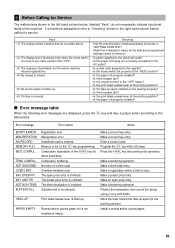
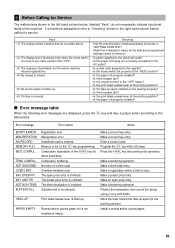
... transaction, and correct the wrong entries in the key programming). Error message table
l When the following error messages are displayed, press the key and take a proper action according to the register?... preset price entry is entered.
Make a correct key entry.
It is unusual. UNIT PR NOT NON-TEND BUFFER FULL
HEAD UP
PAPER EMPTY
Registration error
Misoperation error
Undefined code...
XE-A40S Quick Start Guide in English and Spanish - Page 115


...Product:
XE series Electronic Cash Register
Warranty Period of this Product: One (1) year for the period of time described herein, shall constitute complete fulfillment of all liabilities and responsibilities of Sharp to the..., abnormal service or handling or which were caused by repairs or attempted repairs performed by Sharp and shall be free from Any consumable items such as paper supplied...
Similar Questions
Sharp Cash Registers Pos Er-a750
two cash registers the master reads ram error the second register blank screan key boards do nothing...
two cash registers the master reads ram error the second register blank screan key boards do nothing...
(Posted by Dearl001 8 years ago)
Where Can I Find A Barcode Scanner For My Sharp Xe-a40s Cash Register??
Where can I find a barcode scanner for my sharp XE-A40S cash register??Thanks
Where can I find a barcode scanner for my sharp XE-A40S cash register??Thanks
(Posted by Rafeeksafwat 8 years ago)
What Is Tax Number 1 To 4 On Sharp Cash Register Xe-a40s
(Posted by jobrem 10 years ago)
How To Get Sharp Electronic Cash Register Xe-a102 Out Of Error Mode
(Posted by kenwSolmi 10 years ago)
Sharp Xe-a40s Cash Register
The register shows Not Assigned and no buttons work
The register shows Not Assigned and no buttons work
(Posted by gaboo40 11 years ago)

