Sharp XE-A40S Support Question
Find answers below for this question about Sharp XE-A40S.Need a Sharp XE-A40S manual? We have 1 online manual for this item!
Question posted by bigmarkoc on April 27th, 2014
I Have Xe-a40s Ecr That Sharp Has Discontinued And I Need Usb Driver How Do I Ge
how do i get this driver
Current Answers
There are currently no answers that have been posted for this question.
Be the first to post an answer! Remember that you can earn up to 1,100 points for every answer you submit. The better the quality of your answer, the better chance it has to be accepted.
Be the first to post an answer! Remember that you can earn up to 1,100 points for every answer you submit. The better the quality of your answer, the better chance it has to be accepted.
Related Sharp XE-A40S Manual Pages
XE-A40S Quick Start Guide in English and Spanish - Page 2
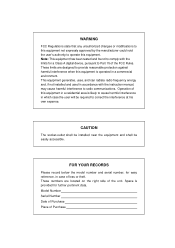
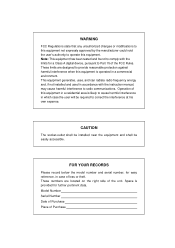
... A digital device, pursuant to Part 15 of the FCC Rules. These numbers are designed to provide reasonable protection against harmful interference when this equipment is provided for further pertinent data. Note: This equipment has been tested and found to comply with the instruction manual, may cause harmful interference to radio communications. This...
XE-A40S Quick Start Guide in English and Spanish - Page 3


... to cut yourself on the same electrical circuit could cause the register to discoloration or deterioration of the cabinet. • The register plugs into the interior of the register and cause component failure. • When cleaning your purchase of the SHARP Electronic Cash Register, Model XE-A40S. Installation in a position other than "OFF". As you know, all batteries...
XE-A40S Quick Start Guide in English and Spanish - Page 6


...pull the lever even further toward you can be lifted by SHARP) supplied with the XE-A40S for the connection with the removal of the jammed paper.
Be... mounted on the printer (receipt side). If the paper becomes jammed and you need to move the head farther forward, you and proceed with a PC. PARTS ... Keyboard
USB port
Use only the USB cable (manufactured by the green lever on the right side of ...
XE-A40S Quick Start Guide in English and Spanish - Page 23


For manual entry of discount or premium amounts, enter the amount with the numeric keys (you need a decimal point when you can manually enter a discount percent rate to a merchandise subtotal. Percent calculation for merchandise subtotal
Key operation example
4 @ 140 ∞ 570 ¶
m ...
XE-A40S Quick Start Guide in English and Spanish - Page 25
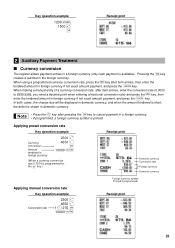
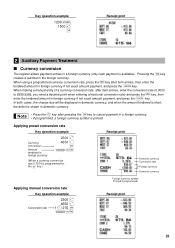
...10000 A
(When a currency conversion
rate 0.7674 is shown in domestic currency. you need a decimal point when entering a fractional conversion rate) and press the key, then
A...167; X
Receipt print
2 Auxiliary Payment Treatment
Currency conversion
V The register allows payment entries in a foreign currency (only cash payment is printed. Pressing the key
creates a subtotal in foreign currency...
XE-A40S Quick Start Guide in English and Spanish - Page 26


... enter the amount, and press the key. Cash tendering only available for returned empty bottles or ...
This function is applicable only to handle the deposit and payment (paid out) for RA and PO operation. Key operation example
10 @ 15 D π A
(When dept. 40 is printed...(a = 500 ¶ A)
24 If you need to a vendor, use the key or the
R key respectively. Received-on account and paid -out...
XE-A40S Quick Start Guide in English and Spanish - Page 29


... (MM/DD/YYYY) format, then press the
s key. In this section. REG
OPX/Z
MGR
Every time you must first program necessary items so the cash register suits your needs, and make the necessary programming. To change the format, refer to print samples in the mode switch and turn it with a new one (refer...
XE-A40S Quick Start Guide in English and Spanish - Page 30


...by default.
Before you program the tax status for a department, tax will only need to 2:30 AM, enter 230; The tax table method requires tax break information ... rate
The percent rate specified here is used for tax programming from your state. For changing the cash register's tax system, please refer to program four different tax rates.
There are described in accordance with the...
XE-A40S Quick Start Guide in English and Spanish - Page 31


... on tax)
If you are in programming a tax rate, cancel it with the l key.
• You do need
to
2.22
A: Difference between the minimum breakpoint and the next one (¢)
- 10 (0.11 - 0.01) 12...do not need to enter the trailing zeros of a tax rate (after the decimal point), but you can be performed for fractions. Tax table programming can program the cash register accordingly. Then...
XE-A40S Quick Start Guide in English and Spanish - Page 32


...the fractional portion (3/8) would be converted to enter the trailing zeros of breakpoints exceeds the register's table capacity, then the manual entry approach should be used.
or two-*1 digit ...cyclic
23 @ 39 @
portion
57 @
73 @
M1
89 @
(MAX point) 111 @
A
You do not need to be entered.
four digits
@
Q
max. three digits
@
One- six digits (0.0001 - 99.9999%)
M
max...
XE-A40S Quick Start Guide in English and Spanish - Page 39
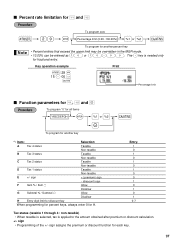
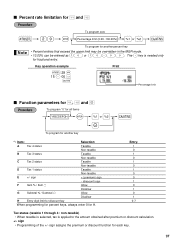
... assigns the premium or discount function for all items
*ABCDEFGH
@
% or &
- Entry: 1 0 1 0 1 0 1 0 0 1 0 1 0 1 0-7
Tax status (taxable 1 through 4 / non-taxable) • When taxable is selected, tax is needed only
for another percent key
• Percent entries that exceed the upper limit may be overridden in the MGR mode.
• 10.00% can be...
XE-A40S Quick Start Guide in English and Spanish - Page 42


...up the cursor, erasing the character to release
it starts with the
key, the cash register will automatically be ready for entering double size characters. Number of the character code ...operator display example
below .
• All three digits of characters programmed
To program the word "SHARP" in the operator display example below . By doing this, you are displayed here. By default...
XE-A40S Quick Start Guide in English and Spanish - Page 53


... details, refer to suit your sales needs. 3 Various Function Selection Programming 2
The cash register provides various options so you can program the following features (parameters within parentheses indicates default setting): • Power save mode (entering the power save mode is registered for sales entries. In this cash register, the cash register will go into power save mode after...
XE-A40S Quick Start Guide in English and Spanish - Page 59
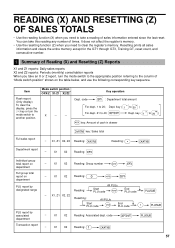
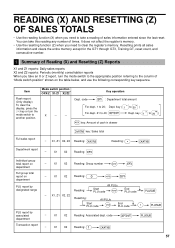
..., press the
l key or turn the mode switch to the appropriate position referring to the column of cash in drawer
A key: Sales total
Full sales report
A -- Mode switch position OPX/Z X1/Z1 X2/... AND RESETTING (Z) OF SALES TOTALS
• Use the reading function (X) when you need to clear the register's memory.
X1
d X2 Reading:
Individual group total report on department Full group total ...
XE-A40S Quick Start Guide in English and Spanish - Page 65
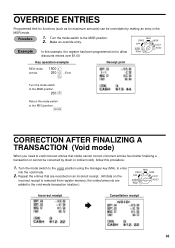
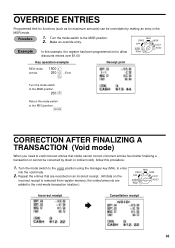
... a transaction or cannot be overridden by direct or indirect void), follow this example, the register has been programmed not to the void-mode transaction totalizer.)
REG
OPX/Z
MGR
OFF
X1/... mode switch
to the MGR position. 2. A
CORRECTION AFTER FINALIZING A TRANSACTION (Void mode)
When you need to void incorrect entries that are
added to allow
REG OPX/Z OFF
VOID PGM
MGR X1/Z1 X2/Z2...
XE-A40S Quick Start Guide in English and Spanish - Page 66
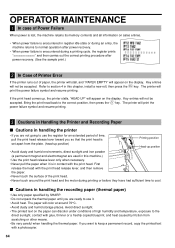
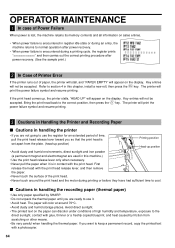
...The paper will color at around the print head and the motor during a printing cycle, the register prints and then carries out the correct printing procedure after power recovery.
• When power ...to the
direct sunlight, contact with glue, thinner or a freshly copied blueprint, and heat caused by SHARP. • Do not unpack the thermal paper until you want to keep a permanent record, copy ...
XE-A40S Quick Start Guide in English and Spanish - Page 67
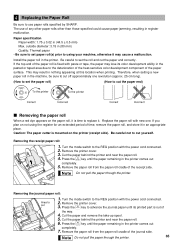
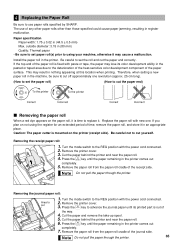
... the paper remaining in (44.5 ± 0.5 mm) Max. The use paper rolls specified by SHARP. Removing the journal paper roll:
Area to cut yourself. If the top end of the paper roll... other than those specified could cause paper jamming, resulting in register malfunction. Be careful to set paper roll(s) prior to using the register for an extended period of time, remove the paper roll,...
XE-A40S Quick Start Guide in English and Spanish - Page 72


...case you need a new USB cable, order the USB cable ... AC ± 10%, 60 Hz
Power consumption:
Stand-by SHARP) supplied with the XE-A40S for the connection with the XE-A40S. Use these labels with fully charged built-in batteries, at ...80 mm)
Quality: High quality (0.06 to 0.08 mm thickness)
Cash drawer:
5 slots for bill and 6 for coin denominations
Accessories:
Manager key
2
Operator key...
XE-A40S Quick Start Guide in English and Spanish - Page 115


..., so the above exclusion may not apply to the servicer. Your Product:
XE series Electronic Cash Register
Warranty Period of this Product: One (1) year for parts and ninety (90) days parts and labor from defective workmanship and materials and agrees that this Sharp brand product (the "Product"), when shipped in the manner and for...
XE-A40S Quick Start Guide in English and Spanish - Page 116


SHARP ELECTRONICS CORPORATION
Sharp Plaza, Mahwah, New Jersey 07430-2135 1-800-BE-SHARP
For additional information and product registration, please visit www.sharpusa.com
SHARP CORPORATION
Printed in China / Impreso en China
KS(TINSZ2537RCZZ) ➀
Similar Questions
Xe-a407 Cash Register / Scanner
I recently purchased a xe-a407 cash register and am trying to install a barcode scanner. Does this r...
I recently purchased a xe-a407 cash register and am trying to install a barcode scanner. Does this r...
(Posted by lynnplace75 2 months ago)
Resetting A Xe-a22s Cash Register?
How do we reset a XE-A22S sharp cash register? The read only gives an error message or returns and r...
How do we reset a XE-A22S sharp cash register? The read only gives an error message or returns and r...
(Posted by alexcountyrestore 3 years ago)
Where Can I Find A Barcode Scanner For My Sharp Xe-a40s Cash Register??
Where can I find a barcode scanner for my sharp XE-A40S cash register??Thanks
Where can I find a barcode scanner for my sharp XE-A40S cash register??Thanks
(Posted by Rafeeksafwat 8 years ago)
What Is Tax Number 1 To 4 On Sharp Cash Register Xe-a40s
(Posted by jobrem 10 years ago)
Sharp Xe-a40s Cash Register
The register shows Not Assigned and no buttons work
The register shows Not Assigned and no buttons work
(Posted by gaboo40 11 years ago)

