Sharp XE-A40S Support Question
Find answers below for this question about Sharp XE-A40S.Need a Sharp XE-A40S manual? We have 1 online manual for this item!
Question posted by sjanderson01 on September 24th, 2012
Chk Button Results In Register Error
We tried to finalize a sale today using the CHK button and the register gave the error alert. How can I fix this for future use?
Current Answers
There are currently no answers that have been posted for this question.
Be the first to post an answer! Remember that you can earn up to 1,100 points for every answer you submit. The better the quality of your answer, the better chance it has to be accepted.
Be the first to post an answer! Remember that you can earn up to 1,100 points for every answer you submit. The better the quality of your answer, the better chance it has to be accepted.
Related Sharp XE-A40S Manual Pages
XE-A40S Quick Start Guide in English and Spanish - Page 3


...sure to initialize the cash register before operating your purchase of the SHARP Electronic Cash Register, Model XE-A40S. The use . As you start operating the cash register. This recharging precaution ...recharge for service - For this manual for future reference. Other electrical devices on the paper cutter. • Install your register, use solvents, such as benzine and/or thinner....
XE-A40S Quick Start Guide in English and Spanish - Page 5


...
Tax programming using as CA key 39
5 Text Programming ...39
ADVANCED PROGRAMMING ...46
1 Register Number and ...format ...52
High amount lockout (HALO) for cash in drawer (CID) (sentinel 52
Online time...SALES TOTALS 57
OVERRIDE ENTRIES ...63
CORRECTION AFTER FINALIZING A TRANSACTION (Void mode 63
OPERATOR MAINTENANCE...64
1 In Case of Power Failure ...64
2 In Case of Printer Error...
XE-A40S Quick Start Guide in English and Spanish - Page 6


... with the head in damage to cut yourself. This may result in the down position.
Do not attempt to remove the paper... farther forward, you can be lifted by SHARP) supplied with the XE-A40S for the connection with a PC. PARTS AND THEIR FUNCTIONS
1 External...
Drawer lock Drawer
AC power cord Mode switch Keyboard
USB port
Use only the USB cable (manufactured by the green lever on the ...
XE-A40S Quick Start Guide in English and Spanish - Page 7
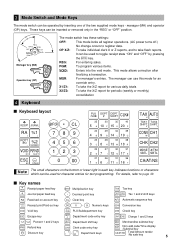
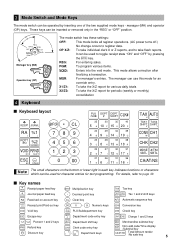
...Y
CONV CH1
W
Z
CHK CH2
MDSE #/TM SBTL SBTL
CA/AT/NS
The small characters on account ...sale key
5
This mode allows correction after
finalizing...used to take the X/Z report for an
override entry.
The manager can use this mode for periodic (weekly or monthly)
consolidation
4 Keyboard
Keyboard layout
RECEIPT JOURNAL
RA %1
RCPT /PO
%2
-
For details, refer to register...
XE-A40S Quick Start Guide in English and Spanish - Page 8


..., press
s the
key to be entered, ------- Error message When an error occurs, the corresponding error message is displayed. is to display the date and...area with "AMOUNT".
• Numeric entry display area Numbers entered using numeric keys are displayed.
5 Displays
Operator display
Clerk code or... save mark When the cash register goes into the power save mode, the power save mark
&#...
XE-A40S Quick Start Guide in English and Spanish - Page 9
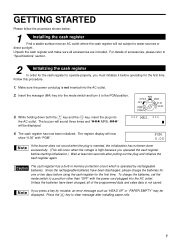
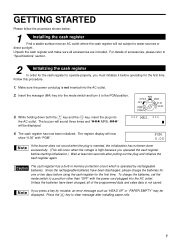
... AC outlet.
If you press a key by rechargeable batteries. For details of the programmed data and sales data is operated by mistake, an error message such as "HEAD UP" or "PAPER EMPTY" may be displayed.
*** MRS. ***
4.
Unpack the cash register and make sure all of accessories, please refer to operate properly, you operated the...
XE-A40S Quick Start Guide in English and Spanish - Page 10
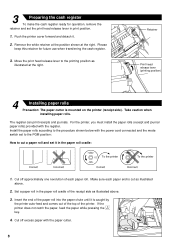
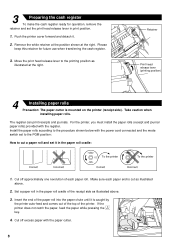
...catch the paper, feed the paper while pressing the
key.
4. The register can print receipts and journals. Install the paper rolls according to the printing...register. Set a paper roll in the paper roll cradle:
Correct
Incorrect
To the printer Correct
To the printer Incorrect
1. 3
Preparing the cash register
To make the cash register ready for future use when transferring the cash register...
XE-A40S Quick Start Guide in English and Spanish - Page 11


... the sales operations section to be entered at registration.
9 Before you can be used with minimal setup, it does provide you must set a conversion rate to use key.
• Preset unit price for departments and PLUs
- • Preset amount for • Preset rates for details (page 27).
6
Programming other necessary items
While the cash register...
XE-A40S Quick Start Guide in English and Spanish - Page 12


...cash register is pre-programmed for departments as follows: Department: Allow open price entry in drawer (CID) • Department group
You can classify departments into a maximum of 9 groups (0 to 9 groups: 0: non-group is assigned).
Please refer to the department programming section for programming details.
7
Starting sales...lockout (HALO) for PO amount, RA amount, Manual tax amount The factory...
XE-A40S Quick Start Guide in English and Spanish - Page 14


...Clerk code Register number /Consecutive...using numeric keys, and press the key,
d then enter the price and press the key again.
4.
Tax status (T1: taxable 1)
Total quantity
Total amount
Cash tendering/amount received
Change
12 BASIC SALES ENTRY
1 Basic Sales Entry Example
Listed below is the same as
the subtotal.)
A 7. Mode switch setting 1. Clerk assignment
1 L 2.
Finalizing...
XE-A40S Quick Start Guide in English and Spanish - Page 15
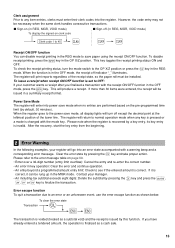
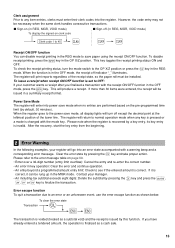
.... Clear the error state by pressing the key and press the
,
C, X or Y key to finalize the transaction.
If you finalized a transaction with...register goes to the power save mode, all display lights will return to an error or an unforeseen event, use the error escape function as shown below:
To clear the error state
Transaction
l
E
E
The transaction is voided (treated as a cash sale...
XE-A40S Quick Start Guide in English and Spanish - Page 16


... *1 (max. 7 digits)
D *2
Department key
*1 Less than the programmed upper limit amounts When zero is entered, only the sales quantity is preset, the cash register will act as a repeat entry of
dept. 21 item.
• When using the
key and then an item of that department.
D Please note if you press the same key after...
XE-A40S Quick Start Guide in English and Spanish - Page 19


...press the
A C key if it is a cash tender or press the key if it does not finalize and results in a normal sale.
4 Displaying Subtotals
The register provides three types of subtotals:
Merchandise subtotal
m... amount of the sale, the register will appear in the display with the function message "DUE". Single item cash sale (SICS) entry
• This function is useful when a sale is for only ...
XE-A40S Quick Start Guide in English and Spanish - Page 20


... check and charge. Check tendering Key operation example
s 1000 C
Receipt print
Cash or check sale that does not require entry
A C Enter items and press the
key if it is a cash sale or press the if it is a check sale. The register will
display the total sale amount. Key operation example
300 § 10 p
A
Receipt print
In the...
XE-A40S Quick Start Guide in English and Spanish - Page 21
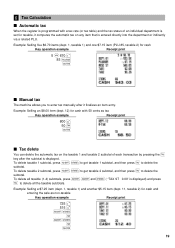
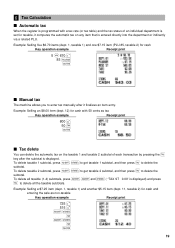
...15 item (dept. 11, taxable 2) for cash and
entering the sale as tax
Key operation example
Receipt print
800 ...cash with a tax rate (or tax table) and the tax status of an individual department is set for taxable, it computes the automatic tax on the taxable 1 and taxable 2 subtotal of each transaction by pressing the
key after it finalizes... the register is programmed with 50 cents as non-taxable
Key operation example...
XE-A40S Quick Start Guide in English and Spanish - Page 24
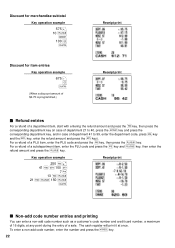
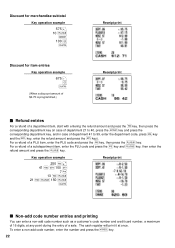
The cash register will print it at any point during the entry of a sale. A
(When a discount amount of $0.75 is programmed.)
Receipt print Receipt print
Refund entries
f For a refund of a department item, start with entering the refund amount and ...
XE-A40S Quick Start Guide in English and Spanish - Page 32


...decimal point for fractions.
30 If you make an error after the decimal point) but you make an ...The register can support a tax table consisting of no more .) If the number of 4.375 would be used.
s
8@
T
max. A
To delete a tax table, use the... decimal
equivalent (i.e. .375) and the resulting rate of breakpoints exceeds the register's table capacity, then the manual entry approach...
XE-A40S Quick Start Guide in English and Spanish - Page 41


...cash amount which can enter characters according to "Logo
messages" section on page 44. Key operation example
018 @ CA
Print
ABC (A:0, B:1, C:8)
5 Text Programming
The register allows you are used... digit limit
Selection:
Entry:
Allow
1
Disallow
0
Compulsory
1
Non-compulsory (for the CA or CHK keys) 0
Inhibit (for the CH1 or CH2 key)
0
0-8
Footer printing
• This ...
XE-A40S Quick Start Guide in English and Spanish - Page 59
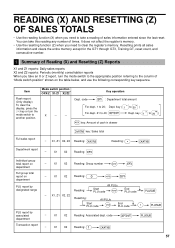
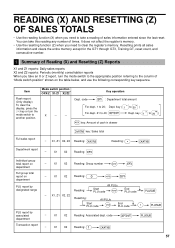
...
D
p
-- It does not affect the register's memory.
• Use the resetting function (Z) when you need to the column of times. Item
Flash report: (Only display) To clear the display, press the
l key or turn the mode switch to the appropriate position referring to take a reading of cash in drawer
A key: Sales total
Full sales report
A --
XE-A40S Quick Start Guide in English and Spanish - Page 72


.... 13.3 lines/second
Printing capacity: 24 digits each for the connection with the XE-A40S for receipt and journal paper
Other functions: • Graphic logo printing function
•...: High quality (0.06 to 0.08 mm thickness)
Cash drawer:
5 slots for bill and 6 for use with the department keys. Use these labels with the XE-A40S. Ltd. (Part code: QCNWG3391RCZZ) for coin denominations...
Similar Questions
Where Can I Find A Barcode Scanner For My Sharp Xe-a40s Cash Register??
Where can I find a barcode scanner for my sharp XE-A40S cash register??Thanks
Where can I find a barcode scanner for my sharp XE-A40S cash register??Thanks
(Posted by Rafeeksafwat 8 years ago)
How To Set A Department For Tax And Crb On Sharp Register Xe-a40s?
Hello, if I were to sell soda how do I program a button that has the the tax and the crb for sodas i...
Hello, if I were to sell soda how do I program a button that has the the tax and the crb for sodas i...
(Posted by charlieledezma010 9 years ago)
How To Us A Sharp Xe-a102 Step By Step How To Use A Cash Register
(Posted by secoDonny 10 years ago)
Sharp Xe-a40s Cash Register
The register shows Not Assigned and no buttons work
The register shows Not Assigned and no buttons work
(Posted by gaboo40 11 years ago)

