Sharp XE-A40S Support Question
Find answers below for this question about Sharp XE-A40S.Need a Sharp XE-A40S manual? We have 1 online manual for this item!
Question posted by rlploKitba on April 5th, 2014
How Do You Change The Tax Rate On A Sharp Xe A40s Cash Register
The person who posted this question about this Sharp product did not include a detailed explanation. Please use the "Request More Information" button to the right if more details would help you to answer this question.
Current Answers
There are currently no answers that have been posted for this question.
Be the first to post an answer! Remember that you can earn up to 1,100 points for every answer you submit. The better the quality of your answer, the better chance it has to be accepted.
Be the first to post an answer! Remember that you can earn up to 1,100 points for every answer you submit. The better the quality of your answer, the better chance it has to be accepted.
Related Sharp XE-A40S Manual Pages
XE-A40S Quick Start Guide in English and Spanish - Page 3


..., disconnect the main plug. For this manual for your machine in a location that each unit be in such locations could cause the register to initialize the cash register before operating your purchase of English version) is after the English version. Never use a dry, soft cloth. The Spanish version (summary of the SHARP Electronic Cash Register, Model XE-A40S.
XE-A40S Quick Start Guide in English and Spanish - Page 5


...Function parameters for , , and
(when using a tax rate 28
The tax table (applicable to the add-on tax 29
Quantity for doughnut tax exempt (for Canadian tax system 31
AUXILIARY FUNCTION PROGRAMMING 32
1 Department Programming ... Tax Programming for Automatic Tax Calculation Function 28
Tax programming using as CA key 39
5 Text Programming ...39
ADVANCED PROGRAMMING ...46
1 Register ...
XE-A40S Quick Start Guide in English and Spanish - Page 6


... you and proceed with the removal of the jammed paper.
Be careful not to move the head farther forward, you can be lifted by SHARP) supplied with the XE-A40S for the connection with the head in damage to the printer and print head.
4
Do not attempt to remove. Lift the rear of...
XE-A40S Quick Start Guide in English and Spanish - Page 11


... function. • Foreign currency conversion rate
V You must program: • date • time • tax
Please refer to
understand optional functions. Set a paper roll in the paper.
10.Replace the printer cover.
5
Programming date, time and tax
The cash register provides text languages of the printer. If you want to change the language, you start programming...
XE-A40S Quick Start Guide in English and Spanish - Page 12


...rate (up to two) and classify departments and PLUs/subdepartments into commission groups (0 to 2 groups: 0: non-commission), commission sales and amount in each group can later be trained
Department programming: The cash register....
7
Starting sales entries
Now you must change department settings. taxable 1 for department 1 ... PO amount, RA amount, Manual tax amount The factory setting makes the maximum...
XE-A40S Quick Start Guide in English and Spanish - Page 14


...code is opened.
8. Tax status (T1: taxable 1)
Total quantity
Total amount
Cash tendering/amount received
Change
12 d For department...
Date/Time/Clerk code Register number /Consecutive number/Clerk name Items
Price
Merchandise subtotal
Tax amount
Not printed when non... example when selling items by cash.
Press the and key in
this example, the tax rate is the same as
the...
XE-A40S Quick Start Guide in English and Spanish - Page 16


... of 1800 PLUs/subdepartments. To use PLU entries, their preset unit prices should use subdepartment entries, change to subdepartment mode for the
¡ dept. 1 item. 3 Item Entries
Single item entries
Department entries For a merchandise classification, the cash register provides a maximum of 99 departments. When using the department code entry key
d d Enter a department (dept...
XE-A40S Quick Start Guide in English and Spanish - Page 21
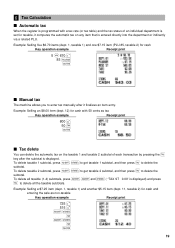
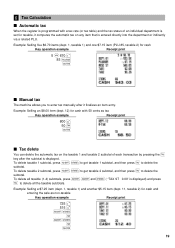
Example: Selling an $8.00 item (dept. 12) for cash with a tax rate (or tax table) and the tax status of an individual department is set for taxable, it computes the automatic tax on the taxable 1 and taxable 2 subtotal of each transaction by pressing the
key after it finalizes an item entry. T s t To delete taxable 1 subtotal, press
,
to...
XE-A40S Quick Start Guide in English and Spanish - Page 29


... there are three sections, BASIC FUNCTION PROGRAMMING where required items must first program necessary items so the cash register suits your reference. To change the format, refer to the PGM position. 3.
Check to print samples in the machine.
REG
...
PRIOR TO PROGRAMMING
Before starting sales entries, you program an item, the cash register will print the setting. In this section.
XE-A40S Quick Start Guide in English and Spanish - Page 30


... the method which are two tax programming methods.
The tax rate method uses a straight percentage rate per dollar. You can also enter tax manually.
When you will automatically be programmed to calculate these separate taxes.
For changing the cash register's tax system, please refer to program Tax 1. Tax programming using a tax rate
The percent rate specified here is acceptable...
XE-A40S Quick Start Guide in English and Spanish - Page 31


... tax amount collected on the minimum taxable amount (Q) Q: The minimum taxable amount M1: The maximum value of the minimum breakpoint on a regular cycle: difference between Q and M1 or between a minimum break point and the next one (A). M2: The maximum value of the minimum breakpoint on tax)
If you can program the cash register accordingly...
XE-A40S Quick Start Guide in English and Spanish - Page 32


.... four
(0.0001 - 99.9999%)
digits
s
*1 First figure: (1 or 0)
The first figure to the entry of minimum breakpoints The register can support a tax table consisting of no more than 72 breakpoints. (The maximum number of a tax rate (after entering the M, cancel it with the
l s key; Then program
again from the beginning.
• Limitations to be...
XE-A40S Quick Start Guide in English and Spanish - Page 35
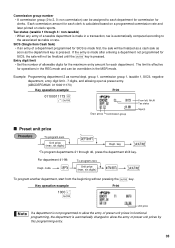
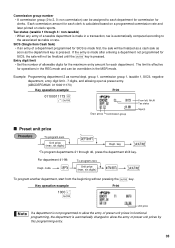
... SICS, the sale will be finalized as a cash sale as
soon as normal dept.
key
A
...preset unit prices in functional programming, the department is automatically changed to allow the entry of a taxable department is made...
for each clerk is made in a transaction, tax is automatically computed according to
the associated tax table or rate. For department 41-99:
Dept.
Entry digit ...
XE-A40S Quick Start Guide in English and Spanish - Page 36


...unit price entry. type (normal or bottle return), dept. The cash register is calculated based on the corresponding programmed commission rate and printed later on clerk reports.
six digits)
s
A
*2: ... after the PLU code is applied) can be assigned to 2, 0: No commission is entered. group, tax status, SICS and sign). A
When the associated department is entered. 2 PLU (Price Look-Up) ...
XE-A40S Quick Start Guide in English and Spanish - Page 37
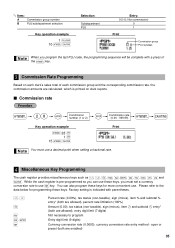
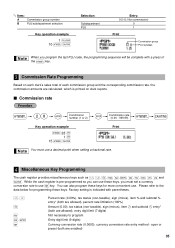
...rate to use a decimal point when setting a fractional rate.
4 Miscellaneous Key Programming
The cash register provides miscellaneous keys such as %, &, -, f, r, R, V, t, C, X, Y and A.
While the cash register...R V
Percent rate (0.00%), tax status (non-taxable), sign (minus), item % and subtotal % entry* (both are allowed), percent rate limitation (100%)
_ _ Amount (0.00), tax status (non-...
XE-A40S Quick Start Guide in English and Spanish - Page 42


... display example
below .
• All three digits of characters programmed
To program the word "SHARP" in double-size characters
: : : : : : 253
083
072
065
082
080...
a1
PGM 02
PGM 02
PGM 02
PGM 06
PGM 08
Entering character codes with the
key, the cash register will automatically be ready for entering double size characters. "W" is
displayed when double-size characters entry is ...
XE-A40S Quick Start Guide in English and Spanish - Page 48
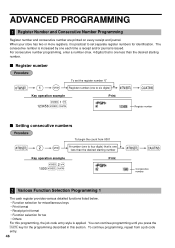
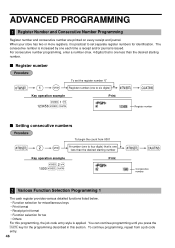
...1000 s A
Print
sA
Consecutive number
2 Various Function Selection Programming 1
The cash register provides various detailed functions listed below. • Function selection for miscellaneous keys...Register Number and Consecutive Number Programming
Register number and consecutive number are printed on every receipt and journal. Register number
s1
@
To set separate register numbers for tax...
XE-A40S Quick Start Guide in English and Spanish - Page 57
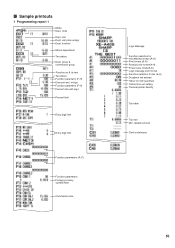
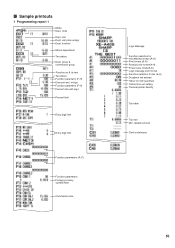
... print format(A-H) Power save mode(A-D) Logo message print format Function selection for tax (A-H) Doughnut tax exempt HALO for CID (sentinel) Online time out setting Thermal printer density
Tax table
Tax rate Min. unit price w/sign Dept. group & commission group Function no.& its text Tax status Function parametrs (F-H) Discount amt. text Dept. Sample printouts
1 Programming report...
XE-A40S Quick Start Guide in English and Spanish - Page 72


... . (420 (W) x 427 (D) x 297 (H) mm)
Weight:
28.0 Ib (12.7 kg)
Power source:
120V AC ± 10%, 60 Hz
Power consumption:
Stand-by SHARP) supplied with the XE-A40S for use with the XE-A40S.
SPECIFICATIONS
Model:
XE-A40S
Dimensions:
16.5 (W) x 16.8 (D) x 11.7 (H) in (44.5 ± 0.5 mm)
Max. Ltd. (Part code: QCNWG3391RCZZ) for the connection with the department keys...
XE-A40S Quick Start Guide in English and Spanish - Page 115


... liable, or in the Product which has been subjected to obtain service:
At a Sharp Authorized Servicer located in any way responsible, for the time period(s) set forth below. Your Product:
XE series Electronic Cash Register
Warranty Period of this limited warranty, the purchaser should follow the steps set forth below and provide proof of...
Similar Questions
Where Can I Find A Barcode Scanner For My Sharp Xe-a40s Cash Register??
Where can I find a barcode scanner for my sharp XE-A40S cash register??Thanks
Where can I find a barcode scanner for my sharp XE-A40S cash register??Thanks
(Posted by Rafeeksafwat 8 years ago)
How To Change Tax Rate On Sharp Cash Register Xe-a505
(Posted by cappibddesh 9 years ago)
Tutorial On How To Change Tax Rate On Sharp Cash Register
(Posted by badaniel 10 years ago)
Sharp Xe-a40s Cash Register
The register shows Not Assigned and no buttons work
The register shows Not Assigned and no buttons work
(Posted by gaboo40 11 years ago)

