Sharp XE-A40S Support Question
Find answers below for this question about Sharp XE-A40S.Need a Sharp XE-A40S manual? We have 1 online manual for this item!
Question posted by mogfwi on March 30th, 2014
How To Buy Accessories For Sharp Register Xe-a40s
The person who posted this question about this Sharp product did not include a detailed explanation. Please use the "Request More Information" button to the right if more details would help you to answer this question.
Current Answers
There are currently no answers that have been posted for this question.
Be the first to post an answer! Remember that you can earn up to 1,100 points for every answer you submit. The better the quality of your answer, the better chance it has to be accepted.
Be the first to post an answer! Remember that you can earn up to 1,100 points for every answer you submit. The better the quality of your answer, the better chance it has to be accepted.
Related Sharp XE-A40S Manual Pages
XE-A40S Quick Start Guide in English and Spanish - Page 3


...". Other electrical devices on the paper cutter. • Install your purchase of the SHARP Electronic Cash Register, Model XE-A40S. Customer Service Hotline 1-800-BE-SHARP
For Easy Set-up, see "GETTING STARTED" (page 7). Otherwise, distorted memory contents and malfunction of the cash register will lead to gain full understanding of memory upon installation, it is recommended that...
XE-A40S Quick Start Guide in English and Spanish - Page 5


...Tax programming using as CA key 39
5 Text Programming ...39
ADVANCED PROGRAMMING ...46
1 Register Number and Consecutive Number Programming 46
2 Various Function Selection Programming 1 46
Function selection for...Power save mode ...51
Logo message print format ...52
High amount lockout (HALO) for cash in drawer (CID) (sentinel 52
Online time out setting ...52
Thermal printer density ...
XE-A40S Quick Start Guide in English and Spanish - Page 6


... the paper roll with the head in damage to remove.
Be careful not to move the head farther forward, you can be lifted by SHARP) supplied with the XE-A40S for the connection with the removal of the jammed paper. If the paper becomes jammed and you and proceed with a PC. Caution: The...
XE-A40S Quick Start Guide in English and Spanish - Page 8


... to remove the money to pages 43 and 44.
For details of function texts, please refer to a safe place.
• Power save mark When the cash register goes into the power save mode, the power save mark (decimal point) lights up type)
Power save mark (Lighting the mark only under the power...
XE-A40S Quick Start Guide in English and Spanish - Page 9
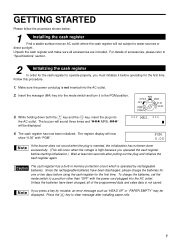
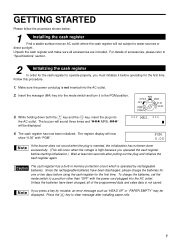
... been discharged, please charge the batteries for the first time. Unpack the cash register and make sure all of accessories, please refer to
"Specifications" section.
2
Initializing the cash register
In order for the cash register to a position other than "OFF" with "PGM".
will be
l displayed. The register display will now show "0.00" with the power cord plugged into...
XE-A40S Quick Start Guide in English and Spanish - Page 10
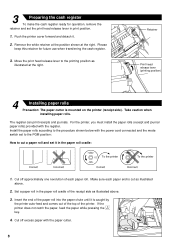
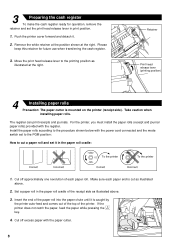
... position.
1. Make sure each paper roll. 3
Preparing the cash register
To make the cash register ready for future use when transferring the cash register.
3. Please keep this retainer for operation, remove the
retainer ... set to the PGM position:
How to the procedure shown below with the register. Install the paper rolls according to cut as illustrated at the right. Retainer...
XE-A40S Quick Start Guide in English and Spanish - Page 11


...amount for • Preset rates for details (page 27).
6
Programming other necessary items
While the cash register is not factory preset. Insert the end of the paper into the slit in the take up spool...the paper.
10.Replace the printer cover.
5
Programming date, time and tax
The cash register provides text languages of the printer until it before programming. If the printer does not ...
XE-A40S Quick Start Guide in English and Spanish - Page 12


...), commission sales and amount in each commission group can later be trained
Department programming: The cash register is assigned). Sales in each group can later be printed on an individual and full clerk... refer to limit the amount.
• Sentinel - • Amount entry digit limit for PO amount, RA amount, Manual tax amount The factory setting makes the maximum amount you must change...
XE-A40S Quick Start Guide in English and Spanish - Page 14


... D For department 21 to each section. Tax status (T1: taxable 1)
Total quantity
Total amount
Cash tendering/amount received
Change
12 For operation details, please refer to department 40, press the
key first...below is set to 6.25%.)
Receipt print
Graphic logo
Date/Time/Clerk code Register number /Consecutive number/Clerk name Items
Price
Merchandise subtotal
Tax amount
Not printed ...
XE-A40S Quick Start Guide in English and Spanish - Page 15
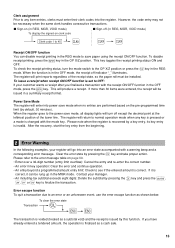
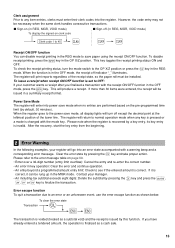
...below:
To clear the error state
Transaction
l
E
E
The transaction is voided (treated as a cash sale.
13
Clerk assignment Prior to any key is pressed or a mode is set to OFF:
...You can be
issued in a summary receipt format. Contact your manager. Power Save Mode The register will return to normal operation mode when any item entries, clerks must be necessary when the ...
XE-A40S Quick Start Guide in English and Spanish - Page 16


... when they are applied to 20, enter a unit price and press a department key. If
the dept. code (1 to register dept. 1 item, it acts as a repeat entry of that department. The cash register is preset, the cash register will act as a repeat entry. If you should belong to a department to subdepartment mode for the
¡ dept...
XE-A40S Quick Start Guide in English and Spanish - Page 19


... operation example
Receipt print
s 1000 A
17 d • The transaction is greater
than the amount of the sale, the register will appear in a normal sale.
4 Displaying Subtotals
The register provides three types of Transaction
Cash or check tendering
s Press the
key to get a complete tax subtotal, enter the amount tendered by your customer, then...
XE-A40S Quick Start Guide in English and Spanish - Page 20


Example: The customer pays $9.50 in cash and $40.00 by charge 2 for an including-tax subtotal of check sale
Charge (credit) sale... sale
You can perform mixed-tendering of check and cash, cash and charge, and check and charge.
The register will
display the total sale amount.
Check tendering Key operation example
s 1000 C
Receipt print
Cash or check sale that does not require entry
A ...
XE-A40S Quick Start Guide in English and Spanish - Page 21
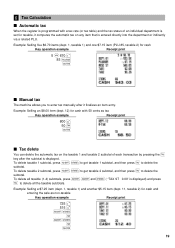
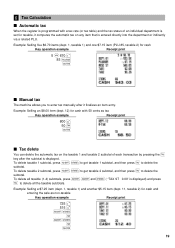
... a $7.25 item (dept. 1, taxable 1) and another $5.15 item (dept. 11, taxable 2) for cash and
entering the sale as tax
Key operation example
Receipt print
800 ∑ 50 t A
Tax delete
t... and press
t to delete the
subtotal.
6 Tax Calculation
Automatic tax
When the register is programmed with 50 cents as non-taxable
Key operation example
Receipt print
725 ¡ 515 œ Ts
t...
XE-A40S Quick Start Guide in English and Spanish - Page 24
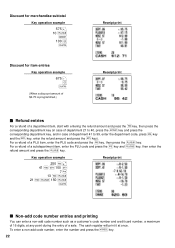
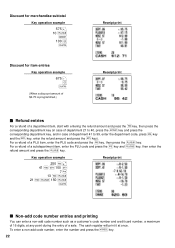
... and printing
You can enter a non-add code number such as a customer's code number and credit card number, a maximum
of 16 digits, at once. The cash register will print it at any point during the entry of a PLU item, enter the PLU code and press the key, then press the
key. f p For...
XE-A40S Quick Start Guide in English and Spanish - Page 25
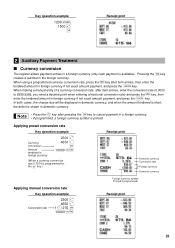
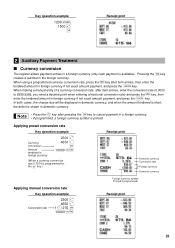
... after item entries, then enter the
A tendered amount in a foreign currency (only cash payment is shown in the foreign currency. Pressing the key
creates a subtotal in domestic... example
1230 s 1500 § X
Receipt print
2 Auxiliary Payment Treatment
Currency conversion
V The register allows payment entries in foreign currency if not exact amount payment, and press the
key. you ...
XE-A40S Quick Start Guide in English and Spanish - Page 29


...code 61).
27 Put the manager key in each section.
4.
Program necessary items into the cash register. BASIC FUNCTION PROGRAMMING (For Quick Start)
1 Date and Time Programming
Date
For setting the date..., you must be programmed, AUXILIARY FUNCTION PROGRAMMING where you program an item, the cash register will print the setting. In this section.
Procedure for more convenient use the date...
XE-A40S Quick Start Guide in English and Spanish - Page 42


... toggle the characters to release
it starts with the
key, the cash register will automatically be ready for entering double size characters. W •...065
Cursor
01 W
PGM 065
Characters: Indicating double size character of "A"
Press of characters programmed
To program the word "SHARP" in the operator display example below . Press the
key to lower-case letters
To enter numbers
W g W H...
XE-A40S Quick Start Guide in English and Spanish - Page 72


... new USB cable, order the USB cable manufactured by SHARP) supplied with the XE-A40S for use with the department keys. Use these labels with the XE-A40S. Ltd. (Part code: QCNWG3391RCZZ) for the connection ...mm)
Quality: High quality (0.06 to 0.08 mm thickness)
Cash drawer:
5 slots for bill and 6 for coin denominations
Accessories:
Manager key
2
Operator key
2
Drawer lock key
2
Paper ...
XE-A40S Quick Start Guide in English and Spanish - Page 115


...charge to a Sharp Authorized Servicer. YOU MAY ALSO HAVE OTHER RIGHTS WHICH VARY FROM STATE TO STATE. Your Product:
XE series Electronic Cash Register
Warranty Period of this Sharp brand product (...repairs performed by law. TO OBTAIN SUPPLIES, ACCESSORIES OR PRODUCT INFORMATION, CALL 1-800-BE-SHARP. LIMITED WARRANTY
SHARP ELECTRONICS CORPORATION warrants to the first consumer purchaser ...
Similar Questions
How To Set A Department For Tax And Crb On Sharp Register Xe-a40s?
Hello, if I were to sell soda how do I program a button that has the the tax and the crb for sodas i...
Hello, if I were to sell soda how do I program a button that has the the tax and the crb for sodas i...
(Posted by charlieledezma010 9 years ago)
What Is Tax Number 1 To 4 On Sharp Cash Register Xe-a40s
(Posted by jobrem 10 years ago)
Can One Buy Parts To Repair This Cash Register?
Where can I get parts to repair Sharp XE-A102 cash register?
Where can I get parts to repair Sharp XE-A102 cash register?
(Posted by director79572 11 years ago)

