Sharp XE-A406 Support Question
Find answers below for this question about Sharp XE-A406.Need a Sharp XE-A406 manual? We have 2 online manuals for this item!
Question posted by jc40574 on March 30th, 2013
Using Sd Card To Collect Sales Data From Xe-a406.
The manual says that I should get a San Disk SD Card formatted with FAT 16. Nowhere can I find such a card. Neither on the Sharp site nor on the San Disk site. There is precious little reference to this function and I am wondering if it no more than a good idea someone at Sharp once had.
Current Answers
There are currently no answers that have been posted for this question.
Be the first to post an answer! Remember that you can earn up to 1,100 points for every answer you submit. The better the quality of your answer, the better chance it has to be accepted.
Be the first to post an answer! Remember that you can earn up to 1,100 points for every answer you submit. The better the quality of your answer, the better chance it has to be accepted.
Related Sharp XE-A406 Manual Pages
XE-A406 Operation Manual in English and Spanish - Page 3


... such chemicals will , in memory protection circuit which is recommended that is a trademark of the SHARP Electronic Cash Register, Model XE-A406. PRECAUTION
This Electronic Cash Register has a built-in time, dissipate their charge even if not used. As you know, all batteries will lead to cut yourself on the same electrical circuit could seep into any operational...
XE-A406 Operation Manual in English and Spanish - Page 5


... A TRANSACTION (Void mode 68
HOW TO USE AN SD MEMORY CARD...69
1 What You Can Do with an SD Memory Card 69
2 In Case of SD Error...70
3 Inserting and Removing an SD Memory Card 71
4 Formatting an SD Memory Card ...71
5 Saving and Restoring All the Data ...72
6 Writing and Reading of Programming Data 72
7 Writing of Sales Data ...73
OPERATOR MAINTENANCE...74
1 In...
XE-A406 Operation Manual in English and Spanish - Page 10


...programmed data and sales data are included. While holding down both the key and the key, insert the plug into the mode switch and turn it before using the cash register ...
8 MRS. ???" Unpack the cash register and make sure all of accessories, please refer to
"Specifications" section.
2
Initializing the cash register
In order for the cash register to operate properly, you must ...
XE-A406 Operation Manual in English and Spanish - Page 12


... cash register is not factory preset. You must enable this function. • Foreign currency conversion rate
You must set a conversion rate to use ...5
Programming date, time and tax
The cash register provides text languages of sales, you with
optional functions. It is ...program: • date • time • tax
Please refer to English. If the printer does not catch the paper,...
XE-A406 Operation Manual in English and Spanish - Page 13


.../ UPC/EANs, their commission rates are ready for sales registration.
11
• Preset rates for % &
You do not have to limit the amount. • Sentinel - You can program to program these preset prices/amount/rates since they can be trained
Department programming: The cash register is pre-programmed for departments as follows: Department...
XE-A406 Operation Manual in English and Spanish - Page 14
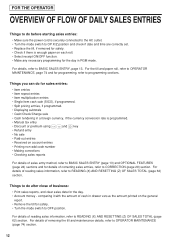
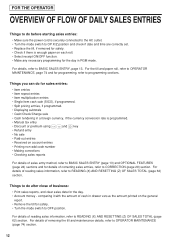
... • Checking sales reports
For details of sales entry method, refer to BASIC SALES ENTRY (page 13) and OPTIONAL FEATURES (page 24) sections and for details of business:
• Print sales reports, and clear sales data for the day....• Check if there is programmed. • Manual tax entry
• Discount or premium using % & and - For details, refer to programming sections.
XE-A406 Operation Manual in English and Spanish - Page 17


...a unit price and press the key again. If you can be previously programmed. (Refer to page 38.) To use PLU entries, their preset unit prices should belong to a department to 40, enter ..., only the sales quantity is preset, the cash register will act as a repeat entry of
dept. 21 item.
• When using the
key, it will finish its registration operation. The cash register is allowed.) ...
XE-A406 Operation Manual in English and Spanish - Page 18


...16), you can display preset unit prices during sales operations.
If you are a manager, that is, you have a MGR key, you are UPC-A (number system character: 0,2,3,4,5), UPC-E, EAN-8 and EAN-13. UPC code
p
• When programmed not to "PLU/UPC price inquiry (view) function" on page 19.
• The cash register refers...p * 323456789108 p
A
q d p *Use of the
key is , you have a ...
XE-A406 Operation Manual in English and Spanish - Page 22


... associated department is dept. 21 through dept. 20 Department key
In case associated dept. To use the
key.
20 Then, "PRICE -> DEPT" is displayed to guide you are displayed.
500
£
A
Receipt ...price entered are stored in the UPC/EAN file and used for future UPC sales entries.
• When there is no capacity remaining in the file, the data is not stored in the file. • The ...
XE-A406 Operation Manual in English and Spanish - Page 28
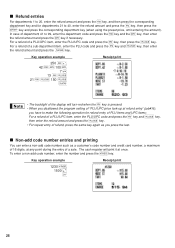
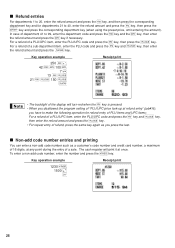
...The cash register will turn red when the key is pressed.
• When you disallowed the program setting of "PLU/UPC price look-up at refund entry" (job#16),
... the key, then press the
D key and press the corresponding department key (when using the preset price, omit entering the amount). f p For a refund of a sub... credit card number, a maximum
of 16 digits, at any point during the entry of...
XE-A406 Operation Manual in English and Spanish - Page 33


... time you program an item, the cash register will print the setting. If there is not enough paper
on a roll, replace it to see whether both journal and receipt rolls are present in the machine.
To change the format, refer to MAINTENANCE section for more convenient use the date format of keys on receipts and journals...
XE-A406 Operation Manual in English and Spanish - Page 34


...format) using a tax rate
The percent rate specified here is acceptable in an area that has a separate local tax (such as a Parish tax) or a hospitality tax, the register can proceed with ringing sales... tax manually. Tax programming using the 24-hour format. The tax table method requires tax break information from your state or local tax offices.
You can obtain necessary data for ...
XE-A406 Operation Manual in English and Spanish - Page 35
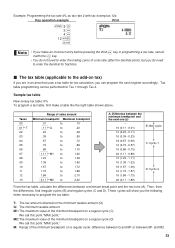
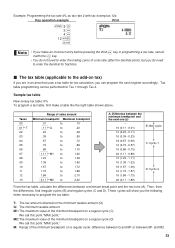
...can program the cash register accordingly.
Then,...third key in an area that uses a tax table for tax ....10 .11 .12 .13
Range of sales amount
Minimum breakpoint Maximum breakpoint
.01
to...
T: The tax amount collected on the minimum taxable ...16 (0.39 - 0.23) 18 (0.57 - 0.39) 16 (0.73 - 0.57) 16 (0.89 - 0.73) 22 (1.11 - 0.89) 12 (1.23 - 1.11) 16 (1.39 - 1.23) 18 (1.57 - 1.39) 16 (1.73 - 1.57) 16...
XE-A406 Operation Manual in English and Spanish - Page 40


...used... the
key. The register also allows you to each department for commission for sales registration. Unit prices...register does not refer to enter a price after the PLU code is applied) can handle PLU codes and UPC codes. PLU (Price Look-Up) codes are possible.
The sub-department is department 41-99: To program zero
PLU/UPC code
p
Associated dept.
The cash register...
XE-A406 Operation Manual in English and Spanish - Page 71
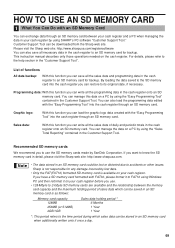
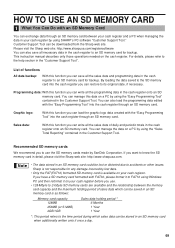
... SD memory cards made by using the "Sales Total Reporting" contained in an SD memory card could be lost data.
• Only the FAT(FAT16) formatted SD memory card is available on your cash register before you want to know the SD memory card in detail, please visit the Sharp web site: http://www.sharpusa.com.
• The data stored in the Customer Support Tool. For details, please refer...
XE-A406 Operation Manual in English and Spanish - Page 72


... one .
When using a new SD memory
card, be sure to format it in the "PROTECTED" position. FILE FAILED
The data stored in advance. When using a new SD memory card, be sure to format it in the SD memory card is exceeded. The maximum allowable number of times of SD Error
If an error occurs while data is transferred from your cash register to
clear the...
XE-A406 Operation Manual in English and Spanish - Page 73


...; Never touch or remove the SD memory card while it is accessed, otherwise the data stored in steady with a finger and release it slowly. Never format any SD memory card that card could be damaged.
4 Formatting an SD Memory Card
When you use a new SD memory card for the first time, be damaged.
• If a power failure occurs, the cash register is unplugged, or the...
XE-A406 Operation Manual in English and Spanish - Page 75


... be replaced with those stored in the cash register onto an SD memory card (Writing). To execute *
s 1A
Reading
l
To cancel
s
147
@
The comfirmation message is completely written. Set the mode switch to the PGM position. The existing programming data in the cash register with the newly written data at this time. In case an error occurs, a corresponding...
XE-A406 Operation Manual in English and Spanish - Page 131


...defect or replace the defective Product or part thereof with a new or remanufactured equipment at 1-800-BE-SHARP. What to do not allow limits on warranties or on remedies for this ...XE-A406 Cash Register (Be sure to have Proof of Sharp to the Purchaser with the Product. In no charge to the Purchaser for parts or labor for any damages or defects in certain transactions; Neither the sales...
Quick Start Guide - Page 2


... using the 24 hour system. The transaction
will be downloaded from the customer. (You can be finalized in subtotal void or cash sale.
Example1: Set state tax 6.25% with minimal set-up. For optional features, please refer to REG position.
2. Turn the mode switch to the instruction manual. s
6. Enter the amount received from the Sharp web site...
Similar Questions
How Can I Set Date And Time For Sharp Cash Register Xe-a406
adjust date and time for sharp cash register xe-a406 thank you ...
adjust date and time for sharp cash register xe-a406 thank you ...
(Posted by Nasrhadi65 1 year ago)
I Need To Reset My Sharp Xe-a406 Cash Register Can You Help Me
(Posted by Gina69 2 years ago)
How To Set The Department Key For Non Sales Tax Item On Cash Register Xe-a22s
non sales tax key
non sales tax key
(Posted by ammarhann 9 years ago)
What Size Paper Does The Cash Register Sharp Xe-a406 Use
(Posted by jasonkirk 10 years ago)
How Do You Program Xe-a102 Sales Taxes On This Cash Register?
(Posted by spudbutt406 11 years ago)

