Sharp XE-A406 Support Question
Find answers below for this question about Sharp XE-A406.Need a Sharp XE-A406 manual? We have 2 online manuals for this item!
Question posted by aqibigd on May 30th, 2014
How To Set Limit On Department Key On Sharp Xe-a406
The person who posted this question about this Sharp product did not include a detailed explanation. Please use the "Request More Information" button to the right if more details would help you to answer this question.
Current Answers
There are currently no answers that have been posted for this question.
Be the first to post an answer! Remember that you can earn up to 1,100 points for every answer you submit. The better the quality of your answer, the better chance it has to be accepted.
Be the first to post an answer! Remember that you can earn up to 1,100 points for every answer you submit. The better the quality of your answer, the better chance it has to be accepted.
Related Sharp XE-A406 Manual Pages
XE-A406 Operation Manual in English and Spanish - Page 3


... • The register plugs into the interior of the SHARP Electronic Cash Register, Model XE-A406.
Never use . PRECAUTION
This Electronic Cash Register has a built-...register yourself. • For complete electrical disconnection, disconnect the main plug. Otherwise, distorted memory contents and malfunction of functions and features. Customer Service Hotline 1-800-BE-SHARP
For Easy Set...
XE-A406 Operation Manual in English and Spanish - Page 12


... currency symbol • Bottle return department • Split pricing entry
This is pre-programmed to be used with
optional functions. Before you must set a conversion rate to English. The... the conversion key. • Preset unit price for departments, PLU/UPC/EANs
- • Preset amount for details (page 31).
6
Programming other necessary items
While the cash register is not factory...
XE-A406 Operation Manual in English and Spanish - Page 13


...to program these preset prices/amount/rates since they can be trained
Department programming: The cash register is assigned). Sales in each group can later be printed on ...cash in drawer (CID) • Department group You can classify departments into a maximum of clerk to be entered at registration. • Amount entry digit limit for PO amount, RA amount, Manual tax amount The factory setting...
XE-A406 Operation Manual in English and Spanish - Page 15
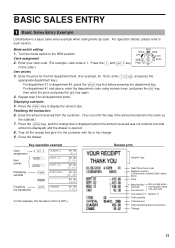
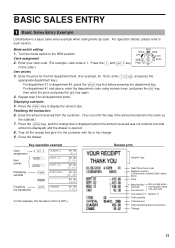
... department key). Tax status (T1: taxable 1)
Total quantity
Total amount
Cash tendering/amount received
Change
13
d For department 41 and above, enter the department code using numeric keys, and press the key,
d then enter the price and press the key again.
4. Tear off the receipt and give it to 6.25%.)
Receipt print
Graphic logo
Date/Time/Clerk code Register...
XE-A406 Operation Manual in English and Spanish - Page 16


...mode switch to see if the entered amount is set to OFF:
If your manager. Power Save Mode The register will be installed. This key toggles the receipt printing status ON and
OFF. If...Sign-on the pre-programmed time limit (by this function.
Clear the error state by pressing the key and take proper action. To disable
R receipt printing, press the key in the "ON" status....
XE-A406 Operation Manual in English and Spanish - Page 17


... using a programmed unit price
Unit price *1 (max. 7 digits)
D *2
Department key
*1 Less than the programmed upper limit amounts When zero is entered, only the sales quantity is added.
(In case only preset price entry is pre-programmed to 20, enter a unit price and press a department key. The cash register is allowed.) *2 After you enter a unit price, you use...
XE-A406 Operation Manual in English and Spanish - Page 18


... change preset prices. By default, when a preset price is , you have a MGR key, you to guide you can temporarily change preset prices. For details of the p key. The barcodes which can be keyboarded are a manager, that is not preprogrammed, the cash register goes into UPC learning function status to enter unit price and other...
XE-A406 Operation Manual in English and Spanish - Page 21
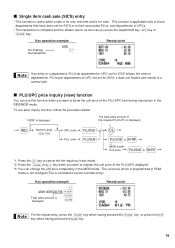
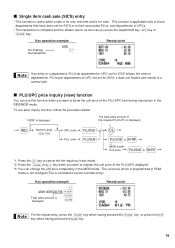
...department, PLU/sub-department or UPC set for SICS follows the ones to departments, PLUs/sub-departments or UPC not set for cash. I
4901305920795 p
p
Total sales amount is displayed. p q *2: Press the
or
key...this function when you press the department key, key or p key. p p
*1
l
*2
por q
*3
p q (MGR mode)
Unit price
or
l *1: Press the key to register the unit price of the inquired...
XE-A406 Operation Manual in English and Spanish - Page 28
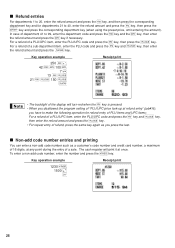
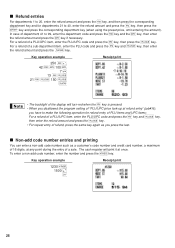
... press the key, then press the
key. The cash register will turn red when the key is pressed.
• When you disallowed the program setting of "PLU/UPC price look-up at refund entry" (job#16),
you have to make the following operation for departments 21 to 99, enter the department code and press the key and the key, then...
XE-A406 Operation Manual in English and Spanish - Page 30


..." on account from a customer or when you pay an amount to handle the deposit and payment (paid -out (PO) entry, enter the amount and press the
key. If you need to those departments that have been set for RA and PO operation. q For the received-on-account (RA) entry, enter the amount, and press the...
XE-A406 Operation Manual in English and Spanish - Page 34


... a department, tax will only need to 2:30 AM, enter 230; Time(max. 4 digits in 24-hour format)
s
Key operation ... department according to 2:30 PM, enter 1430. s
9
@
*Tax number (1 to 4)
@
When the minimum taxable amount is set ...tax, the register can also enter tax manually. and when it to 24-hour format, refer to program four different tax rates. The cash register comes with ...
XE-A406 Operation Manual in English and Spanish - Page 38


...as positive or negative department. When using a department key, you must set all zeros *2 ABCDEFGHIJK
@
A
A To program another department, start from the beginning without pressing the
key.
*2:Item:
A
Type
B
Group number
C
Commission group number
D
Tax 4 status
E
Tax 3 status
F
Tax 2 status
G
Tax 1 status
H
SICS / Normal
I
Sign
J
Entry digit limit
K
Type of unit price...
XE-A406 Operation Manual in English and Spanish - Page 39
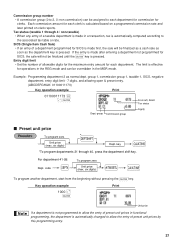
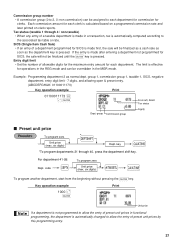
... in the REG mode and can be finalized as a cash sale as
soon as normal dept. The limit is pressed. Example: Programming department 2 as the department key is effective
for
clerks. For department 41-99:
Dept. Tax status (taxable 1 through 40, press the department shift key. Entry digit limit
• Set the number of preset unit prices by this programming...
XE-A406 Operation Manual in English and Spanish - Page 40


...
key. Each one belongs to 99)
d
*2 Unit price (max. code (1 to a department and acquires the department's parameters (dept. six digits)
s
A
*2: For a sub-department, set the limit amount of 4-digit numbers and leading zeros can handle PLU codes and UPC codes. The sub-department is entered.
This means that even if price information is contained in a code, the register...
XE-A406 Operation Manual in English and Spanish - Page 42


... 0 P 8063 K
A
Print
Percent rate
Currency conversion rate
You must set a currency
K conversion rate to use
key. While the cash register is pre-programmed so you must use a decimal point when setting fractional rates.
40 You can use these keys. Factory setting is applied to program
q, R
Entry digit limit (9 digits)
K
Currency conversion rate (0.0000), currency conversion rate...
XE-A406 Operation Manual in English and Spanish - Page 47


... .) Set the alphanumeric character code table on the key tops....key, the cash register will disappear when H, N or W is pressed.)
Characters entered are programmable by entering the character code 253 or pressing the key. Number of characters programmed
To program the word "SHARP" in the operator display example below.
• All three digits of
:
=A 01 W
PGM 02
Character code Department...
XE-A406 Operation Manual in English and Spanish - Page 82
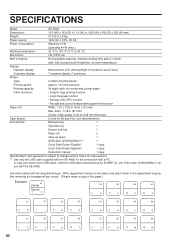
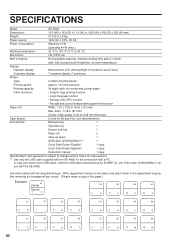
...department keys by SHARP Co.
diam.: 3.18 in (81 mm)
Quality: High quality (0.06 to 0.08 mm thickness)
Cash drawer:
5 slots for bill and 6 for coin denominations
Accessories:
Manager key
1
Operator key
1
Drawer lock key...
Printing capacity:
24 digits each for the connection with the department keys.
SPECIFICATIONS
Model:
XE-A406
Dimensions:
16.5 (W) x 16.9 (D) x 11.9 (H)...
XE-A406 Operation Manual in English and Spanish - Page 131


... a new or remanufactured equipment at 1-800-BE-SHARP. Model Specific Section (Carry-in any way responsible for the period(s) set forth herein are in design or construction. Nor shall Sharp be liable or in Service)
Your Product Model Number & Description: XE-A406 Cash Register (Be sure to have Proof of Purchase available. END-USER LIMITED WARRANTY
SHARP ELECTRONICS CORPORATION warrants...
Quick Start Guide - Page 1


... l key, insert the plug
into the paper chute until it .
2. The cash register has now been initialized. MA
REG
OPX/Z
MGR
OFF
X1/Z1
VOID
X2/Z2
PGM
3 Installing the Paper Rolls
1.
Retainer
For journal paper installation
5. If the
printer does not catch the paper, feed the paper while pressing }
as illustrated right.
3. XE-A406...
Quick Start Guide - Page 2


...
Example2: Set state tax 4% with tax exempt as 0¢
s 9@ 1@ 4 s A
Tax 1 Tax rate (4%)
Other Programming
The cash register is pre-programmed so it to the customer with minimal set-up. ...X2/Z2
PGM
Setting the Date
Enter the date in subtotal void or cash sale.
Repeat step 3 for 5.00, enter 5:, and press the appropriate 5:¡
department key.
s
6.
Example1: Set state tax 6....
Similar Questions
How Can I Set Date And Time For Sharp Cash Register Xe-a406
adjust date and time for sharp cash register xe-a406 thank you ...
adjust date and time for sharp cash register xe-a406 thank you ...
(Posted by Nasrhadi65 1 year ago)
I Need To Reset My Sharp Xe-a406 Cash Register Can You Help Me
(Posted by Gina69 2 years ago)
Sharp Cash Registers Pos Er-a750
two cash registers the master reads ram error the second register blank screan key boards do nothing...
two cash registers the master reads ram error the second register blank screan key boards do nothing...
(Posted by Dearl001 8 years ago)
How To Set The Department Key For Non Sales Tax Item On Cash Register Xe-a22s
non sales tax key
non sales tax key
(Posted by ammarhann 9 years ago)
How To Program A Department Key In Sharp Xe-a402 Cash Register
(Posted by pepMJ 10 years ago)

