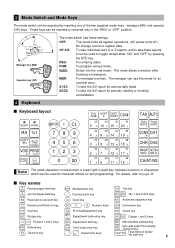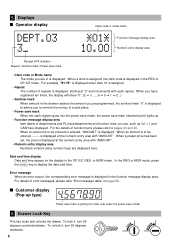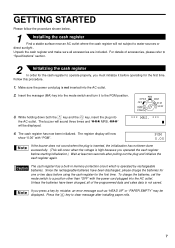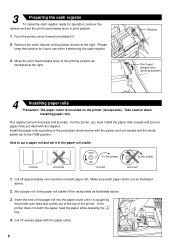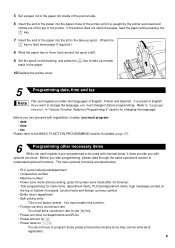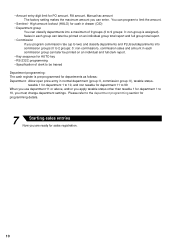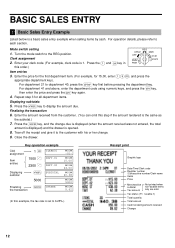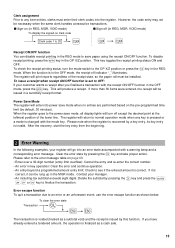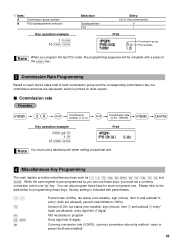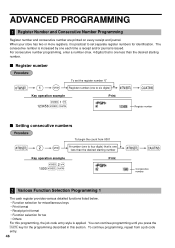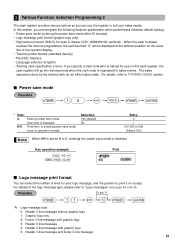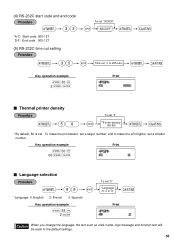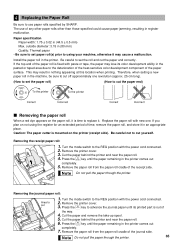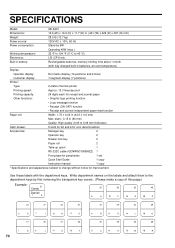Sharp XEA401 Support Question
Find answers below for this question about Sharp XEA401 - Cash Register W/THERMAL Printer.Need a Sharp XEA401 manual? We have 2 online manuals for this item!
Question posted by ericagarland on February 3rd, 2011
Register Tapes Beginning Register Validation Is Always Set To 000000000.00. Is
The person who posted this question about this Sharp product did not include a detailed explanation. Please use the "Request More Information" button to the right if more details would help you to answer this question.
Current Answers
Related Sharp XEA401 Manual Pages
Similar Questions
How To Set Xe-a106 Cash Register So It Won't Print Receipts
(Posted by dedenni 10 years ago)
How To Set Up My Cash Register
(Posted by Drybovasi 10 years ago)
Register Suddenly 'not Assigned'
We have been using this register with no issues for many years and suddenly last night we recived th...
We have been using this register with no issues for many years and suddenly last night we recived th...
(Posted by alisonhoughtaling 12 years ago)
Register Tapes Beginning Register Validation Is Always Set To 000000000.00.
Is there a step being missed in the register closeout that keeps this total from accumulating to the...
Is there a step being missed in the register closeout that keeps this total from accumulating to the...
(Posted by ericagarland 13 years ago)
Sharp Register Xea401
How do you clear all sales on a Sharp XEA401 cash register
How do you clear all sales on a Sharp XEA401 cash register
(Posted by dberryutc 13 years ago)