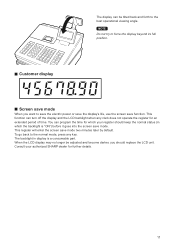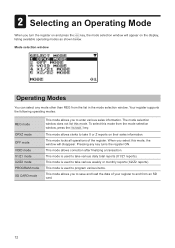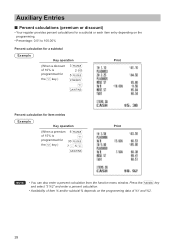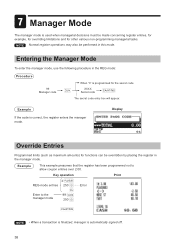Sharp XE-A23S Support Question
Find answers below for this question about Sharp XE-A23S.Need a Sharp XE-A23S manual? We have 2 online manuals for this item!
Question posted by cbruton1 on May 22nd, 2013
How Do I Program The Cash Register - Eg Cheeseburger - 4.00, Hotdog - 3.00, Waer
how do i program the cash register e.g, cheeseburger, hotdog, water ice
Current Answers
Answer #1: Posted by cashregisterguy on May 28th, 2013 2:25 AM
This machine uses departments so you need to run through the tables in your book that show department setting. It will take you through all the different steps which are needed when setting up items such as name, price, linking etc. If you have lost your manual, one of the users has it here:
Related Sharp XE-A23S Manual Pages
Similar Questions
How Do I Unlock Cash Register Sharp Xe A23s States Locked Can Ring Up Anything
cash register sharp xe a 23s wont let me ring up anything or open register draw
cash register sharp xe a 23s wont let me ring up anything or open register draw
(Posted by pwamsley 5 years ago)
When A Cash Register Shows C 00 What Does That Mean
(Posted by kaoWT11 9 years ago)
Programming Cash Register
how do you delete prior information in the sharp xe-a20s cash register
how do you delete prior information in the sharp xe-a20s cash register
(Posted by freshstart200 10 years ago)
Using A First Data Credit Card Terminal With The Cash Register
We are needing to get a cable to use our first data cc terminal with this cash register. Please help...
We are needing to get a cable to use our first data cc terminal with this cash register. Please help...
(Posted by denise28304 10 years ago)
Sharp Xe-a23s Cash Register Is Not Printing On 2-ply Receipt Roll...
Sharp XE-A23S Cash Register is not printing on 2-Ply receipt roll.... Yes, I did install the roll co...
Sharp XE-A23S Cash Register is not printing on 2-Ply receipt roll.... Yes, I did install the roll co...
(Posted by info3545 11 years ago)