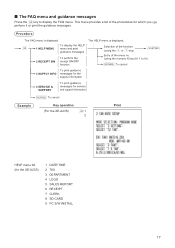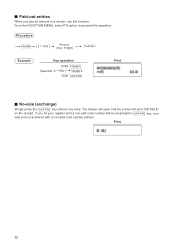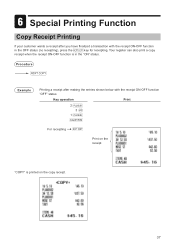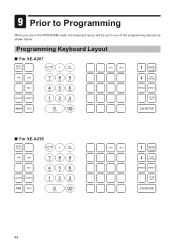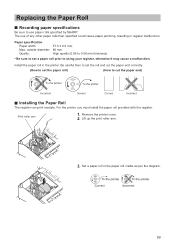Sharp XE-A23S Support Question
Find answers below for this question about Sharp XE-A23S.Need a Sharp XE-A23S manual? We have 2 online manuals for this item!
Question posted by info3545 on July 7th, 2012
Sharp Xe-a23s Cash Register Is Not Printing On 2-ply Receipt Roll...
Sharp XE-A23S Cash Register is not printing on 2-Ply receipt roll... . Yes, I did install the roll correctly. It printed fine on the one-ply starter roll included in the package. Is there a setting to make it print, or is the 2-Ply roll too thick for the thermal head?
Current Answers
Related Sharp XE-A23S Manual Pages
Similar Questions
Sharp Xe-a23s Cash Register Won't Print Receipt
(Posted by yaratFo 9 years ago)
My Xe-a207 Cash Register Prints Blank Receipts.
Nothing will print on the receipts, transactions or end of day sales. This includes both rolls. Is t...
Nothing will print on the receipts, transactions or end of day sales. This includes both rolls. Is t...
(Posted by pendred 10 years ago)
How To Print Monthly Report On Sharp Xe-a23s Cash Register
(Posted by fozdone 10 years ago)
Does The Sharp Xe A23s Cash Register Have A Spindle To Roll The Tape On
(Posted by Bonniegallagher 10 years ago)