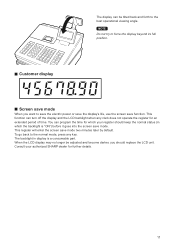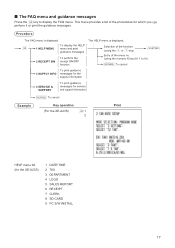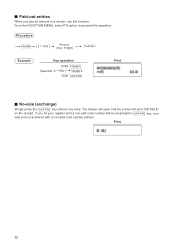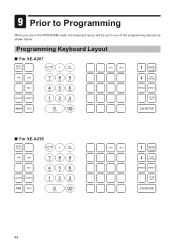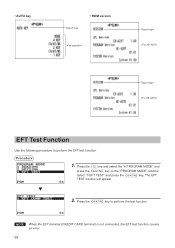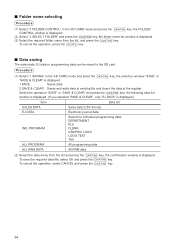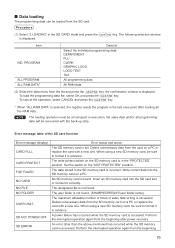Sharp XE-A23S Support Question
Find answers below for this question about Sharp XE-A23S.Need a Sharp XE-A23S manual? We have 2 online manuals for this item!
Question posted by spacberm on July 31st, 2014
Sharp Xe-a23s How To Add Clerks
The person who posted this question about this Sharp product did not include a detailed explanation. Please use the "Request More Information" button to the right if more details would help you to answer this question.
Current Answers
Related Sharp XE-A23S Manual Pages
Similar Questions
How Do I Unlock Cash Register Sharp Xe A23s States Locked Can Ring Up Anything
cash register sharp xe a 23s wont let me ring up anything or open register draw
cash register sharp xe a 23s wont let me ring up anything or open register draw
(Posted by pwamsley 5 years ago)
Sharp Cash Registers Pos Er-a750
two cash registers the master reads ram error the second register blank screan key boards do nothing...
two cash registers the master reads ram error the second register blank screan key boards do nothing...
(Posted by Dearl001 8 years ago)
Thermal Cash Register Paper Rolls
were do you buy paper rolls for a cash register size 1 3/4 thermal paper?
were do you buy paper rolls for a cash register size 1 3/4 thermal paper?
(Posted by nena9003 9 years ago)
Does The Sharp Xe A23s Cash Register Have A Spindle To Roll The Tape On
(Posted by Bonniegallagher 10 years ago)
Sharp Xe-a23s Cash Register Is Not Printing On 2-ply Receipt Roll...
Sharp XE-A23S Cash Register is not printing on 2-Ply receipt roll.... Yes, I did install the roll co...
Sharp XE-A23S Cash Register is not printing on 2-Ply receipt roll.... Yes, I did install the roll co...
(Posted by info3545 11 years ago)