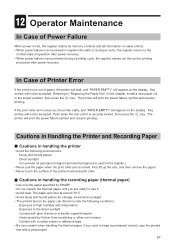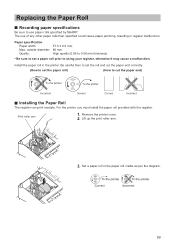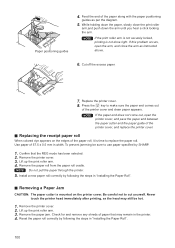Sharp XE-A207 Support Question
Find answers below for this question about Sharp XE-A207.Need a Sharp XE-A207 manual? We have 3 online manuals for this item!
Question posted by nena9003 on May 10th, 2014
Thermal Cash Register Paper Rolls
Current Answers
Answer #1: Posted by BusterDoogen on May 10th, 2014 5:26 PM
I hope this is helpful to you!
Please respond to my effort to provide you with the best possible solution by using the "Acceptable Solution" and/or the "Helpful" buttons when the answer has proven to be helpful. Please feel free to submit further info for your question, if a solution was not provided. I appreciate the opportunity to serve you!
Answer #2: Posted by sabrie on May 10th, 2014 6:12 PM
www.techboss.co.za
Related Sharp XE-A207 Manual Pages
Similar Questions
My cash register starts normally after being plugged in . Within 20 or so minutes it starts to beep ...
quickbooks
i bought a new cash register (sharp XE 207) and it is not printing when i changed the paper. im i do...
Keep getting error message PPPPPPPPPP and can't open drawer.