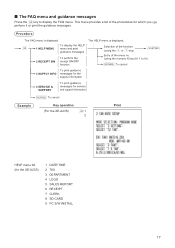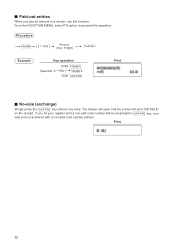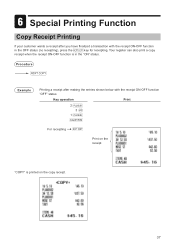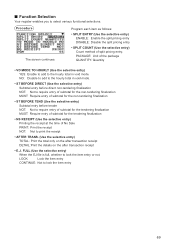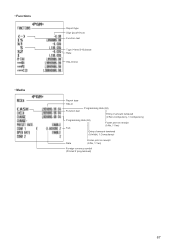Sharp XE-A23S Support Question
Find answers below for this question about Sharp XE-A23S.Need a Sharp XE-A23S manual? We have 2 online manuals for this item!
Question posted by shahrokh1355 on March 3rd, 2015
Printing Old Receipts
Hello there,last night we had a customer who was requesting his receipt for the purchase he made the night before. Is there anyway to print a copy of his receipt? By the way, the auto receipt print is off in our cash register.Thank you,Shawn
Current Answers
Answer #1: Posted by TommyKervz on March 9th, 2015 2:26 PM
Check instructions on the manual here http://www.helpowl.com/manuals/Sharp/XEA23S/163212
Related Sharp XE-A23S Manual Pages
Similar Questions
How To Change Ontario, Canada Tax For Xe-a302 Cash Register?thank Youdanh
(Posted by danhtran 7 years ago)
Clear Entire Cash Register
Is There A Way To Do So? New Owner.
Thanks
We inherited this register. We want to zero all data including all memory so we can start new. We do...
We inherited this register. We want to zero all data including all memory so we can start new. We do...
(Posted by kdjcell 10 years ago)
Stop Logo Printing On Receipt
How do you stop the logo printing on the receipt for the Sharp XE-A23S
How do you stop the logo printing on the receipt for the Sharp XE-A23S
(Posted by deew424 11 years ago)
Sharp Xe-a23s Cash Register Is Not Printing On 2-ply Receipt Roll...
Sharp XE-A23S Cash Register is not printing on 2-Ply receipt roll.... Yes, I did install the roll co...
Sharp XE-A23S Cash Register is not printing on 2-Ply receipt roll.... Yes, I did install the roll co...
(Posted by info3545 11 years ago)