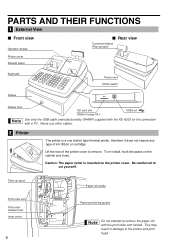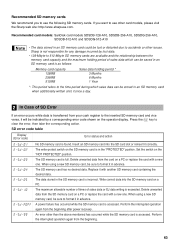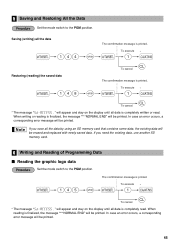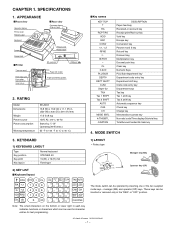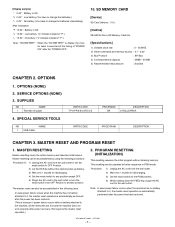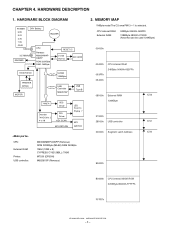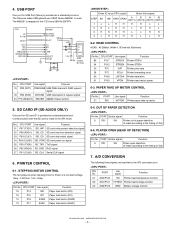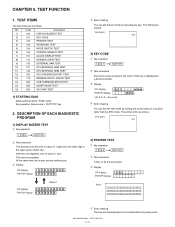Sharp XE-A203 Support Question
Find answers below for this question about Sharp XE-A203 - Cash Register Thermal Printing Graphic Logo Creation.Need a Sharp XE-A203 manual? We have 3 online manuals for this item!
Question posted by tommCris on December 7th, 2013
Where Can You Buy A Sd Card For A Sharp Register Xe-a203
The person who posted this question about this Sharp product did not include a detailed explanation. Please use the "Request More Information" button to the right if more details would help you to answer this question.
Current Answers
Related Sharp XE-A203 Manual Pages
Similar Questions
What Is The Maximum Size Sd Card For Sharp Xe Cash Register
(Posted by vancmeic 9 years ago)
How To Format A Sd Card For Cash Register
(Posted by moifernan 10 years ago)
How To Set Graphic Logo Cash Register Sharp Xea 213
(Posted by brpoo 10 years ago)
Using Sd Card To Collect Sales Data From Xe-a406.
The manual says that I should get a San Disk SD Card formatted with FAT 16. Nowhere can I find such ...
The manual says that I should get a San Disk SD Card formatted with FAT 16. Nowhere can I find such ...
(Posted by jc40574 11 years ago)
Save Data From Sharp Xe-a217b To Sd Card
HELP - I have downloaded all the data sheets, pc link software etc.. and still it wont save the sale...
HELP - I have downloaded all the data sheets, pc link software etc.. and still it wont save the sale...
(Posted by carolbatters 12 years ago)