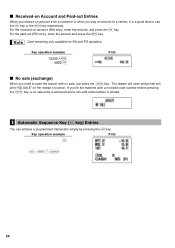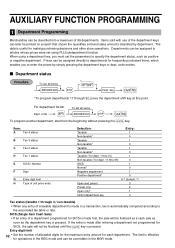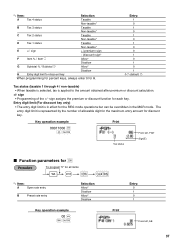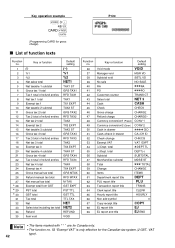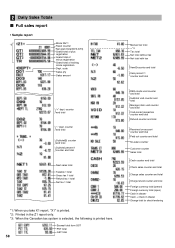Sharp XE-A202 Support Question
Find answers below for this question about Sharp XE-A202 - Electronic Cash Register.Need a Sharp XE-A202 manual? We have 3 online manuals for this item!
Question posted by lee310545 on August 17th, 2011
Error Sign 32 And I Can't Open The Cash Resister.
i can't open the cash register. error sign 32 how can i open the cash register?
Current Answers
Answer #1: Posted by cashregisterguy on August 25th, 2011 5:09 AM
No one has signed on as an operator. Try 1 then CLK#
**************************
If anyone needs a Sharp XE-A202 manual, there are many here:
http://the-checkout-tech.com/manuals/cashregisters/Sharp11.php
Related Sharp XE-A202 Manual Pages
Similar Questions
Error 36 On Our Ae202 Cash Register
It won't take any commands only lets you push the cash button to open drawer. All of our keys were p...
It won't take any commands only lets you push the cash button to open drawer. All of our keys were p...
(Posted by ladyvol2008 4 years ago)
How To Sign On Clerk On Cash Register
(Posted by drpeceikon 9 years ago)
How Do I Unlock My Sharp Electronic Chas Register Xe-a102
(Posted by kicvit 10 years ago)
How To Fix Error 32 On A Cash Register
(Posted by Cardsta 10 years ago)
Sharp Xe A206 How Do I Stop Staff From Opening Cash Draw Without Transaction?
What are the settings for sharp xe A206 to only allow management with key to open cash draw or staff...
What are the settings for sharp xe A206 to only allow management with key to open cash draw or staff...
(Posted by melissahetzler 10 years ago)