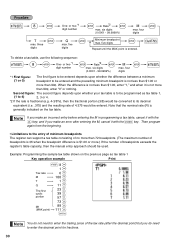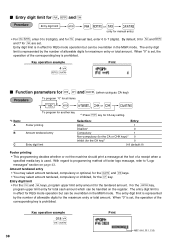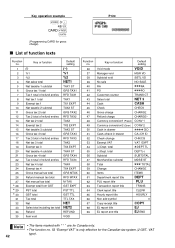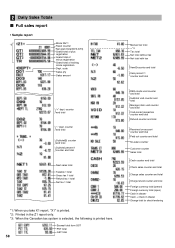Sharp XE-A202 Support Question
Find answers below for this question about Sharp XE-A202 - Electronic Cash Register.Need a Sharp XE-A202 manual? We have 3 online manuals for this item!
Question posted by ladyvol2008 on February 14th, 2020
Error 36 On Our Ae202 Cash Register
It won't take any commands only lets you push the cash button to open drawer. All of our keys were pre programmed and now they don't do anything
Current Answers
Answer #1: Posted by hzplj9 on February 14th, 2020 1:13 PM
The error is:
'The preset price entry is inhibited.'
You can download the user manual from this link:
https://www.manualslib.com/manual/489751/Sharp-Xe-A202.html
Good Luck.
Related Sharp XE-A202 Manual Pages
Similar Questions
Error 32 Sharp Cash Register How To Open
(Posted by gailjgvin 9 years ago)
How To Get Rid Of An Error On Sharp Cash Register
(Posted by jevanMark 10 years ago)
What Is The Clerk Code For Error 32 On Cash Register
(Posted by Mesty 10 years ago)
How I Can Fix Error 32 Sharp Cash Register
(Posted by robAnton 10 years ago)