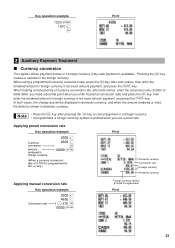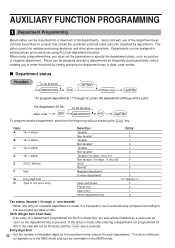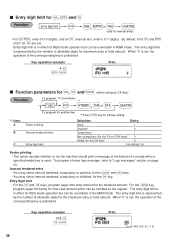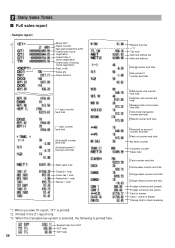Sharp XE-A206 Support Question
Find answers below for this question about Sharp XE-A206.Need a Sharp XE-A206 manual? We have 2 online manuals for this item!
Question posted by melissahetzler on August 29th, 2013
Sharp Xe A206 How Do I Stop Staff From Opening Cash Draw Without Transaction?
What are the settings for sharp xe A206 to only allow management with key to open cash draw or staff entering actual transaction. I want to stop staff from just opening draw by pressing cash out with out transaction
Current Answers
Answer #1: Posted by cashregisterguy on September 1st, 2013 3:12 PM
If you have a MGR position on the mode lock, you can program buttons to be active only when the manager key is turned to MGR position. See the tables for setting this in your manual. If you have lost the manual, one of the users has it here:
http://the-checkout-tech.com/manuals/cashregisters/Sharp_XE-A206_operation_manual.html
Related Sharp XE-A206 Manual Pages
Similar Questions
Sharp Cash Registers Pos Er-a750
two cash registers the master reads ram error the second register blank screan key boards do nothing...
two cash registers the master reads ram error the second register blank screan key boards do nothing...
(Posted by Dearl001 8 years ago)
How Do You Unlock A Sharp Electronic Cash Register Xe-a106 With The Key
(Posted by PASaces7 9 years ago)
Sony Cash Register Xe-a206 How To Open A Register Not Responding
(Posted by Rbareherre 10 years ago)
Sharp Electronic Cash Register Xe-a206-how To Refund Cash Back
(Posted by jay15gerry 10 years ago)