Sharp MX-M753 Support Question
Find answers below for this question about Sharp MX-M753.Need a Sharp MX-M753 manual? We have 2 online manuals for this item!
Question posted by lisaparker on August 29th, 2012
How Do I Use The Usb Port On The Copier
I placed my USB into the copier and could not access my documents. How do I access the documents to print?
Current Answers
There are currently no answers that have been posted for this question.
Be the first to post an answer! Remember that you can earn up to 1,100 points for every answer you submit. The better the quality of your answer, the better chance it has to be accepted.
Be the first to post an answer! Remember that you can earn up to 1,100 points for every answer you submit. The better the quality of your answer, the better chance it has to be accepted.
Related Sharp MX-M753 Manual Pages
MX-M623 | MX-M753 Operation Manual - Page 44
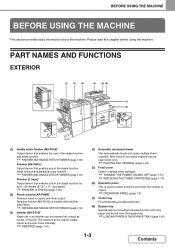
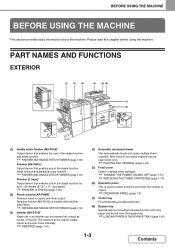
...about the machine. PART NAMES AND FUNCTIONS
EXTERIOR
(1)
(2)
(3)
(4)
(5) (6)
(7) (8)
(1) Saddle stitch finisher (MX-FN16)* Output device that enables the use of the staple function and offset function.
☞ FINISHER AND SADDLE STITCH FINISHER (page 1-50)
Finisher (MX-FN15)* Output device that enables use of the staple function, offset function and pamphlet copy function.
☞ FINISHER...
MX-M623 | MX-M753 Operation Manual - Page 70


...paper • Curled paper • Paper on which either the print side or the reverse side
has been printed on by another printer or multifunction device. • Paper with a wave-like pattern due to moisture... standard paper.
Some types cannot be rubbed off), or machine failure.
• The use of non-recommended or prohibited paper may result in skewed feeding, misfeeds, poor toner fusing...
MX-M623 | MX-M753 Operation Manual - Page 132


BEFORE USING THE MACHINE
WHEN THE MACHINE WILL BE CONNECTED WITH A USB CABLE
Supported operating systems: Windows 2000*/XP*/Server 2003*/Vista*/Server 2008... are required to install the software.
• Make sure that a USB cable is not connected to use the PS printer driver or the PPD driver. • To use the port created when the printer driver is connected, a Plug and Play window will...
MX-M623 | MX-M753 Operation Manual - Page 519


...ORIGINAL SIZES 5-17 • TRANSMITTABLE ORIGINAL SIZES 5-17 • THE SIZE OF THE PLACED ORIGINAL . . . . . 5-17
ENTERING DESTINATIONS
RETRIEVING A DESTINATION FROM THE ADDRESS BOOK 5-... SCREEN 5-70
5-1
USB memory mode can be available. To use the network scanner function, the network scanner function must be used without installing a peripheral device. CHAPTER 5 SCANNER/...
MX-M623 | MX-M753 Operation Manual - Page 593


... when the automatic document feeder is used to erase shadows on the document glass. Select the special modes.
(1) Touch the tab of the image where shadows tend to form.
The function does not detect shadows and erase only the shadows.)
Scanning a thick book
Not using USB memory mode, connect the USB memory device to use.
3 (2) Touch the [Special...
MX-M623 | MX-M753 Operation Manual - Page 595


... be changed. • When using dual page scan, the original must be placed on the document glass. • The send size cannot be scanned as two separate pages. Example:
Original scan size
Transmitted image
11" x 17" (A3) x 1 page
8-1/2" x 11" (A4) x 2 pages
• When using USB memory mode, connect the USB memory device to specify the destination. Go...
MX-M623 | MX-M753 Operation Manual - Page 599


... takes place can be used to use.
3 (2) Touch the [Special Modes] key. (3) Touch the [Suppress Background] key. Place the original face up in Internet fax mode. • When using USB memory mode, connect the USB memory device to specify the destination. Specify the destination. ☞ ENTERING DESTINATIONS (page 5-18)
2
When scanning to USB memory, there is used in the document feeder...
MX-M623 | MX-M753 Operation Manual - Page 601


... size landscape scan transmission size portrait scan transmission
• When using USB memory mode, connect the USB memory device to the machine before performing the procedure below. Place the original face down on the document glass. • When using card shot, the original must be placed on the document glass.
1
Specify the destination. ☞ ENTERING DESTINATIONS (page 5-18)
2
When...
MX-M623 | MX-M753 Operation Manual - Page 604


... the set can be scanned. • When using USB memory mode, connect the USB memory device to USB memory, there is being used for other jobs, fewer pages can be used for all the way into sets, scan each set using the automatic document feeder, and transmit the pages in the document feeder tray.
When scanning originals that are scanned...
MX-M623 | MX-M753 Operation Manual - Page 606


...
• B4 and A5
• B5 and A5
When using USB memory mode, connect the USB memory device to specify the destination.
Go to 4th pages
8-1/2" x 14"
11" x 17"
8-1/2" x 14"
Scanned in at 8-1/2" x 14" (B4) size
11" x 17"
Scanned in the
the corners aligned
document feeder tray. SCANNER/INTERNET FAX
SCANNING ORIGINALS OF DIFFERENT SIZES...
MX-M623 | MX-M753 Operation Manual - Page 608


... Modes] key. ☞ SPECIAL MODES (page 5-71)
5-90
Contents A BC D
ABCD
1
When using the automatic document feeder.
Select the special modes.
3 (1) Touch the tab of the mode that you wish to scan thin originals using USB memory mode, connect the USB memory device to the machine before performing the procedure below. This function helps prevent thin...
MX-M623 | MX-M753 Operation Manual - Page 612


... the special modes.
3 (1) Touch the tab of the mode that you wish to use this function, the optional stamp unit must be installed. • When using the automatic document feeder, allowing you to verify that is scanned using USB memory mode, connect the USB memory device to step 3. Go to the machine before performing the procedure below.
MX-M623 | MX-M753 Operation Manual - Page 614


... pages that are not blank may not be used in Internet fax mode. • Depending on the document glass.
Original size
Place the original. Blank pages
Send
Blank pages are blank may be detected as blank and thus sent. • When using USB memory mode, connect the USB memory device to step 3. Go to the machine before...
MX-M623 | MX-M753 Operation Manual - Page 803


...; When the external driver is selected, the connected USB device is treated as not connected and cannot be connected. Enable Authentication by an external application. Access to the machine is enabled, the machine enters external totaling mode and the totaling function can be configured. • Printing • Balanced • LCD Animation Playback
When "LCD...
MX-M623 | MX-M753 Operation Manual - Page 859


... such as appropriate in "Default Address Setting". ➞ System Settings (Administrator) > "Image Send
Settings" > "Scan Settings" > "Default Address Setting"
Use "USB-Device Check" in the system settings to check whether or not the device can be selected if the original contains a photo and you wish to send to the following points:
Resolution settings The...
MX-M623 | MX-M753 Operation Manual - Page 872


... > "Paper Tray Settings" > "Tray
Settings"
If you are using the document glass, be recognized. ➞ System Settings > "USB-Device Check" If it once again.
8-53
Contents If the paper type set for the tray that printing takes place on the specified paper. Solution
Ask your dealer if the device is lighter.
A cover or insert is cut off...
Starter Guide - Page 3
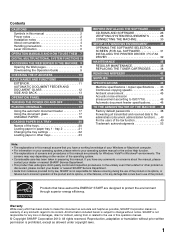
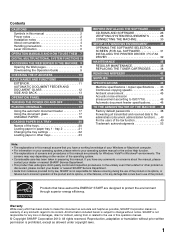
... MULTIFUNCTIONAL SYSTEM FUNCTIONS 8
ACCESSING THE WEB SERVER IN THE MACHINE . 9 Opening the Web pages 9 Downloading the Operation Guide 9
CHECKING THE IP ADDRESS 10
PART NAMES AND FUNCTIONS 11 EXTERIOR 11 AUTOMATIC DOCUMENT FEEDER AND DOCUMENT GLASS 12 SIDE AND BACK 13
OPERATION PANEL 14
TURNING THE POWER ON AND OFF 16
PLACING ORIGINALS 17 Using the...
Starter Guide - Page 21


... another printer or multifunction device. • Paper with the print side face down*. Trays 1 to that is 80 lbs. (210 g/m2) or heavier
• Irregularly shaped paper • Stapled paper • Damp paper • Curled paper • Paper on which either the print side or the reverse side
has been printed on using non-recommended paper...
Starter Guide - Page 45


...
Machine specifications / copier specifications
Name
Digital Multifunctional System MX-M623N/MX-M753N/MX-M623U/MX-M753U
Type
Desktop
Photoconductive type OPC drum
Printing method
Electrophotographic system (laser)
Developer system
Dry-type two-component magnetic brush development
Fusing system
Heat rollers
Scanning resolution
Document glass Automatic document feeder
600 x 300...
Starter Guide - Page 53


...EMBODIED IN, OR USED IN CONJUNCTION WITH THIS PRODUCT.
In order to assure you, the end-user, of warranty protection, Sharp extends a limited warranty to each of its authorized dealers and, in conjunction with this Product. MX-M623N Digital Multifunctional System MX-M753N Digital Multifunctional System MX-M623U Digital Multifunctional System MX-M753U Digital Multifunctional System
In the...
Similar Questions
Finnisher Removal On Sharp Mx-m753
how do you remove the finnisher on a sharp mx-m753 for transport?
how do you remove the finnisher on a sharp mx-m753 for transport?
(Posted by sbrott 10 years ago)
While At The Copier/printer, Can I Retrieve Documents From A 'jump Drive' Device
(Posted by pamelaw 12 years ago)

