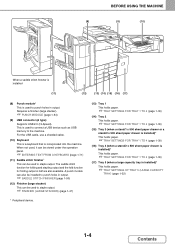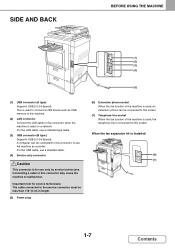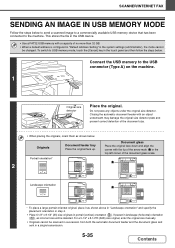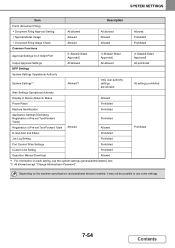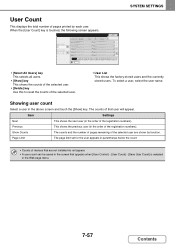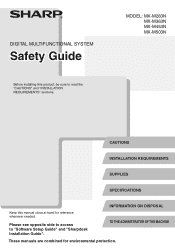Sharp MX-M453N Support Question
Find answers below for this question about Sharp MX-M453N.Need a Sharp MX-M453N manual? We have 2 online manuals for this item!
Question posted by anojnair4 on November 16th, 2013
Serial No:
which page parinted m453N machine serialnumber in user guide?
Current Answers
Related Sharp MX-M453N Manual Pages
Similar Questions
Mx-m453n Firmware.
Where to download the sharp mx-m453n firmware?
Where to download the sharp mx-m453n firmware?
(Posted by bereketferde22375378 2 years ago)
Sharp Mx-5001n / Multifunction Devices
I want to scan a color print and email to myself. 1) Can this machine scan to TIFF rather than pdf? ...
I want to scan a color print and email to myself. 1) Can this machine scan to TIFF rather than pdf? ...
(Posted by garbagebinz 9 years ago)
Sharp Mx-m453n Scanner/copier/fax - How To Print To Envelopes
We have a Sharp MX-M453N Scanner/Copier/Fax that we would like to use to print envelopes. But each t...
We have a Sharp MX-M453N Scanner/Copier/Fax that we would like to use to print envelopes. But each t...
(Posted by ksladek 10 years ago)
Search For Manual Manual/quick User Guide For Sharp Mx 6240
(Posted by belouiz 11 years ago)