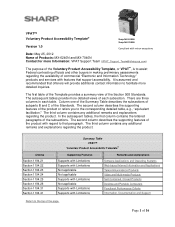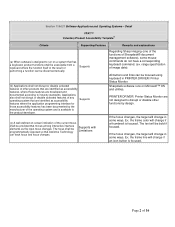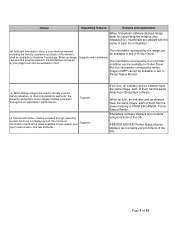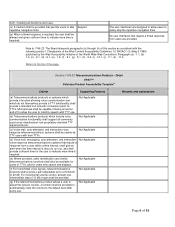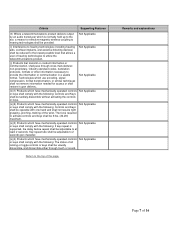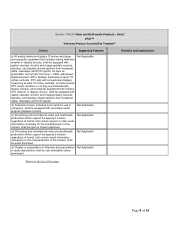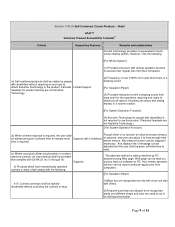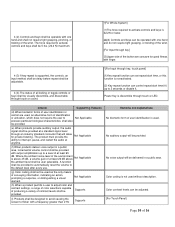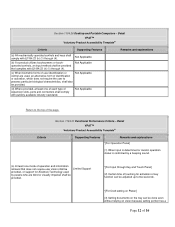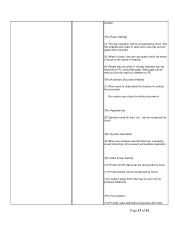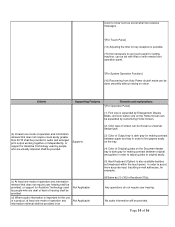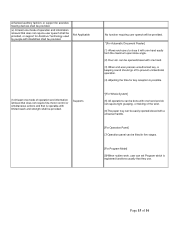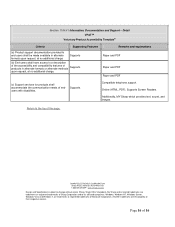Sharp MX-6240N Support Question
Find answers below for this question about Sharp MX-6240N.Need a Sharp MX-6240N manual? We have 1 online manual for this item!
Question posted by belouiz on April 9th, 2013
Search For Manual Manual/quick User Guide For Sharp Mx 6240
The person who posted this question about this Sharp product did not include a detailed explanation. Please use the "Request More Information" button to the right if more details would help you to answer this question.
Current Answers
Answer #2: Posted by SoCalWoman on April 9th, 2013 5:11 AM
The "Accessibility Guide" for your printer model is located in the User Manual section here on Helpowl.
Click on the link above to download/review
Much appreciation to those who acknowledge our members for their contribution toward finding a solution.
~It always seems impossible until it is done~
Nelson Mandela
Related Sharp MX-6240N Manual Pages
Similar Questions
What Is Error Code U2-41
what is error code U2-41on a Sharp MX 6240N
what is error code U2-41on a Sharp MX 6240N
(Posted by Natalie7545 7 years ago)
How To Do A Factory Reset On A Sharp F0-2080 Mfp.
I want to clear out any log and or report saved information ( from faxes sent, received, etc.,) save...
I want to clear out any log and or report saved information ( from faxes sent, received, etc.,) save...
(Posted by patijrvi 8 years ago)
Sharp Mx-6240n Sharp Sharpdesk Scanner Setup.
I am getting a (failed 12029-a connection with the server could not be established.) I am string to ...
I am getting a (failed 12029-a connection with the server could not be established.) I am string to ...
(Posted by 4charris1 9 years ago)
Sharp Mx-5001n / Multifunction Devices
I want to scan a color print and email to myself. 1) Can this machine scan to TIFF rather than pdf? ...
I want to scan a color print and email to myself. 1) Can this machine scan to TIFF rather than pdf? ...
(Posted by garbagebinz 9 years ago)
How I Can Sharp Al-1651cs System Error [h4 - 00] Refer To User Guid Error Sol
(Posted by KASHYAPKUMARBHATT80 10 years ago)