Sharp MX-M453N Support Question
Find answers below for this question about Sharp MX-M453N.Need a Sharp MX-M453N manual? We have 2 online manuals for this item!
Question posted by arifnewdr on July 25th, 2014
Mx-m453n How To Change Image Send Address Name
The person who posted this question about this Sharp product did not include a detailed explanation. Please use the "Request More Information" button to the right if more details would help you to answer this question.
Current Answers
There are currently no answers that have been posted for this question.
Be the first to post an answer! Remember that you can earn up to 1,100 points for every answer you submit. The better the quality of your answer, the better chance it has to be accepted.
Be the first to post an answer! Remember that you can earn up to 1,100 points for every answer you submit. The better the quality of your answer, the better chance it has to be accepted.
Related Sharp MX-M453N Manual Pages
MXM363N|MXM453N|MXM503N Operation Manual - Page 63


...between copy, image send, document filing, and Sharp OSA modes. Key names and images can be changed.
(4) Application Keys Up to four shortcuts to Sharp OSA applications can be changed .
(3)...Menu".
1st screen (1)
COPY
IMAGE SEND
DOCUMENT FILING
(2) (3)
2nd screen (1)
COPY My Menu
IMAGE SEND
DOCUMENT FILING
Total Count
Document Filing Control
Address Control Paper Tray Settings
App 01...
MXM363N|MXM453N|MXM503N Operation Manual - Page 66
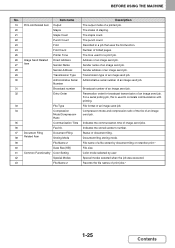
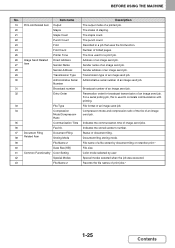
... Related Item
Document Filing Storing Mode
Status of print jobs.*
1-25
Contents Sender name of an image send job.
28
Sender Address
Sender address of an image send job.
29
Transmission Type
Transmission type of an image send job.
30
Administrative Serial Administrative serial number of image send jobs.
36
Fax No. Ratio
35
Communication Time Indicates the communication time of...
MXM363N|MXM453N|MXM503N Operation Manual - Page 79


... be specified manually) Copy mode: 11-5/8" (height) x 17" (width)
297 mm (height) x 432 mm (width) Image send mode: 11" (height) x 39-3/8" (width)
297 mm (height) x 1000 mm (width)
When the original is not... document feeder and on the document glass. SCANNER / INTERNET FAX "IMAGE SETTINGS" (page 5-53)
Allowed original weights
MX-M363N/M453N/M503N
1-sided copying: 9 lbs. to 14 lbs. (35 g/m2...
MXM363N|MXM453N|MXM503N Operation Manual - Page 84
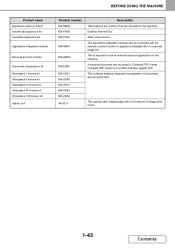
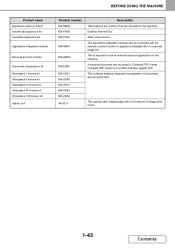
... MX-US10 MX-US50 MX-USA0 AR-SU1
Description This expands the memory that can be combined with the network scanner function to append a metadata file to use an external account application on the machine. Enables Internet Fax. A scanned document can be saved in a smaller size than regular PDF. This is scanned in image send...
MXM363N|MXM453N|MXM503N Operation Manual - Page 317
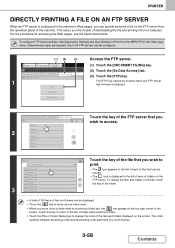
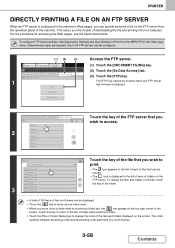
...key to return to the file or folder name selection screen.
• Touch the [File or Folder Name] key to change the order of the files and folders ...Name File-01.tiff Folder01 File-02.tiff File-03.tiff Folder02 File-04.tiff File-05.tiff
Touch the key of the file that you wish to print.
• The icon appears to the left of keys of files that can be configured.
(1) (2)
(3)
COPY
IMAGE SEND...
MXM363N|MXM453N|MXM503N Operation Manual - Page 319
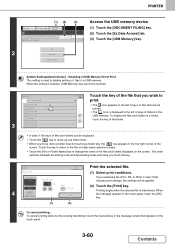
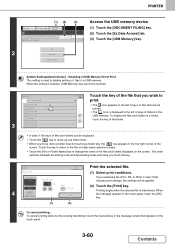
...change...Name] key to disable printing of files in a USB memory. To cancel printing... Touch this setting is enabled, [USB Memory] key cannot be displayed.
• Touch the
key to HDD External Data Access
HDD Status Ex Data Access
FTP
2
USB Memory
Network Folder
Access the USB memory device... memory.
PRINTER
(1) (2)
(3)
COPY
IMAGE SEND
DOCUMENT FILING
File Retrieve Scan to move...
MXM363N|MXM453N|MXM503N Operation Manual - Page 341


... to fax mode, touch the [IMAGE SEND] key.
(2) This shows various messages and the destinations that will be sent in fax mode.
(1) (2) (3) (4) (5) (6)
(7)
(8)
COPY Ready to send. When entering a fax number to be dialed, this key changes to the [Next Address] key.
☞ USING THE RESEND FUNCTION (page 4-23)
(11) Image settings
Image settings (original size, exposure, resolution...
MXM363N|MXM453N|MXM503N Operation Manual - Page 344
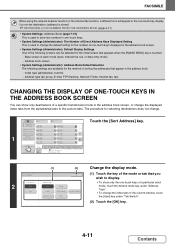
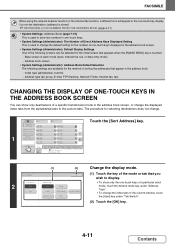
... data entry mode) - Auto Reception Fax Memory:100%
Sort Address
Tab Switch
2
ABC
User
(1)
(2)
OK
Address Type All
E-mail Internet Fax
Group FTP/Desktop Network Folder
Fax
Change the display mode.
(1) Touch the key of the mode or tab that appears when the [IMAGE SEND] key is used to store fax numbers in one-touch...
MXM363N|MXM453N|MXM503N Operation Manual - Page 469


... 5-22 • SPECIFYING A NETWORK FOLDER 5-23
RETRIEVING A DESTINATION FROM A GLOBAL ADDRESS BOOK 5-25
USING THE RESEND FUNCTION 5-27
TRANSMITTING AN IMAGE
SENDING AN IMAGE IN SCAN MODE 5-28 • CHANGING THE SUBJECT, FILE NAME, REPLY-TO, AND BODY TEXT 5-32
SENDING AN IMAGE IN USB MEMORY MODE 5-35
• SPECIFY THE FOLDER IN WHICH THE FILE WILL BE...
MXM363N|MXM453N|MXM503N Operation Manual - Page 470


...SENDING TWO PAGES AS A SINGLE PAGE (2in1 5-96 CHANGING...SCAN TRANSMISSION JOB 5-108 CHECKING THE INTERNET FAX ACTIVITY LOG (Image Sending Activity Report 5-109
• IMAGE SENDING ACTIVITY REPORT . . . . . 5-109 • ... 5-112 CHECKING THE IMAGE BEFORE PRINTING . . 5-113
• IMAGE CHECK SCREEN 5-114 FORWARDING RECEIVED INTERNET FAXES TO A NETWORK ADDRESS (Inbound Routing Settings ...
MXM363N|MXM453N|MXM503N Operation Manual - Page 477
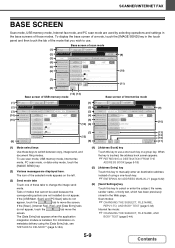
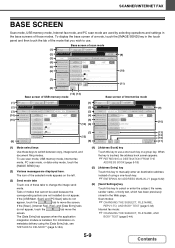
... of a mode, touch the [IMAGE SEND] key in the base screens of these keys to move the
screen. For information on the left.
(3) Send mode tabs
Touch one -touch key or a group key. Resend
(3) (4)
Scan
Internet Fax
Address Book
Original
Fax Scan:
USB Mem. Scan modes:
☞ CHANGING THE SUBJECT, FILE NAME,
REPLY-TO, AND BODY...
MXM363N|MXM453N|MXM503N Operation Manual - Page 478


...
EEE EEE GGG GGG
FFF FFF HHH HHH
III III
JJJ JJJ
Sort Address Preview
Freq. System Settings (Administrator): Default Display Settings One of the following screens can be selected for the initial screen that appears when the [IMAGE SEND] key is selected. Auto Reception Fax Memory:100%
• This chapter uses the...
MXM363N|MXM453N|MXM503N Operation Manual - Page 481
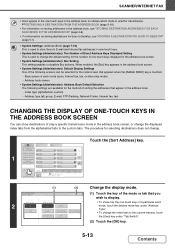
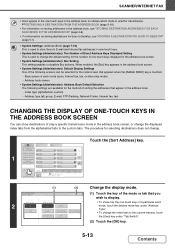
.... - Base screen of the mode or tab that appears when the [IMAGE SEND] key is used to change the default setting for the number of one -touch keys of a particular send mode, touch the desired mode key under "Address Type".
• To change the index tabs to the custom indexes, touch the [User] key under "Tab...
MXM363N|MXM453N|MXM503N Operation Manual - Page 483
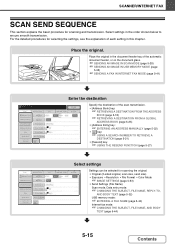
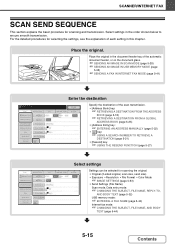
... basic procedure for scanning the original.
• Original (2-sided original, scan size, send size)
• Exposure • Resolution • File Format • Color Mode
☞ IMAGE SETTINGS (page 5-53)
• Send Settings (File Name)
Scan mode, Data entry mode:
☞ CHANGING THE SUBJECT, FILE NAME, REPLY-TO,
AND BODY TEXT (page 5-32)
USB memory mode:
☞...
MXM363N|MXM453N|MXM503N Operation Manual - Page 486


... of the destination and an icon indicating the mode to be used.
System Settings: Address Book (page 7-16) This is used to store Scan to E-mail and Internet fax addresses in one -touch key shows the name of the image send function.
ABCD EFGH IJKL MNOP QRSTU VWXYZ etc. Icon
Mode
Fax
Scan to E-mail...
MXM363N|MXM453N|MXM503N Operation Manual - Page 595
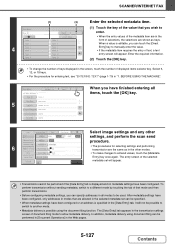
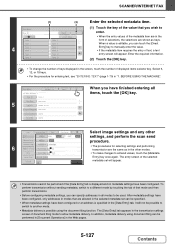
... image settings and any other modes.
• To make changes to entered values, touch the [Metadata Entry] key once again. After metadata settings have been configured, only addresses ... other
Address Book
Original Scan:
Auto 8½x11 Send:
Auto
settings, and perform the scan send
Address Entry
Exposure
Auto
Text
procedure.
6
Send Settings
Resolution 200X200dpi
Address Review
File...
MXM363N|MXM453N|MXM503N Operation Manual - Page 633


Color
Send Delete
Property Change
Image Check Detail
Touch the [Send] key.
2
Address Book Address Entry
file-01 F.
However, when sending a stored file by document filing can also change the transmission settings to send the stored file using those settings. After selecting the desired file, follow the steps below.
☞ SELECTING A FILE (page 6-29)
1
Job Settings file-01
Select ...
MXM363N|MXM453N|MXM503N Operation Manual - Page 713
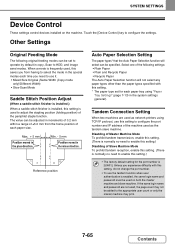
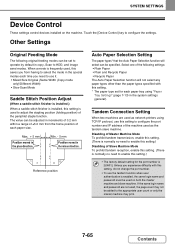
... will not select any paper types other than the paper types specified with this setting, do not change the port number.
• To use this setting. * The paper type set to operate by...be added to HDD, and image send modes. If the same login name and password are used on the machine. Touch the [Device Control] key to configure the port number and IP address of each paper tray using...
MXM363N|MXM453N|MXM503N Operation Manual - Page 728


... appended is used to append a specific signature at the end of E-mail Attachments" (page 7-82) in the Web pages.
Limits that makes it is changed in the image send address book screen.
This setting is linked to be automatically appended to "Pre-Setting Mail Signature" (page 7-82) in the Internet Fax Initial Settings. Disable...
MXM363N|MXM453N|MXM503N Operation Manual - Page 742


... memory. Storage Backup
Address book information and user information stored in the machine can be enabled when a USB memory device is installed. • This function cannot be imported to models other adjusted values particular to another machine. This function saves you the trouble of the machine, device name,
administrator password, sender names for image send, and other...
Similar Questions
Mx-m453n Firmware.
Where to download the sharp mx-m453n firmware?
Where to download the sharp mx-m453n firmware?
(Posted by bereketferde22375378 2 years ago)
Sharp Mx-m453n Scanner/copier/fax - How To Print To Envelopes
We have a Sharp MX-M453N Scanner/Copier/Fax that we would like to use to print envelopes. But each t...
We have a Sharp MX-M453N Scanner/Copier/Fax that we would like to use to print envelopes. But each t...
(Posted by ksladek 10 years ago)

