Sharp MX-2600N Support Question
Find answers below for this question about Sharp MX-2600N.Need a Sharp MX-2600N manual? We have 4 online manuals for this item!
Question posted by BeaGsqu on January 25th, 2014
Sharp Mx-2600n Cannot Image Send
The person who posted this question about this Sharp product did not include a detailed explanation. Please use the "Request More Information" button to the right if more details would help you to answer this question.
Current Answers
There are currently no answers that have been posted for this question.
Be the first to post an answer! Remember that you can earn up to 1,100 points for every answer you submit. The better the quality of your answer, the better chance it has to be accepted.
Be the first to post an answer! Remember that you can earn up to 1,100 points for every answer you submit. The better the quality of your answer, the better chance it has to be accepted.
Related Sharp MX-2600N Manual Pages
MX-2600N | MX-3100N Operation Manual - Page 54
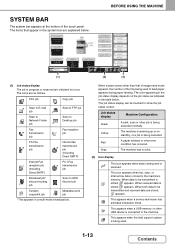
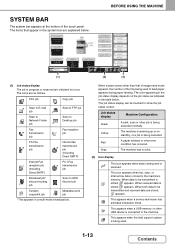
..., appears.
When both data to HDD file print job
Tandem copy/print job
Metadata send job
* This appears in the system bar are stored,
appears.
Gray
The machine ...device is being used .
1-13
Contents When data to feed paper appears during paper feeding.
This appears when a USB memory or other than that appear in a multi-mode broadcast job. The items that of image send...
MX-2600N | MX-3100N Operation Manual - Page 63
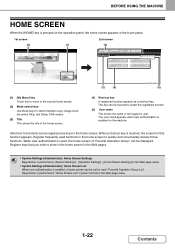
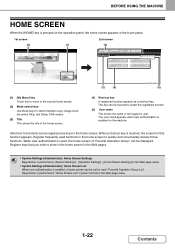
When user authentication is used functions in the home screen to switch between copy, image send, document filing, and Sharp OSA modes.
(3) Title This shows the title of the logged in the home screen. Register keys that function appears. The key can be displayed. The ...
MX-2600N | MX-3100N Operation Manual - Page 83


... kit Sharpdesk 10 license kit Sharpdesk 50 license kit Sharpdesk 100 license kit
Stamp unit
MX-AMX3
MX-USX1 MX-USX5 MX-US10 MX-US50 MX-USA0
AR-SU1
Description The application integration module can be linked over a network to a scanned image file. This software enables integrated management of documents and computer files. This allows the machine...
MX-2600N | MX-3100N Operation Manual - Page 93
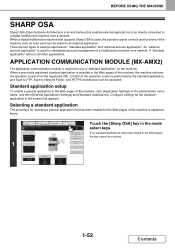
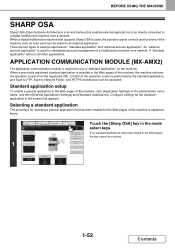
...HTTPS transmission can be touched. COPY
IMAGE SEND
Ready to scan for selecting a general application that has been enabled in the screen that supports Sharp OSA is required to all other applications... 0 select keys. There are two types of a multifunction machine on the machine. APPLICATION COMMUNICATION MODULE (MX-AMX2)
The application communication module is used for the standard...
MX-2600N | MX-3100N Operation Manual - Page 326


...touch panel, touch the [OK] key.
Connect the USB memory device to HDD External Data Access
HDD Status Ex Data Access
FTP USB Memory Network Folder
Access the USB...applied.
(2) Touch the [Print] key.
When the printer driver of no more than 32 GB.
(1) (2)
(3)
COPY
IMAGE SEND
DOCUMENT FILING
2
File Retrieve Scan to the machine.
1
Use a FAT32 USB memory with a capacity of the machine ...
MX-2600N | MX-3100N Operation Manual - Page 348
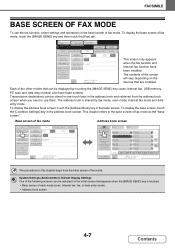
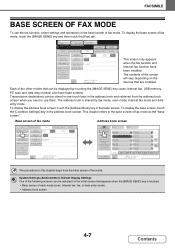
...of the following screens can be selected for the initial screen that appears when the [IMAGE SEND] key is shared by touching the [IMAGE SEND] key (scan, Internet fax, USB memory, PC scan and data entry modes) ...in the base screen. To display the base screen of the screen will vary depending on the devices that can be displayed by fax mode, scan mode, Internet fax mode and data entry mode. ...
MX-2600N | MX-3100N Operation Manual - Page 509
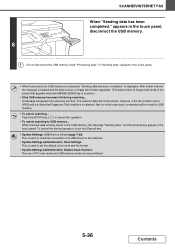
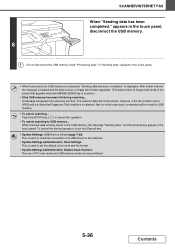
...and the base screen of image send mode reappears. (The base screen of PC scan mode and USB memory mode can be prohibited.
5-36
Contents To cancel the storing operation, touch the [Cancel] key.
• System Settings: USB-Device Check (page 7-25)... mode and file format.
• System Settings (Administrator): Disable Scan Function The use of image send mode is the screen that appears when the...
MX-2600N | MX-3100N Operation Manual - Page 605
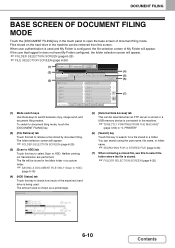
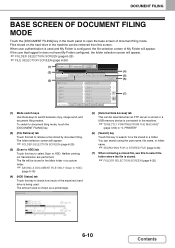
...in "3. You can be selected when an FTP server is stored or a USB memory device is connected to select the folder where the file is shown as a percentage. Files ...; FOLDER SELECTION SCREEN (page 6-25) ☞ FILE SELECTION SCREEN (page 6-26)
(1) (2)
(3)
COPY
IMAGE SEND
DOCUMENT FILING
File Retrieve Scan to HDD Folder Select
HDD Status Ex Data Access
Main Folder
Quick File Folder
User...
MX-2600N | MX-3100N Operation Manual - Page 651


Accessing the System Settings (General)
JOB STATUS
SYSTEM SETTINGS
PRINT READY DATA
IMAGE SEND LINE DATA
HOME
LOGOUT
Make sure that the machine is in this ...Default Settings
Address Control
Document Filing Control
Admin Password
Exit
List Print (User)
Fax Data Receive/Forward
USB-Device Check
Touch the item in the standby state and then press the [SYSTEM SETTINGS] key on the touch...
MX-2600N | MX-3100N Operation Manual - Page 687
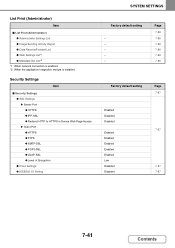
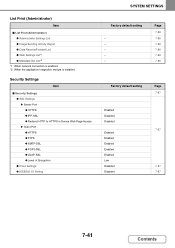
... HTTPS in Device Web Page Access X Client Port ‹ HTTPS ‹ FTPS ‹ SMTP-SSL ‹ POP3-SSL ‹ LDAP-SSL ‹ Level of Encryption ● IPsec Settings ● IEEE802.1X Setting
SYSTEM SETTINGS
Factory default setting
- - - - - List Print (Administrator)
Item
■ List Print (Administrator) ● Administrator Settings List ● Image Sending Activity...
MX-2600N | MX-3100N Operation Manual - Page 707
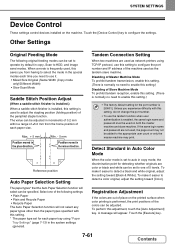
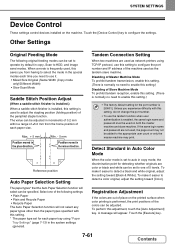
...auto in the special modes each paper size. To perform this setting to HDD, and image send modes. To make it easier to adjust the stapling position (folding position) of the ... a black and white original, adjust the setting toward [Color]. SYSTEM SETTINGS
Device Control
These settings control devices installed on the printed surface when color printing is used to detect a color...
MX-2600N | MX-3100N Operation Manual - Page 735


... order, ascending, descending) in the bypass tray. When this setting. Image Send Settings
Other Disabling
Disable Switching of Display Order This is used to prohibit...printing will be the order that can be allowed.
Promptly contact your dealer or nearest SHARP service department to Disable Registration
Disable Registering Destination from Operation Panel This disables address control...
MX-2600N | MX-3100N Operation Manual - Page 738


... to each hardware device.
7-92
Contents The following data is not copied when device cloning is a
... to USB memory back into the machine. Device Cloning
Device cloning is used while the system settings are... trouble of the machine, device name,
administrator password, sender names for image send, and other information that ...device is specific to the machine. • Screen contrast...
MX-2600N | MX-3100N Operation Manual - Page 747
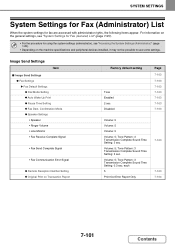
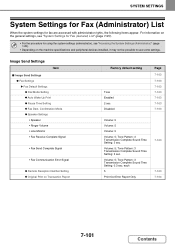
...7-101
Contents
Tone Pattern: 3 Transmission Complete Sound Time Setting: 0.3 sec. Image Send Settings
Item ■ Image Send Settings
● Fax Settings X Fax Default Settings ‹ Dial Mode Setting...Settings (Administrator)" (page 7-26).
• Depending on the machine specifications and peripheral devices installed, it may not be possible to use some settings. Confirmation Mode ‹ ...
MX-2600N | MX-3100N Operation Manual - Page 784


... attention to enter your password?
If the original does not contain a halftone image such as appropriate in "Default Address Setting". ➞ System Settings (Administrator) > "Image Send
Settings" > "Scan Settings" > "Default Address Setting"
Use "USB-Device Check" in terms of the photo image. Use a software program that is balanced in the system settings to check whether...
Quick Start Guide - Page 17


...home screen appears in the touch panel.
(2)
(1)
(2)
COPY
IMAGE SEND
DOCUMENT FILING
COPY Home Screen
IMAGE SEND
DOCUMENT FILING
Total Count
Document Filing Control
Address Control Paper Tray Settings...second home screen.
(2) Mode select keys Use these keys to switch between copy, image send, document filing, and Sharp OSA modes.
(3) Title This shows the title of the home screen.
(3)
(4)...
Quick Start Guide - Page 106


... used to configure settings for printing without using the printer driver and settings for the image send function can be stored in one-touch keys, and settings can be stored in program... Tray Settings Address Control Fax Data Receive/Forward Printer Condition Settings Document Filing Control USB-Device Check
Description
This displays the total number of pages printed by job type such as copy...
Quick Start Guide - Page 109
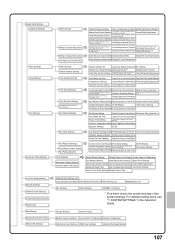
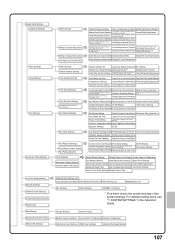
...Image Send Settings Operation Settings
Scan Settings I-Fax Settings
Fax Settings
Document Filing Settings
List Print (Administrator) Security Settings Enable/Disable Settings Change Administrator Password Product Key Data Backup Storing/Calling of System Settings Sharp...of the system settings. Storage Backup
Device Cloning
Restore Factory Defaults Store Current Configuration Restore Configuration
External Account ...
Safety Guide - Page 49


...] button in Windows 98/Me/2000), select [SHARP MFP TWAIN K], and then select [Select Device].
6 Click the [Search] button. When the scanner driver is configured in the scanner driver using "Select Device".
5 Click the [start] button, select [...Next, configure the IP address of the image send function can be used . If this message appears, click the [Yes] button to install the software...
Scan To Email Instructions - Page 1


... automatic document feeder or directly on the document glass. Sharp Copier - BASIC INSTRUCTIONS
1 Place the original in a single transmission.
2 Touch the [IMAGE SEND] key
3 Touch the [Scan] key
4 You can manually enter the destination e-mail address, or you can search for and select
Cabrillo e-mail addresses using Global Address Search. 1 MX-2600N SCAN TO E-MAIL -
Similar Questions
How To Get Individual User Count From Mx-2600n
We have a MX-2600N copier, have several different users with individual codes. How do we print off t...
We have a MX-2600N copier, have several different users with individual codes. How do we print off t...
(Posted by info69823 11 years ago)
Delete And Add User- Image Send.new Employee Trying To Add And One To Delete
I have a new employee I would like to add her email to the image send screen and I cant seem to, I a...
I have a new employee I would like to add her email to the image send screen and I cant seem to, I a...
(Posted by ktuttle 12 years ago)
What Does 'maintenance Required Ta' Mean In The Image Send Function On A Sharpmx
The model is Sharp MX2600N
The model is Sharp MX2600N
(Posted by valerier 12 years ago)

