Sharp MX-M363N Support Question
Find answers below for this question about Sharp MX-M363N.Need a Sharp MX-M363N manual? We have 2 online manuals for this item!
Question posted by tlvmswea on February 20th, 2014
How Can I Sort The Address Screen On A Sharp Mx-m363n
The person who posted this question about this Sharp product did not include a detailed explanation. Please use the "Request More Information" button to the right if more details would help you to answer this question.
Current Answers
There are currently no answers that have been posted for this question.
Be the first to post an answer! Remember that you can earn up to 1,100 points for every answer you submit. The better the quality of your answer, the better chance it has to be accepted.
Be the first to post an answer! Remember that you can earn up to 1,100 points for every answer you submit. The better the quality of your answer, the better chance it has to be accepted.
Related Sharp MX-M363N Manual Pages
MXM363N|MXM453N|MXM503N Operation Manual - Page 70


... either the print side or the reverse side
has been printed on by another printer or multifunction device. • Paper with a wave-like pattern due to moisture absorption
Non-recommended paper
&#... types of paper may result in misfeeds or poor image quality. Contact your dealer or nearest SHARP Service Department for inkjet printers (fine paper, glossy paper, glossy film, etc.)
• ...
MXM363N|MXM453N|MXM503N Operation Manual - Page 340
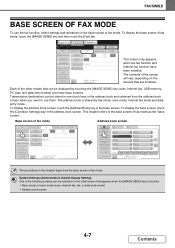
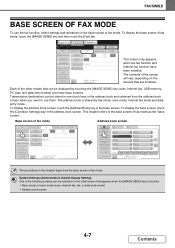
COPY Ready to the base screen of the screen will vary depending on the devices that can be selected for the initial screen that appears when the [...Address
III III
JJJ JJJ
Sort Address Preview
Freq. Transmission destinations can be displayed by fax mode, scan mode, Internet fax mode and data entry mode. ABCD EFGH IJKL MNOP QRSTU VWXYZ etc. The address book is touched. • Base screen...
MXM363N|MXM453N|MXM503N Operation Manual - Page 343


... (page 4-108)
(8) [Sort Address] key
Touch this key to change the index tabs to custom indexes or to display one-touch keys by .
☞ RETRIEVING A STORED DESTINATION (page
4-18)
(13) Index tabs
Touch this to change the number of destinations (one-touch keys) displayed in the address book screen. FACSIMILE
ADDRESS BOOK SCREEN
This screen is touched...
MXM363N|MXM453N|MXM503N Operation Manual - Page 344
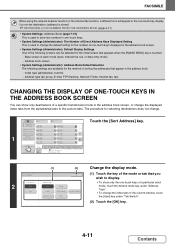
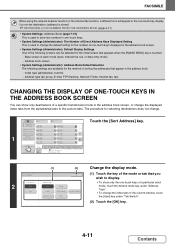
...mode) - ABCD EFGH IJKL MNOP QRSTU VWXYZ etc.
Base screen of sorting the addresses that you wish to the custom tabs. FACSIMILE
When using ...address book screen, or change .
1
5 10 15 Condition Settings
Address Review
Address Entry
Global Address Search
To
AAA AAA CCC CCC EEE EEE GGG GGG III III
Cc
BBB BBB DDD DDD FFF FFF HHH HHH JJJ JJJ
Touch the [Sort Address] key.
1 2
Sort Address...
MXM363N|MXM453N|MXM503N Operation Manual - Page 350


...
AAA AAA
BBB BBB
1
Address Review
2
CCC CCC
DDD DDD
Address Entry
Global Address Search
EEE EEE GGG GGG
FFF FFF HHH HHH
III III
JJJ JJJ
Sort Address Preview
Freq. This dialing method...each one -touch key of that destination. FACSIMILE
RETRIEVING A FAX NUMBER FROM THE ADDRESS BOOK
The address book screen shows stored destinations as one -touch dialing". This is called "one -touch ...
MXM363N|MXM453N|MXM503N Operation Manual - Page 351


... FFF FFF HHH HHH
1
(2) Touch the one -touch keys in the address book screen.
CCC CCC 0123456789
Pause
Next Address
(1) Touch the index tab where the destination
5 10 15
To
Cc
is...Must Input Next Address Key at Broadcast Setting This setting determines whether or not the [Next Address] key can be the order that is used to cancel the selection.
2
Sub Address Sort Address
III III ...
MXM363N|MXM453N|MXM503N Operation Manual - Page 354


... with "XXX". Enter search characters for the destination. The search results will look up a destination fax number in a global address book.
(2)
Open the global address search screen.
1
5 10 15 Condition Settings
Address Review
Address Entry
Global Address Search
To
AAA AAA CCC CCC EEE EEE GGG GGG III III
Cc
BBB BBB DDD DDD FFF FFF...
MXM363N|MXM453N|MXM503N Operation Manual - Page 364
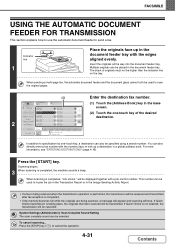
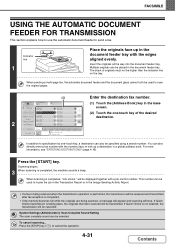
... base
screen.
1
2
(2) Touch the one -touch key, a destination can be transmitted. To cancel scanning...
For more information, see "ENTERING DESTINATIONS" (page 4-16). If Quick Online transmission is completed, "Job stored." Multiple originals can also directly enter a fax number with the numeric keys or look up in the document feeder tray. Sort Address Preview...
MXM363N|MXM453N|MXM503N Operation Manual - Page 365


...stack of the desired
Address Entry EEE EEE
FFF FFF
destination. Global Address Search GGG GGG
HHH HHH
(3) Touch the [Condition Settings] key. Sub Address
III III
JJJ JJJ
2
Sort Address
Freq. You can be...fax number.
5 10 15 Condition Settings
Address Review
To AAA AAA CCC CCC
Cc BBB BBB DDD DDD
(1) Touch the [Address Book] key in the base
screen.
1
2
(2) Touch the one destination ...
MXM363N|MXM453N|MXM503N Operation Manual - Page 367
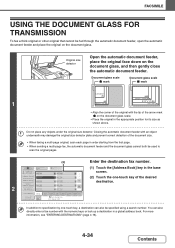
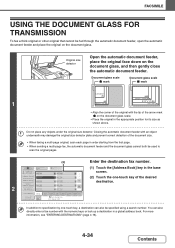
...Sort Address Preview
Freq. Auto Reception Fax Memory:100%
In addition to
scan the original pages.
(2)
Enter the destination fax number.
2
5 10 15 Condition Settings
Address Review
Address Entry
Global Address Search
Sub Address...Cc
BBB BBB DDD DDD FFF FFF HHH HHH JJJ JJJ
(1) Touch the [Address Book] key in the base
screen.
1
2
(2) Touch the one -touch key, a destination can also directly...
MXM363N|MXM453N|MXM503N Operation Manual - Page 369


...] key.
Do not place any objects under the original size detector. Sub Address
III III
JJJ JJJ
2
Sort Address
Freq.
A one-touch key in which multiple destinations are stored (group key... fax number.
5 10 15 Condition Settings
Address Review
To AAA AAA CCC CCC
Cc BBB BBB DDD DDD
(1) Touch the [Address Book] key in the base
screen.
1
2
(2) Touch the one destination can...
MXM363N|MXM453N|MXM503N Operation Manual - Page 371


... one page can also be used.
Place the original face up a destination in the base screen. Telephone mode.
5 10 15 Condition Settings
Speaker Volume
To AAA AAA CCC CCC
Speaker Cc...established.
System Settings (Administrator): Speaker Settings The default volume level of the desired
2
Sort Address
GGG GGG III III
HHH HHH JJJ JJJ
Freq. FACSIMILE
TRANSMISSION USING THE SPEAKER
...
MXM363N|MXM453N|MXM503N Operation Manual - Page 373
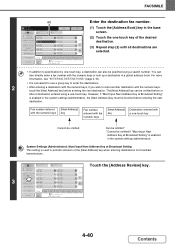
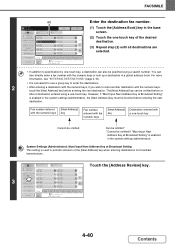
...Address Book] key in a global address book. Fax number entered [Next Address] with the numeric keys key
Fax number entered with the numeric keys
[Next Address] Destination entered with the numeric keys or look up a destination in the base screen... JJJ JJJ
Touch the [Address Review] key.
1 2
Sort Address Preview
Freq. ABCD EFGH IJKL MNOP QRSTU VWXYZ etc. The [Next Address] key can also be...
MXM363N|MXM453N|MXM503N Operation Manual - Page 434
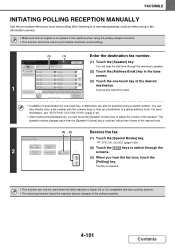
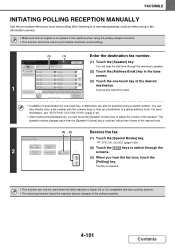
...one -touch key of the desired
GGG GGG
HHH HHH
1
III III
JJJ JJJ
destination. Sort Address
Freq. Fax Memory:100%
Fax Manual Reception
• In addition to poll multiple machines ... also directly enter a fax number with the numeric keys or look up a destination in the base screen.
Stamp
Own Name Select
Transaction Report
Memory Box
2
Polling
2
Receive the fax.
(1) Touch the [...
MXM363N|MXM453N|MXM503N Operation Manual - Page 443
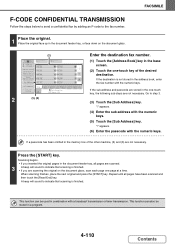
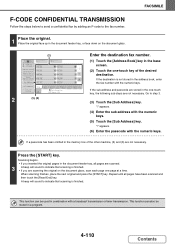
...
When scanning finishes, place the next original and press the [START] key. Sort Address Preview
Freq.
Scanning begins. • If you inserted the original pages in ... machine, (5) and (6) are not necessary. "/" appears.
(4) Enter the sub-address with the numeric keys. This function can also be used in the base
screen.
1
2
(2) Touch the one page at a time.
"/" appears.
(6)...
MXM363N|MXM453N|MXM503N Operation Manual - Page 447
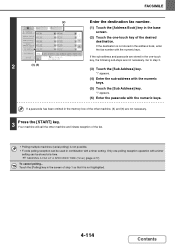
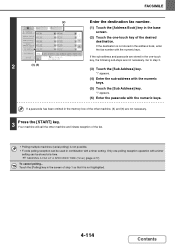
... Address
III III
JJJ JJJ
Sort Address Preview
Freq. "/" appears.
(6) Enter the passcode with the numeric keys.
(5) Touch the [Sub Address] key. Touch the [Polling] key in the memory box of step 1 so that it is not highlighted.
4-114
Contents
Go to step 3.
2
(3), (5)
(3) Touch the [Sub Address] key. If a passcode has been omitted in the screen...
MXM363N|MXM453N|MXM503N Operation Manual - Page 454


....
5 10 15
To
Cc
Condition
Settings
AAA AAA
BBB BBB
1
Address Review
2
CCC CCC
DDD DDD
Address Entry
Global Address Search
EEE EEE GGG GGG
FFF FFF HHH HHH
Sub Address
III III
JJJ JJJ
Sort Address Preview
Freq.
Auto Reception Fax Memory:100%
(1) Touch the [Address Book] key in the document feeder tray, all pages have...
MXM363N|MXM453N|MXM503N Operation Manual - Page 475
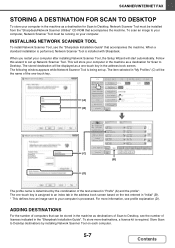
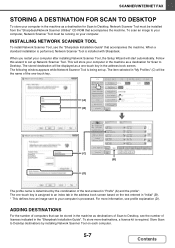
... DDD AAA FFF AAA HHH
Sort Address Freq. ABCD
(B)
(D)
The profile name is determined by installing Network Scanner Tool on each computer.
5-7
Contents ADDING DESTINATIONS
For the number of computers that can be displayed as a one -touch key is assigned to an index tab in the address book screen based on your computer.
The...
MXM363N|MXM453N|MXM503N Operation Manual - Page 478


... GGG
FFF FFF HHH HHH
III III
JJJ JJJ
Sort Address Preview
Freq.
System Settings (Administrator): Default Display Settings One of each mode (scan, Internet fax, fax, or data entry mode) • Address book screen
5-10
Contents The address book screen is touched. • Base screen of the following screens can be selected for Received Data Print" is...
MXM363N|MXM453N|MXM503N Operation Manual - Page 664


... New
Index Switch ABC Sorting Order Search Number
Sort Address
AAA AAA CCC CCC EEE EEE GGG GGG III III
All BBB BBB DDD DDD FFF FFF HHH HHH JJJ JJJ
Back
1 2
Freq.
Touch the [Add New] key in the following screen appears. Editing and deleting addresses
An address can be edited or deleted in the...
Similar Questions
How Do You Load Staples Into A Sharp Mx-m363n Copier
The operator's manual does not describe how you load staples into the Sharp MX-M363N multi-function ...
The operator's manual does not describe how you load staples into the Sharp MX-M363N multi-function ...
(Posted by Anonymous-119206 10 years ago)
Mx-m363n, Have To Enter The Fax Number Twice To Send A Fax.
Place document to be faxed in the document feeder, enter fax number, press start, machine asks for t...
Place document to be faxed in the document feeder, enter fax number, press start, machine asks for t...
(Posted by jmctague 11 years ago)
How Do You Delete A Name On The Address Book? Mx-m453n Model
(Posted by elizabethnichols 11 years ago)

