Sharp MX-5001N Support Question
Find answers below for this question about Sharp MX-5001N.Need a Sharp MX-5001N manual? We have 3 online manuals for this item!
Question posted by Cottjc on August 11th, 2014
How To Staple Cartridge Replacement Sharp Mx5001n
The person who posted this question about this Sharp product did not include a detailed explanation. Please use the "Request More Information" button to the right if more details would help you to answer this question.
Current Answers
There are currently no answers that have been posted for this question.
Be the first to post an answer! Remember that you can earn up to 1,100 points for every answer you submit. The better the quality of your answer, the better chance it has to be accepted.
Be the first to post an answer! Remember that you can earn up to 1,100 points for every answer you submit. The better the quality of your answer, the better chance it has to be accepted.
Related Sharp MX-5001N Manual Pages
MX-4100N | MX-4101N | MX-5001N Operation Manual Suite - Page 36
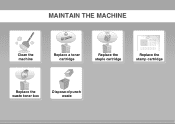
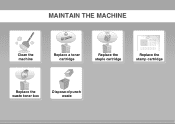
MAINTAIN THE MACHINE
Clean the machine
Replace a toner cartridge
Replace the staple cartridge
Replace the stamp cartridge
Replace the waste toner box
Dispose of punch waste
MX-4100N | MX-4101N | MX-5001N Operation Manual Suite - Page 70


...• Stapled paper • Damp paper • Curled paper • Paper on which either the print side or the reverse side
has been printed on by another printer or multifunction device. •...resulting in the bypass tray and tray 5). face down . Contact your dealer or nearest SHARP Service Department for advice on transfer paper • Japanese paper • Perforated paper
•...
MX-4100N | MX-4101N | MX-5001N Operation Manual Suite - Page 82
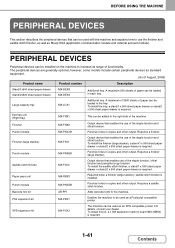
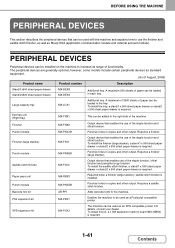
...
Enables the machine to be used as Sharp OSA (application communication module and external account module).
BEFORE USING THE MACHINE
PERIPHERAL DEVICES
This section describes the peripheral devices that enables the use of the staple function and offset function.
Punch module
MX-PNX6B
Punches holes in copies and other output. Barcode font kit
AR-PF1...
MX-4100N | MX-4101N | MX-5001N Operation Manual Suite - Page 84
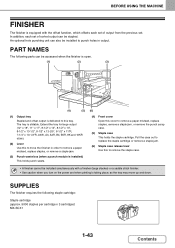
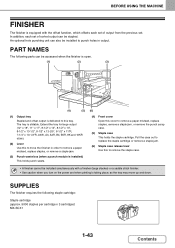
... remove a paper misfeed, replace staples, remove a staple jam, or remove the punch scrap case.
(5) Staple case This holds the staple cartridge. The tray is delivered to...
(2) Lever Use this to this tray.
PART NAMES
The following staple cartridge:
Staple cartridge (approx. 5000 staples per cartridge x 3 cartridges) MX-SCX1
1-43
Contents BEFORE USING THE MACHINE
FINISHER
The finisher is ...
MX-4100N | MX-4101N | MX-5001N Operation Manual Suite - Page 85


... release lever and
remove the staple case.
3
Pull the staple case out to replace the staple cartridge. Remove the empty staple cartridge from the staple case.
4
Insert a new staple cartridge into the staple case as shown.
5
Push the staple cartridge in the operation panel. BEFORE USING THE MACHINE
FINISHER MAINTENANCE
When the staple cartridge runs out of staples, a message will appear in...
MX-4100N | MX-4101N | MX-5001N Operation Manual Suite - Page 87


... the following staple cartridge:
Staple cartridge (approx. 5000 staples x 3 cartridges) AR-SC2
1-46
Contents
For large-size output (12" x 18", 11" x 17", 8-1/2" x 14", 8-1/2" x 13", 8-1/2" x 13-1/2", 8-1/2" x 13-2/5", A3W, A3, B4 and 8K sizes), extend the tray.
(3) Top cover Open this cover to remove a paper misfeed.
(4) Front cover Open this cover to replace the staple cartridge or remove...
MX-4100N | MX-4101N | MX-5001N Operation Manual Suite - Page 88


...
When the staple cartridge runs out of the staple case and pull the case up and then out.
2
Remove the empty staple cartridge. Press the lock button to replace the staple cartridge. Push the staple cartridge in the operation panel. Follow the procedure below to release the staple case cover and then remove the staple cartridge.
3
When staples remain, the staple cartridge cannot be removed...
MX-4100N | MX-4101N | MX-5001N Operation Manual Suite - Page 90
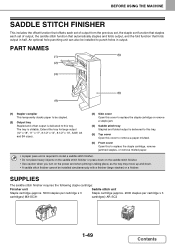
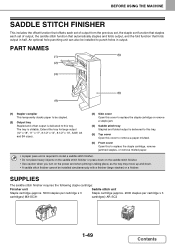
... cartridge x 3
cartridges) MX-SCX1
cartridges) AR-SC3
1-49
Contents An optional hole punching unit can also be installed to install a saddle stitch finisher. • Do not place heavy objects on the saddle stitch finisher or press down . • A saddle stitch finisher cannot be stapled.
(2) Output tray Stapled and offset output is delivered to this to replace the staple cartridge...
MX-4100N | MX-4101N | MX-5001N Operation Manual Suite - Page 91


... cover.
1
While pulling the lever, slide the saddle stitch finisher to the left until it stops.
2
Lower the staple case release lever and
remove the staple case.
3
Pull the staple case out to replace the staple cartridge. Remove the empty staple cartridge from the staple case.
4
Insert a new staple cartridge into place.
1-50
Contents
Follow the procedure below to the right.
MX-4100N | MX-4101N | MX-5001N Operation Manual Suite - Page 93
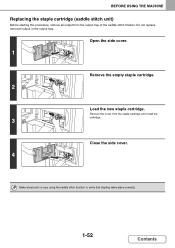
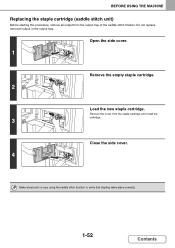
... finisher. BEFORE USING THE MACHINE
Replacing the staple cartridge (saddle stitch unit)
Before starting this procedure, remove all output from the staple cartridge and install the cartridge.
3
Close the side cover.
4
Make a test print or copy using the saddle stitch function to verify that stapling takes place correctly.
1-52
Contents Do not replace removed output in the output...
MX-4100N | MX-4101N | MX-5001N Operation Manual Suite - Page 116


... the automatic document feeder and the stamp has become faint, replace the stamp cartridge (AR-SV1). Place the removed sheet with the
2
side that was attached face up on the document glass. Remove the sheet slowly.
Supplies
Stamp cartridge (2 in package) AR-SV1
MX-4101N/5001N
Open the automatic document feeder.
1
Remove the document backplate...
MX-4100N | MX-4101N | MX-5001N Operation Manual Suite - Page 797
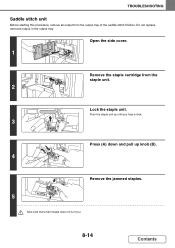
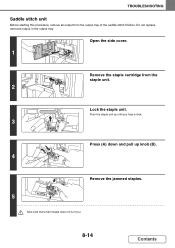
... the staple unit.
2
Lock the staple unit.
Remove the jammed staples.
5
Take care that a bent staple does not hurt you hear a click.
3
4
(A)
(B)
Press (A) down and pull up until you .
8-14
Contents Open the side cover.
1
Remove the staple cartridge from the output tray of the saddle stitch finisher. Push the staple unit up knob (B).
Do not replace removed...
MX-4100N | MX-4101N | MX-5001N Operation Manual Suite - Page 798


Remove the cover from each staple cartridge and then install the cartridge.
7
Close the side cover.
8
Make a test print or copy using the saddle stitch function to verify that stapling takes place correctly.
8-15
Contents TROUBLESHOOTING Push down knob (B).
6
(B)
Load new staple cartridges.
MX-4100N | MX-4101N | MX-5001N Operation Manual Suite - Page 829


... Click the [Tray Status] button in the print job? Is a different size of paper mixed in ? Is a different width of paper mixed in ?
Solution
Replace the staple cartridge. When copying, select [Same Width] from [Mixed Size Original] in the machine and select a tray that has paper that cannot be used for use paper...
MX-4100N | MX-4101N | MX-5001N Operation Manual Suite - Page 882
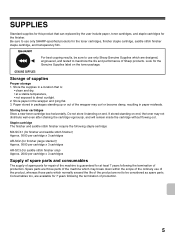
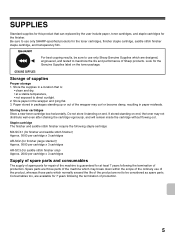
... spare parts. Store paper in a location that can replaced by the user include paper, toner cartridges, and staple cartridges for the toner cartridges, finisher staple cartridge, saddle stitch finisher staple cartridge, and transparency film. Staple cartridge The finisher and saddle stitch finisher require the following staple cartridge: MX-SCX1 (for finisher and saddle stitch finisher) Approx...
MX-4100N | MX-4101N | MX-5001N Operation Manual Suite - Page 883


...(21 lbs. (80 g/m2)) 500 sheets, heavy paper 200 sheets Paper types: SHARP-recommended plain paper, recycled paper, colored paper, and heavy paper
* First copy out time.... SPECIFICATIONS
Machine specifications / copier specifications
Name
Digital Full Color Multifunctional System MX-4100N/MX-4101N/MX-5001N
Type
Desktop
Photoconductive type OPC drum
Printing method
Electrophotographic system (...
MX-4100N | MX-4101N | MX-5001N Operation Manual Suite - Page 900


... Digital Full Color Multifunctional System MX-4101N Digital Full Color Multifunctional System MX-5001N Digital Full Color Multifunctional System In the event that this authorized dealer does not honor its authorized dealers and, in the USA
BE SURE TO ASK YOUR AUTHORIZED SHARP DEALER ABOUT THE WARRANTY THAT YOUR SELLING DEALER EXTENDS TO YOU. Sharp is against the...
MX-4100N | MX-4101N | MX-5001N Safety Guide - Page 7
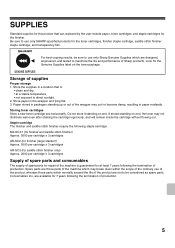
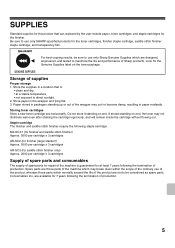
... life of Sharp products. Storing toner cartridges Store a new toner cartridge box horizontally. Do not store it standing on end, the toner may not distribute well even after shaking the cartridge vigorously, and will remain inside the cartridge without flowing out. Paper stored in a location that can replaced by the user include paper, toner cartridges, and staple cartridges for...
MX-4100N | MX-4101N | MX-5001N Safety Guide - Page 8


...21 lbs. (80 g/m2)) 500 sheets, heavy paper 200 sheets Paper types: SHARP-recommended plain paper, recycled paper, colored paper, and heavy paper
* First copy....
SPECIFICATIONS
Machine specifications / copier specifications
Name
Digital Full Color Multifunctional System MX-4100N/MX-4101N/MX-5001N
Type
Desktop
Photoconductive type OPC drum
Printing method
Electrophotographic system (...
MX-4100N | MX-4101N | MX-5001N Safety Guide - Page 25


... Digital Full Color Multifunctional System MX-4101N Digital Full Color Multifunctional System MX-5001N Digital Full Color Multifunctional System In the event that you on behalf of its authorized dealers and, in conjunction with this Product. Your sole remedy, in the USA
BE SURE TO ASK YOUR AUTHORIZED SHARP DEALER ABOUT THE WARRANTY THAT YOUR SELLING DEALER...
Similar Questions
What Does The Sharp Mx-5001n Error Code C4-02 Mean?
What does the Sharp MX-5001N error code C4-02 mean?
What does the Sharp MX-5001N error code C4-02 mean?
(Posted by iroberts44087 8 years ago)
Staple Cartridge?
Do you have to purchase a new staple cartridge or can you reload with standard staples?
Do you have to purchase a new staple cartridge or can you reload with standard staples?
(Posted by dawnhaslag24879 11 years ago)
How To Change The Staple Cartridge??
How do you get the staple cartridge out of the cartridge holder?
How do you get the staple cartridge out of the cartridge holder?
(Posted by cherylgarland 11 years ago)
How Do You Change The Staples In A Mx-5001n Copy Machine?
(Posted by JDrayton 12 years ago)

