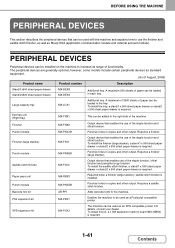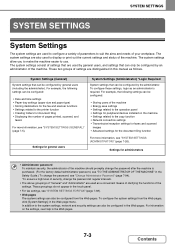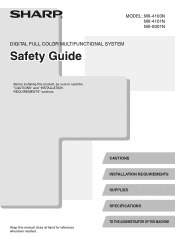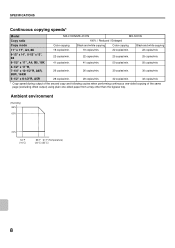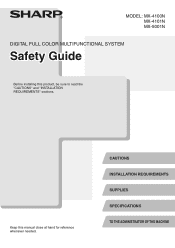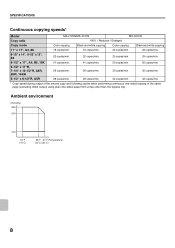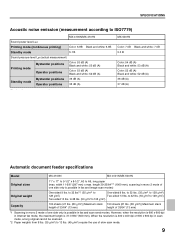Sharp MX-5001N Support Question
Find answers below for this question about Sharp MX-5001N.Need a Sharp MX-5001N manual? We have 3 online manuals for this item!
Question posted by JDrayton on February 22nd, 2012
How Do You Change The Staples In A Mx-5001n Copy Machine?
The person who posted this question about this Sharp product did not include a detailed explanation. Please use the "Request More Information" button to the right if more details would help you to answer this question.
Current Answers
Answer #1: Posted by Anonymous-52510 on February 29th, 2012 12:37 PM
Right below the display panel, you will find a grey panel about 8"x 6". Open the panel (swings down). This panel is above the larger panel that you replace the ink in. You will find a bright green lever center right. Push the lever to the left. Inside you will see another green lever. Pull the lever down and it will release the staple cartridge for replacement. Directions should also be printed on the inside of the panel for ease of use. Hope this helps.
Supporting Images
You can click the images below to enlargeRelated Sharp MX-5001N Manual Pages
Similar Questions
I Forgot The Admin Password For A Sharp Mx-5141n Copy Machine.
(Posted by cwellenberg 3 years ago)
Sharp Mx-5001n / Multifunction Devices
I want to scan a color print and email to myself. 1) Can this machine scan to TIFF rather than pdf? ...
I want to scan a color print and email to myself. 1) Can this machine scan to TIFF rather than pdf? ...
(Posted by garbagebinz 9 years ago)