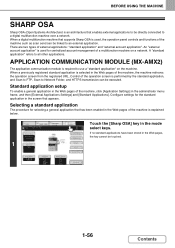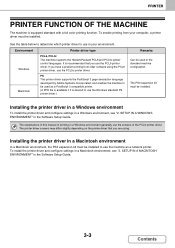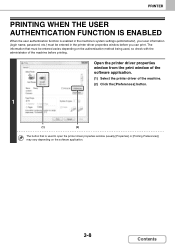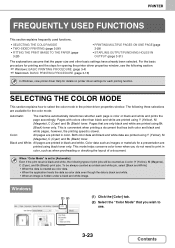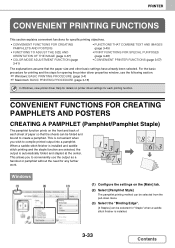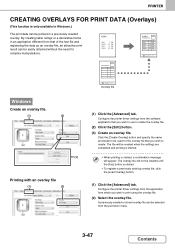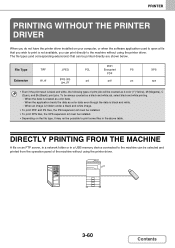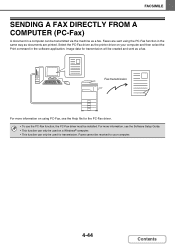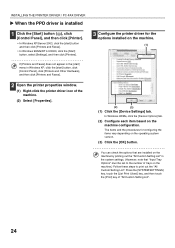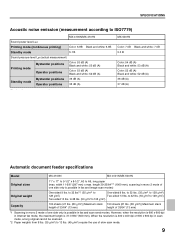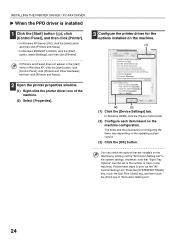Sharp MX-5001N Support Question
Find answers below for this question about Sharp MX-5001N.Need a Sharp MX-5001N manual? We have 3 online manuals for this item!
Question posted by mcanarneyjason on September 27th, 2016
Can't Print W/ Windows 10
Current Answers
Answer #1: Posted by techyagent on September 27th, 2016 10:27 PM
so you can reinstall the drivers and this time download them from here
http://www.sharp.ca/en-CA/CustomerSupport/Support/ProductDownloads.aspx?t=DRIVERS&c={643B1797-01B5-4728-AF99-80D0CCB2EA8D}&m={BE30A1D4-59EF-4DD4-8D7B-46F2EF46904C}&mn=MX5001N&search=1
Thanks
Techygirl
Related Sharp MX-5001N Manual Pages
Similar Questions
What does the Sharp MX-5001N error code C4-02 mean?
I want to scan a color print and email to myself. 1) Can this machine scan to TIFF rather than pdf? ...