Sharp MX-4110N Support Question
Find answers below for this question about Sharp MX-4110N.Need a Sharp MX-4110N manual? We have 1 online manual for this item!
Question posted by lambsons on December 1st, 2011
Print From Usb To Sharp Mx-4110n
Where do I find the file listing of my USB when I plug it into my Sharp MX-4110N?
Current Answers
Related Sharp MX-4110N Manual Pages
MX-4100N | MX-4101N | MX-5001N Operation Manual Suite - Page 41


...of the product and its
options, or failures due to use the MX-4100N/MX-4101N/5001N digital full color multifunctional system.
ABOUT OPERATION MANUAL
This manual explains how to cancel or correct..., please
contact your dealer or nearest SHARP Service Department. • Aside from those on Mac OS X v10.4 in this manual
The peripheral devices are primarily for any damage that can...
MX-4100N | MX-4101N | MX-5001N Operation Manual Suite - Page 42


...ORIGINALS IN THE AUTOMATIC DOCUMENT FEEDER 1-37 • PLACING THE ORIGINAL ON THE DOCUMENT GLASS 1-39
PERIPHERAL DEVICES
PERIPHERAL DEVICES 1-41 FINISHER 1-43
• PART NAMES 1-43 • SUPPLIES 1-43 • FINISHER MAINTENANCE 1-44...MODULE 1-53 • DISCARDING PUNCH WASTE 1-53
SHARP OSA 1-56 • APPLICATION COMMUNICATION MODULE (MX-AMX2 1-56 • EXTERNAL ACCOUNT MODULE...
MX-4100N | MX-4101N | MX-5001N Operation Manual Suite - Page 70


...types cannot be performed properly.
1-29
Contents Trays 1 to 4; Contact your dealer or nearest SHARP Service Department for inkjet printers (fine paper, glossy paper, glossy film, etc.)
• ...8226; Curled paper • Paper on which either the print side or the reverse side
has been printed on by another printer or multifunction device. • Paper with a wave-like pattern due to...
MX-4100N | MX-4101N | MX-5001N Operation Manual Suite - Page 82
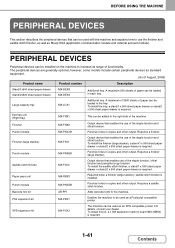
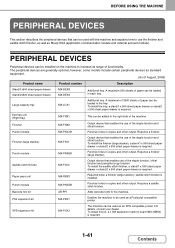
... the staple function, offset function and pamphlet copy function.
Finisher (large stacker)
MX-FN11
Output device that enables the use the finisher and saddle stitch finisher, as well as Sharp OSA (application communication module and external account module). Paper pass unit
MX-RBX3
Required when a finisher (large stacker) / saddle stitch finisher is required. A maximum...
MX-4100N | MX-4101N | MX-5001N Operation Manual Suite - Page 97
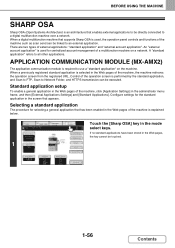
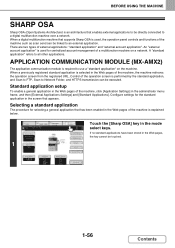
..." on a network. APPLICATION COMMUNICATION MODULE (MX-AMX2)
The application communication module is explained ...procedure for selecting a general application that supports Sharp OSA is selected in the Web pages,...multifunction machine over a network. Color Mode Full Color
1
Exposure
Auto
1. 81/2x11 2.81/2x11R 3. 81/2x14 4. 11x17
Plain 81/2x11
Special Modes 2-Sided Copy
Output File
Quick File...
MX-4100N | MX-4101N | MX-5001N Operation Manual Suite - Page 98
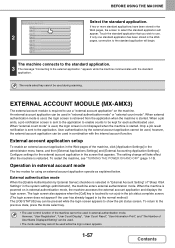
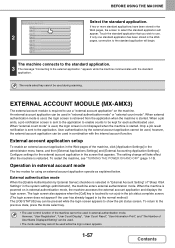
...] checkbox is required to use . EXTERNAL ACCOUNT MODULE (MX-AMX3)
The external account module is selected in "External ... select key.
• The user control function of "Sharp OSA Settings" in external authentication mode. If two or more...User Registration", "User Count Display", "User Count Reset", "User Information Print", and "The Number of the machine, click [Application Settings] in ...
MX-4100N | MX-4101N | MX-5001N Operation Manual Suite - Page 338
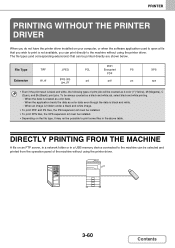
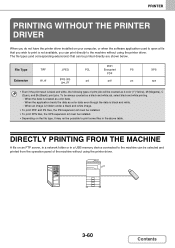
... hidden under a black and white image.
• To print PDF and PS files, the PS3 expansion kit must be installed. • To print XPS files, the XPS expansion kit must be installed. • Depending on the file type, it may not be possible to print some files in a USB memory device connected to the machine without using the printer...
MX-4100N | MX-4101N | MX-5001N Operation Manual Suite - Page 340
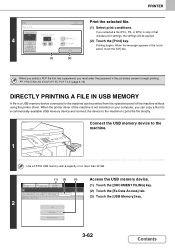
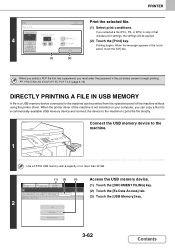
... operation panel of the machine without using the printer driver. Printing begins.
If you can be applied.
(2) Touch the [Print] key.
Connect the USB memory device to the machine.
1
Use a FAT32 USB memory with a capacity of Prints
1 (1 999)
(1)
Cancel
B/W Print Fit To Page
Print
(2)
Print the selected file.
(1) Select print conditions. When the printer driver of the machine is not...
MX-4100N | MX-4101N | MX-5001N Operation Manual Suite - Page 345
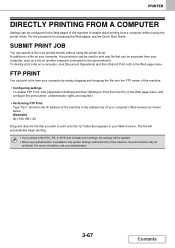
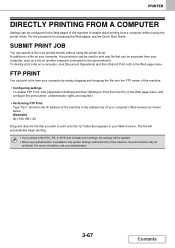
... server of the machine.
• Configuring settings To enable FTP Print, click [Application Settings] and then [Setting for accessing the Web pages, see the Quick Start Guide. FTP PRINT
You can print a file from your computer, this procedure can be used to print any file that includes print settings, the settings will be applied. • When user...
MX-4100N | MX-4101N | MX-5001N Operation Manual Suite - Page 623


... output, the settings must be selected all be retrieved and printed using the same settings quickly and easily. The numerous original pages must be easily retrieved from the document filing list, and document management is simply retrieved and printed.
The job can be reselected. File Retrieve Scan to find the form you need to rescan...
MX-4100N | MX-4101N | MX-5001N Operation Manual Suite - Page 656


... wish to enter a password, go to the file list screen.
Enter the password with the numeric keys.
(3) Touch the [OK] key.
Batch Print User 1/ All Files
User Name Password
Name 1
Delete the Data
Cancel
Print and Delete the Data Print and Save the Data Change PRT.No.
5 Batch Print Change Print Number
Cancel
Cancel OK
1 (1 999)
Apply the...
MX-4100N | MX-4101N | MX-5001N Operation Manual Suite - Page 666
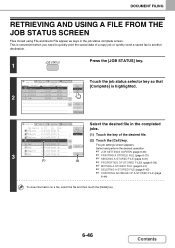
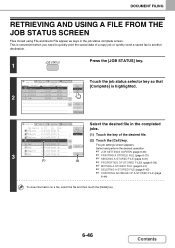
... the key of a copy job or quickly send a saved fax to another destination. JOB STATUS
Press the [JOB STATUS] key.
1
2
Print Job
Scan to quickly print the saved data of the desired file. (2) Touch the [Call] key.
3
Copy Copy Computer05 Copy
10:13 04/04 001/001 OK 10:03 04/04 001...
MX-4100N | MX-4101N | MX-5001N Operation Manual Suite - Page 682
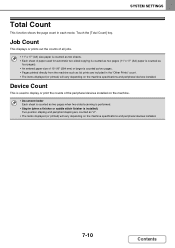
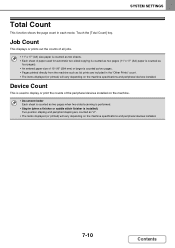
...) Two-position stapling and pamphlet stapling are counted as list prints are included in each mode. SYSTEM SETTINGS
Total Count
This function shows the page count in the "Other Prints" count. • The items displayed (or printed) will vary depending on the machine specifications and peripheral devices installed.
7-10
Contents
Touch the [Total Count] key...
MX-4100N | MX-4101N | MX-5001N Operation Manual Suite - Page 694


...
7-22
Contents SYSTEM SETTINGS
Item
Selections
Output
• (Use Print per Unit) • (Do not use Punch)
Quick File
• (Disabled) • (Enabled)
*1 When a ...List of internal fonts when extended fonts are A3, B4, A4, 11" x 17", 8-1/2" x 14", and 8-1/2" x 11". (This function may not take effect with some print methods.) *5 Only effective when printing PDF, JPEG, and TIFF files...
MX-4100N | MX-4101N | MX-5001N Operation Manual Suite - Page 725


...List of settings and factory default settings of template groups
Group Name
Item
Select the Group Name to be the Registration Model
Copy
Color Mode Approval Setting
Special Modes Usage Printer
Color Mode Approval Setting
FTP Pull Print USB Memory Direct Print Network Folder Pull Print... Approval Settings to Use a Global
Address Book Document Filing Scan to HDD
• Color Mode Approval Setting...
MX-4100N | MX-4101N | MX-5001N Operation Manual Suite - Page 759


... change the stamp setting. Disable Stamp for the card shot function. The beep can be set the default original size for Reprinting
When a stored file is retrieved and printed, this setting to have the [Fit to 1" (20 mm) in the special modes. Both the X (horizontal) and Y (vertical) dimensions of the original can...
MX-4100N | MX-4101N | MX-5001N Operation Manual Suite - Page 765


...
Disable Stamp for each of a "Stamp" setting in the user selection screen.
7-93
Contents Batch Print Settings When printing files by batch printing, this setting is retrieved and printed, this setting prohibits the selection of the following items: Polling Memory, Confidential, Relay Broadcast (Direct Entry), Relay Broadcast (Address Book) Select All: Select all items. ...
MX-4100N | MX-4101N | MX-5001N Operation Manual Suite - Page 767


...USB memory. Export This exports data to USB memory. The following data is not copied when device cloning is performed: • List print and fax forwarding items. • Count and device... enabled when a USB memory device is installed. &#...USB memory.
• This function can be imported to models other adjusted values particular to each hardware device.
7-95
Contents Device Cloning
Device...
MX-4100N | MX-4101N | MX-5001N Operation Manual Suite - Page 769


...application communication module, set the driver of the USB device to job processing speed, select "Standard".
Select from none,... Play Speed Setting
Set the playing speed of encryption for print and other jobs) may become slower. Note that this ...Select the level of the animation in the Sharp OSA application. SYSTEM SETTINGS
Sharp OSA Settings
External Account Setting
(When the ...
MX-4100N | MX-4101N | MX-5001N Operation Manual Suite - Page 883


... Plain paper (21 lbs. (80 g/m2)) 500 sheets, heavy paper 200 sheets Paper types: SHARP-recommended plain paper, recycled paper, colored paper, and heavy paper
* First copy out time is.../ copier specifications
Name
Digital Full Color Multifunctional System MX-4100N/MX-4101N/MX-5001N
Type
Desktop
Photoconductive type OPC drum
Printing method
Electrophotographic system (laser)
Developer system...
Similar Questions
What Is The Maximum Duplex Weight For The Sharp Mx 4110n Mfp
(Posted by joedimarc 10 years ago)
Sharp Mx-4110n
How do I take the sound off of the machine when sending a fax? I work in a relatively quiet corporat...
How do I take the sound off of the machine when sending a fax? I work in a relatively quiet corporat...
(Posted by nettlekk 11 years ago)
Printing To Mx 5500n From A Mac
I have our PC's set up to print to the Sharp, but No Matter which driver I use, I canont get our Mac...
I have our PC's set up to print to the Sharp, but No Matter which driver I use, I canont get our Mac...
(Posted by chood 11 years ago)


