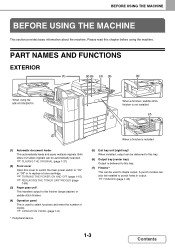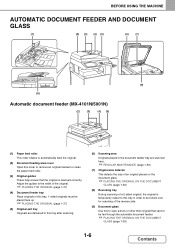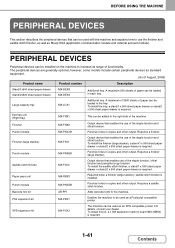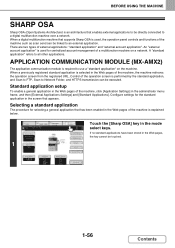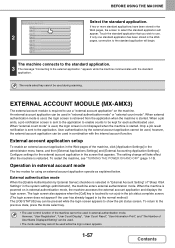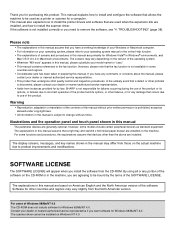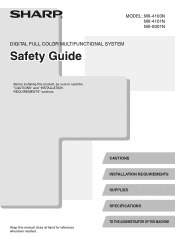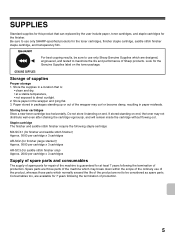Sharp MX-4110N Support Question
Find answers below for this question about Sharp MX-4110N.Need a Sharp MX-4110N manual? We have 1 online manual for this item!
Question posted by kingleshsegobo on November 26th, 2013
Sharp Emailing
Current Answers
Answer #1: Posted by thehotchili2000 on November 26th, 2013 8:28 AM
open web browser
type in IP address of copier
login (pw is admin)
NETWORK SETTINGS
SMTP-type in name/IP address of SMTP server
(username/pw if reqd)
valid return email address (for copier ie [email protected])
SUBMIT
you must also have the default gateway input as well
Related Sharp MX-4110N Manual Pages
Similar Questions
I want to scan a color print and email to myself. 1) Can this machine scan to TIFF rather than pdf? ...
does mx-2610N keep copies of scan to email documents
How do I take the sound off of the machine when sending a fax? I work in a relatively quiet corporat...
Where do I find the file listing of my USB when I plug it into my Sharp MX-4110N?