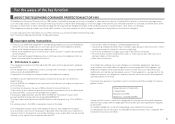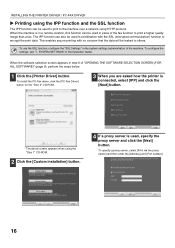Sharp MX-3610N Support Question
Find answers below for this question about Sharp MX-3610N.Need a Sharp MX-3610N manual? We have 10 online manuals for this item!
Question posted by ehuber12554 on July 29th, 2014
Faxes Won't Print.
Error message for incoming faxes. Faxes won't print. Sharp 2610n.
Requests for more information
Request from thehotchili2000 on July 30th, 2014 6:14 PM
Would be a lot more helpful if you posted the error code.
Would be a lot more helpful if you posted the error code.
Each code refers to a specific code.
Current Answers
Related Sharp MX-3610N Manual Pages
Similar Questions
How To Send Documents To The Sharp Mx-3610n And Print Them?
(Posted by Anonymous-151417 8 years ago)
Error Message Code:l4-30 On Sharp Mx-2600n
Our kindergarten in Tonga Island just received a gift from our relatives in New Zealand last month S...
Our kindergarten in Tonga Island just received a gift from our relatives in New Zealand last month S...
(Posted by 4aemanupuna 9 years ago)
Sharp Mx-m350u Error Message ' The Finisher Is Out Of Service'
sharp mx-m350u is giving an error message " the finisher is out of service". please what can i do?
sharp mx-m350u is giving an error message " the finisher is out of service". please what can i do?
(Posted by preganiconsult 10 years ago)
Can You Tell Me The Current Price Of Sharp Mx-3610n Inner Finishing?
(Posted by funminiyi02 10 years ago)