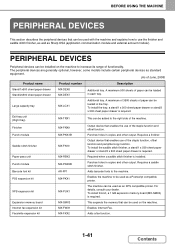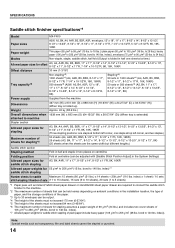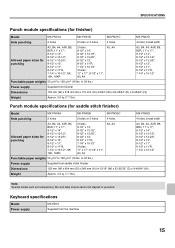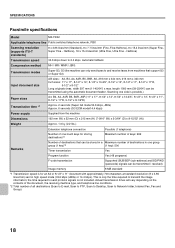Sharp MX-3100N Support Question
Find answers below for this question about Sharp MX-3100N.Need a Sharp MX-3100N manual? We have 3 online manuals for this item!
Question posted by SAfu on September 23rd, 2014
Sharp Model Mx-3100n How Much Toner Is Left
The person who posted this question about this Sharp product did not include a detailed explanation. Please use the "Request More Information" button to the right if more details would help you to answer this question.
Current Answers
Answer #1: Posted by freginold on October 27th, 2014 3:32 AM
If you hold down the Copy key from the main copy screen, a box should pop up showing the total meter but also the estimated amount of toner left.
Related Sharp MX-3100N Manual Pages
Similar Questions
Sharp Model Mx 3100n Faded Lines In Printing
We have a horizontal faded line running the length of the page, from experience with other machines ...
We have a horizontal faded line running the length of the page, from experience with other machines ...
(Posted by mgrindle 9 years ago)
Need To Cancel Job From Computer No Toner Left
I need to cancel a print job. The printer is out of black toner and will not allow me to cancel. Can...
I need to cancel a print job. The printer is out of black toner and will not allow me to cancel. Can...
(Posted by Anonymous-133087 10 years ago)
How Do I Set A Sharp Model Mx-5001n To Print A Fax Confirmation?
(Posted by pngonst 10 years ago)
On The Mx 2600n How Do You See The Amount Of Toner Left In Each Cartridge
We need to know how much toner is left in the toner cartridges to order replacements
We need to know how much toner is left in the toner cartridges to order replacements
(Posted by alatar 12 years ago)