Sharp MX-3100N Support Question
Find answers below for this question about Sharp MX-3100N.Need a Sharp MX-3100N manual? We have 3 online manuals for this item!
Question posted by flaree on July 10th, 2014
How To Setup Sharp Mx3100n As A Network Scanner
The person who posted this question about this Sharp product did not include a detailed explanation. Please use the "Request More Information" button to the right if more details would help you to answer this question.
Current Answers
There are currently no answers that have been posted for this question.
Be the first to post an answer! Remember that you can earn up to 1,100 points for every answer you submit. The better the quality of your answer, the better chance it has to be accepted.
Be the first to post an answer! Remember that you can earn up to 1,100 points for every answer you submit. The better the quality of your answer, the better chance it has to be accepted.
Related Sharp MX-3100N Manual Pages
MX-2600N | MX-3100N Operation Manual - Page 41


... devices as allowed under copyright laws.
• All information in this manual assume that devices ..., please contact your dealer or nearest SHARP Service Department. • This product has...this manual, please refer to the Software Setup Guide. • For information on Mac ...that occurs due to use the MX-2600N/MX-3100N digital full color multifunctional system. Warning
• Reproduction...
MX-2600N | MX-3100N Operation Manual - Page 83


... MX-US50 MX-USA0
AR-SU1
Description The application integration module can be linked over a network to an external software application.
This software enables integrated management of documents and computer files. This stamps each original page after it is required to a scanned image file. This allows the machine to be combined with the network scanner...
MX-2600N | MX-3100N Operation Manual - Page 352
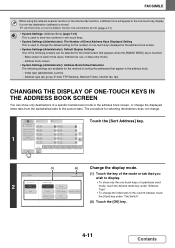
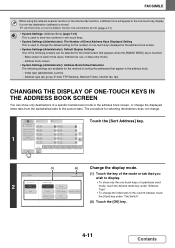
...keys displayed in the address book. - Index type (alphabetical, custom) - FACSIMILE
When using the network scanner function or the Internet fax function, a different icon will appear in the one-touch key display...Tab Switch
2
ABC
User
(1)
(2)
OK
Address Type All
E-mail Internet Fax
Group FTP/Desktop Network Folder
Fax
Change the display mode.
(1) Touch the key of the mode or tab that ...
MX-2600N | MX-3100N Operation Manual - Page 474


BEFORE USING THE MACHINE AS A NETWORK SCANNER
NETWORK SCANNER FUNCTION 5-3
PREPARATIONS FOR USE AS A NETWORK SCANNER 5-5
• MAKE SURE THE MAIN POWER SWITCH IS IN THE "ON" POSITION 5-5
• CHECKING ...8226; CHANGING THE FILE FORMAT 5-61 • CHANGING THE COLOR MODE 5-65
5-1 CHAPTER 5 SCANNER/INTERNET FAX
This chapter provides detailed explanations of the procedures for using the...
MX-2600N | MX-3100N Operation Manual - Page 477


...METADATA DELIVERY (page 5-118)
Metadata delivery
The application integration module can be combined with the network scanner function to append a metadata* file to a scanned image file. (This is called ...to and stored in a USB memory device connected to the machine.
Operating systems that accompanies the machine. Internet fax mode
To use PC Scan, the scanner driver must be installed.
☞...
MX-2600N | MX-3100N Operation Manual - Page 480


... Scan to Desktop, Network Scanner Tool must be installed from the "Sharpdesk/Network Scanner Utilities" CD-ROM that can be the name of the one -touch key in "Prefix" (A) and the profile*. When you restart your computer after installing Network Scanner Tool, the Setup Wizard will store your computer is required. INSTALLING NETWORK SCANNER TOOL
To install Network Scanner Tool, see...
MX-2600N | MX-3100N Operation Manual - Page 662


... key to configure the settings.
• The settings that can be selected vary depending on the peripheral devices installed. • For explanations of settings related to store an address. Store Scan to FTP and Scan... Panel" has been enabled, clear this to Network addresses in a group key. - The key is included in the Web pages. Up to Desktop addresses using Network Scanner Tool.
Quick Start Guide - Page 88


...
(1) Document Filing Control
Admin Password
Exit
List Print (User)
Fax Data Receive/Forward
USB-Device Check
2 Select settings in the Operation Guide. STORING A DESTINATION
The procedure for storing e-mail... DDD FFF FFF HHH HHH JJJ JJJ
Back
1 2
Freq.
Enter the name of the network scanner function, see "STORING DESTINATION ADDRESSES FOR EACH SCAN MODE IN THE ADDRESS BOOK" in "5. ...
Quick Start Guide - Page 109
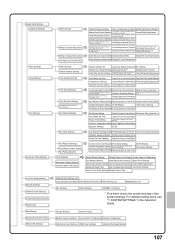
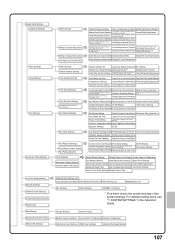
...
Device Cloning... Change Administrator Password Product Key Data Backup Storing/Calling of System Settings Sharp OSA Settings
Other Settings
Settings to Disable Registration Settings to Disable Transmission ...Registration Using Global Address Search
Disable Registration of Memory Box
Disable Registration Using Network Scanner Tool
Disable [Resend] on Image Send Mode Disable Direct Entry
Disable ...
Safety Guide - Page 1


... OF THE MACHINE
These manuals are combined for reference whenever needed. CAUTIONS
INSTALLATION REQUIREMENTS
SUPPLIES
SPECIFICATIONS
Keep this product, be sure to "Software Setup Guide" and "Sharpdesk Installation Guide". MODEL: MX-2600N MX-3100N
DIGITAL FULL COLOUR MULTIFUNCTIONAL SYSTEM
Safety Guide
Before installing this manual close at hand for environmental protection.
Safety Guide - Page 4


... included herein is prohibited, except as possible, SHARP Corporation makes no warranty of any loss or damages, direct or indirect, arising from instances... options, or other failures, or for saddle stitch finisher 14 Keyboard specifications 15 Printer specifications 16 Network scanner / Internet Fax specifications . . . 17 Pull scan function (TWAIN) specifications 17 Facsimile specifications...
Safety Guide - Page 9


... (80 g/m2 (21 lbs.)) 500 sheets, heavy paper 200 sheets
Paper types: SHARP-recommended plain paper, recycled paper, coloured paper, and heavy paper
* First copy out...Max. SPECIFICATIONS
Machine specifications / copier specifications
Name
Digital Full Colour Multifunctional System MX-2600N/MX-3100N
Type
Desktop
Photoconductive type OPC drum
Printing method
Electrophotographic system (laser)...
Safety Guide - Page 28


...is saved in Windows Vista.
1 Quit any software applications and/or resident programs that if Network Scanner Tool is
uninstalled, you wish to exit the setup procedure.
3 Click the "start" button and then click "My Computer" ( ). ...installation window appears, click "Cancel" to delete ("Sharpdesk" or "SHARP TWAIN AR/ DM") from the "File" menu. 5 Double-click the "Twain" folder, and then double...
Safety Guide - Page 29


If you select "Typical" in the Setup Type selection screen, Network Scanner Tool will also be installed. ● "Imaging for Windows Professional Edition" and Sharpdesk Imaging use common registry entries, and installing "Imaging for Windows Professional Edition that has been customized by the Sharp Corporation.
46 If Imaging for Windows was previously installed, Sharpdesk Imaging...
Safety Guide - Page 30
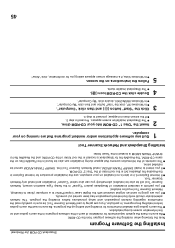
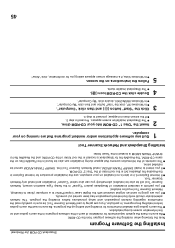
... to read the instructions regarding network preparation and setup procedures before installing the program. SHARP TWAIN AR/DM cannot be found in the ReadMe files on the same CD-ROM. The network administrator should verify that network preparation has been carried out correctly. ● If you are going to use Network Scanner Tool, be sure to carefully...
Safety Guide - Page 31


... CD-ROM contains user's guides (in PDF format) for each of the software programs. ● Sharpdesk Installation Guide ● Sharpdesk User's Guide ● Network Scanner Tool User's Guide ● SHARP TWAIN AR/DM User's Guide In addition to explaining how to use the programs, the user's guides also give detailed instructions for installing...
Safety Guide - Page 32


...contains the following software programs: ● Sharpdesk* (Desktop Document Management Software) ● Network Scanner Tool ● SHARP TWAIN AR/DM (Twain driver) * Sharpdesk can only be changed or new pages added... software.)
Software Programs
For detailed information on each of Adobe Reader is required.)
Network Scanner Tool
This is as easy as dragging a file onto an icon on your ...
Safety Guide - Page 33


...-ROM (for Windows 43
Software Programs ...43 Sharpdesk (Desktop Document Management Software 43 Network Scanner Tool ...43 SHARP TWAIN AR/DM ...43
User's Guides for Software Programs ...44 Installing the Software Program ...45
Installing Sharpdesk and Network Scanner Tool 45 Installing SHARP TWAIN AR/DM ...47 Uninstalling the Software Program ...47 Uninstalling the software program from...
Safety Guide - Page 75


... This product has undergone strict quality control and inspection procedures. The scanner driver cannot be bound by law, SHARP is not responsible for by the terms of the SOFTWARE LICENSE. Please... that devices other problem
is subject to remove the software, see "4. Thank you install the software from the CD-ROM.
The screens may differ from those on the MX-3100N. TROUBLESHOOTING...
Safety Guide - Page 76


Sharpdesk Serial Numbers
BEFORE INSTALLING THE SOFTWARE
SETUP IN A WINDOWS ENVIRONMENT
SETUP IN A MACINTOSH ENVIRONMENT
TROUBLESHOOTING
Sharpdesk Installation Guide
This product can ... side to access to the number of licenses. MODEL: MX-2600N MX-3100N
DIGITAL FULL COLOUR MULTIFUNCTIONAL SYSTEM
Software Setup Guide
Please keep this manual close at hand for environmental protection.
Similar Questions
Mx-nsx1 - Network Scanner Kit
I want to buy the kit....but i want to have an idea of what it looks like.If possible an image.I als...
I want to buy the kit....but i want to have an idea of what it looks like.If possible an image.I als...
(Posted by fsamuel 5 years ago)
Can't Print To Sharp Mx-3100n Network Printer From Mac
(Posted by Beachcurb 9 years ago)
How Do I Setup A Network Folder On The Sharp Copier Mx-m503n
(Posted by scoSean 10 years ago)

