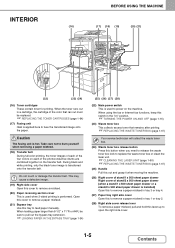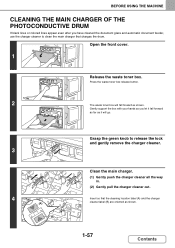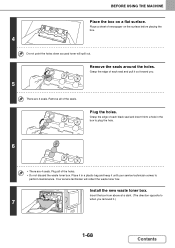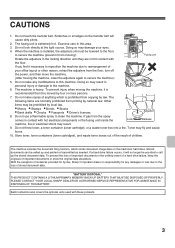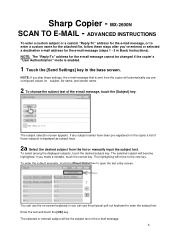Sharp MX-2600N Support Question
Find answers below for this question about Sharp MX-2600N.Need a Sharp MX-2600N manual? We have 4 online manuals for this item!
Question posted by mehshy on May 22nd, 2014
Sharp Mx2600n Waste Toner How To Change
The person who posted this question about this Sharp product did not include a detailed explanation. Please use the "Request More Information" button to the right if more details would help you to answer this question.
Current Answers
Answer #1: Posted by freginold on June 18th, 2014 4:14 PM
Hi, , you can find complete instructions for replacing the waste toner box for an MX-2600N or MX-3100N on page 1-67 of the operation guide.
Related Sharp MX-2600N Manual Pages
Similar Questions
Waste Toner Cartridge Replacement
Recently replaced the waste toner cartridge. Why is it asking for one again so soon?
Recently replaced the waste toner cartridge. Why is it asking for one again so soon?
(Posted by jnielsen99644 9 years ago)
How To Remove Toner Collection Container On Sharp Mx-2600n
(Posted by sigj28 10 years ago)
Toner Changed.copies To Light.cleaned.adjusted Exposure.turned Off And On.suggst
Toner changed 2 days ago. Copies are to light. Vacuumed inside. Wiped off the transfer charger. Manu...
Toner changed 2 days ago. Copies are to light. Vacuumed inside. Wiped off the transfer charger. Manu...
(Posted by robertmadden88 13 years ago)