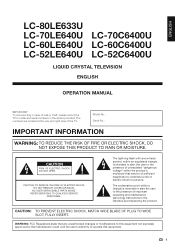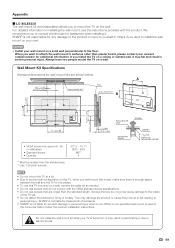Sharp LC-80LE633U Support Question
Find answers below for this question about Sharp LC-80LE633U.Need a Sharp LC-80LE633U manual? We have 1 online manual for this item!
Question posted by Anonymous-62377 on June 11th, 2012
What Is The Difference Between The Lc-80le633u And Lc-80le632u ??
What is the difference between the LC-80LE633U and LC-80LE632U ??
Sharp AQUOS80" Class 1080p 120HzAquoMotion 240LED Full Array LCD HDTV
Smart TV w/ Built-in Wi-FiFull HD 1080p120Hz Fine Motion Enhanced4x HDMI
Current Answers
Related Sharp LC-80LE633U Manual Pages
Similar Questions
Flat Panel Lc20b4u-sm Is Broken.
Can I replace a broke flat panel lc 20b4u-sm
Can I replace a broke flat panel lc 20b4u-sm
(Posted by Mbermudezford 11 years ago)
Sharp Difference? Is There A Difference Between Midel 80le633u And 80le844u?
(Posted by sweetsbecerra 11 years ago)
Have A Sharp Aquas Lc-32le700un That Won't Turn On. Green Power Led Flashing.
(Posted by righthandman 12 years ago)
Where Can I Purchase A Lcd Screen For My Lc-46sb54u Flat Panel Tv Brand Is Shar
(Posted by allwayswillbe 12 years ago)