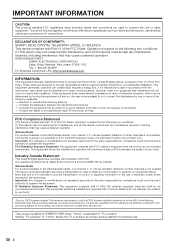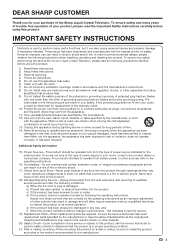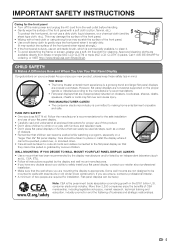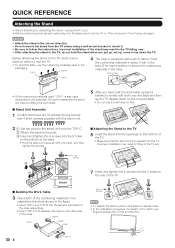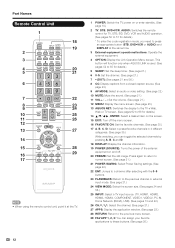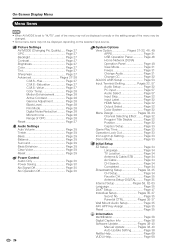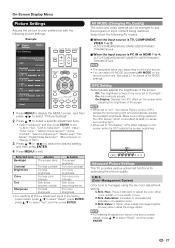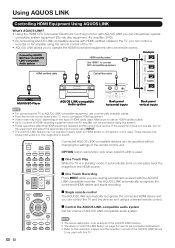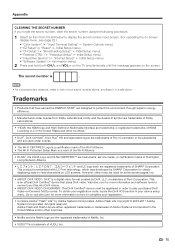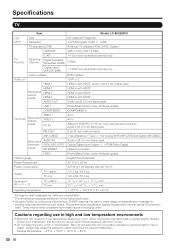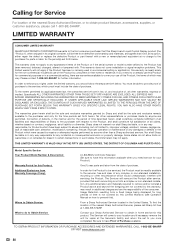Sharp LC-80LE632U Support Question
Find answers below for this question about Sharp LC-80LE632U.Need a Sharp LC-80LE632U manual? We have 1 online manual for this item!
Question posted by zoomrob on June 11th, 2012
Hdmi Inputs Not Working On Sharp Lc-80le632u
the hdmi inputs are not working on my tv. I have been to dl I need to do a factory rest. what are the rest codes?
Current Answers
Related Sharp LC-80LE632U Manual Pages
Similar Questions
Do I Have To Update Tv
Tv is 9 years old and working. Do i have to update the tv.
Tv is 9 years old and working. Do i have to update the tv.
(Posted by dseudats 2 years ago)
Remote Not Working
our remote turned tv on but now won't turn it off and the volume doesn't work either. We have two sh...
our remote turned tv on but now won't turn it off and the volume doesn't work either. We have two sh...
(Posted by Charlesr98 2 years ago)
Flat Panel Lc20b4u-sm Is Broken.
Can I replace a broke flat panel lc 20b4u-sm
Can I replace a broke flat panel lc 20b4u-sm
(Posted by Mbermudezford 11 years ago)
Lc-45d40u Compatibility With Apple Tv
Is my LC-45D40U Tv compatible with Apple TV gen 3? When I hook it up, I don't get any video or audio...
Is my LC-45D40U Tv compatible with Apple TV gen 3? When I hook it up, I don't get any video or audio...
(Posted by dlyle 11 years ago)
Where Can I Purchase A Lcd Screen For My Lc-46sb54u Flat Panel Tv Brand Is Shar
(Posted by allwayswillbe 12 years ago)