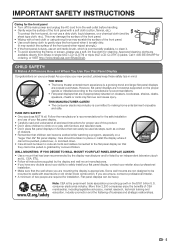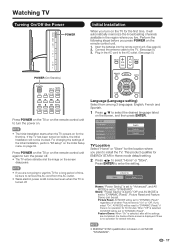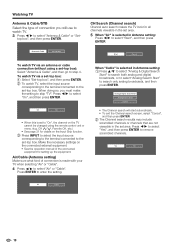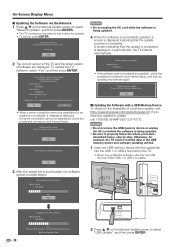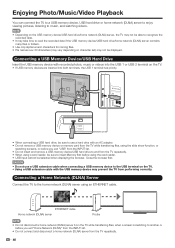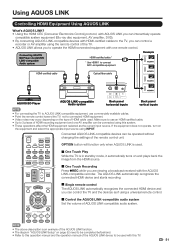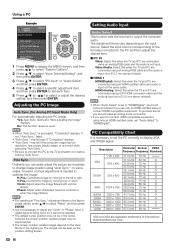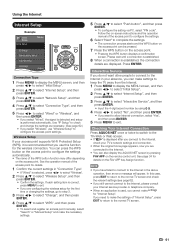Sharp LC-70LE732U Support Question
Find answers below for this question about Sharp LC-70LE732U.Need a Sharp LC-70LE732U manual? We have 1 online manual for this item!
Question posted by deadsoulinside on April 6th, 2012
Tv Can't Find Server On Dnla Mode With Wiring Connection,how I Configured That??
with wiring connection,How I configured that??
My internet is OK on the TV but no dnla...
Current Answers
Related Sharp LC-70LE732U Manual Pages
Similar Questions
My Sharp Aquos 32' Tv Has No Picture Or Sound.
MY SHARP AQUOS 32" TV(LC-32LE450U) has no picture or sound.The green lgt is on thats located on the ...
MY SHARP AQUOS 32" TV(LC-32LE450U) has no picture or sound.The green lgt is on thats located on the ...
(Posted by fsheffield 7 years ago)
Head Set For A Sharp Dvd/tv Combo
How can I use headsets with this TV
How can I use headsets with this TV
(Posted by Anonymous-135658 9 years ago)
Problem Connecting Surround Sound To My Brand New Sharp Lc-70le640u
I can not get any response from my surround sound unit. I have audio thru the tv speakers and I hav...
I can not get any response from my surround sound unit. I have audio thru the tv speakers and I hav...
(Posted by dijom 11 years ago)
Where Can I Purchase A Lcd Screen For My Lc-46sb54u Flat Panel Tv Brand Is Shar
(Posted by allwayswillbe 12 years ago)
Trouble With Our New Flat Screen Lc-70le32u
We have had our tv for about 6 weeks and it has already been replaced once. still having problems wi...
We have had our tv for about 6 weeks and it has already been replaced once. still having problems wi...
(Posted by dennisc 12 years ago)