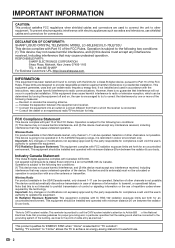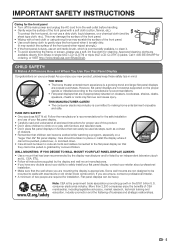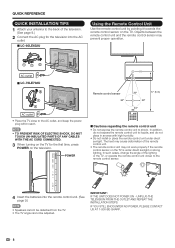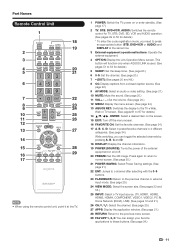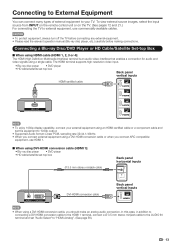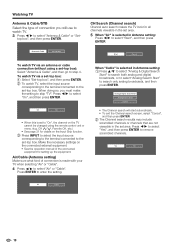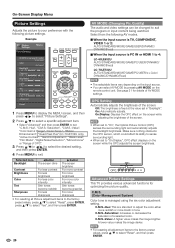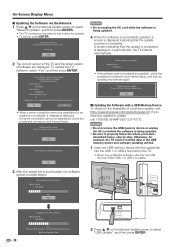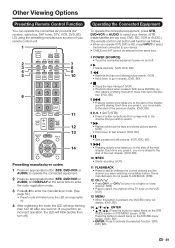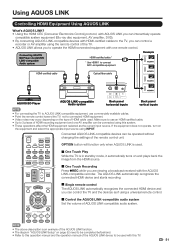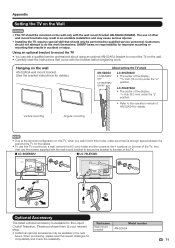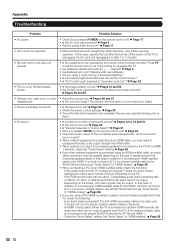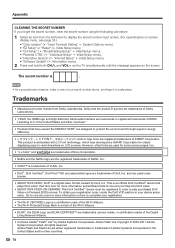Sharp LC-70LE732U Support Question
Find answers below for this question about Sharp LC-70LE732U.Need a Sharp LC-70LE732U manual? We have 1 online manual for this item!
Question posted by Anonymous-135658 on May 2nd, 2014
Head Set For A Sharp Dvd/tv Combo
How can I use headsets with this TV
Current Answers
Related Sharp LC-70LE732U Manual Pages
Similar Questions
Switching Output Settings To Pcm
How do I switch the output settings to PCM
How do I switch the output settings to PCM
(Posted by Edwyer69 9 years ago)
How Do I Set Thee Tv To Input 3. I Do Not Have A Remote Control?
how do i set the tv to input 3. i do not have the remote.
how do i set the tv to input 3. i do not have the remote.
(Posted by desiduncan 11 years ago)
70 Inch Led ' Green Veriticle Line. Going Down Right Side Of Tv
(Posted by rclayton6 12 years ago)
Lc70le32u .picture Gittery And When Watching Hd Movies, Tv Shows And Dvd Movies.
(Posted by charlesfrost 12 years ago)