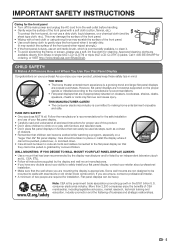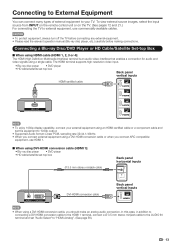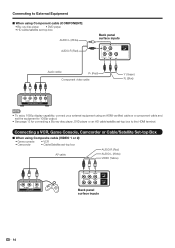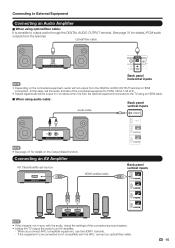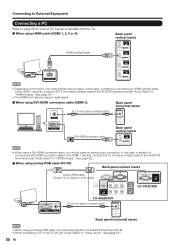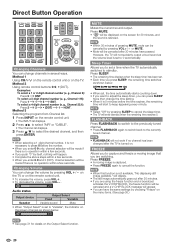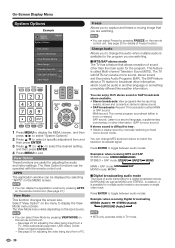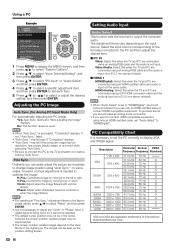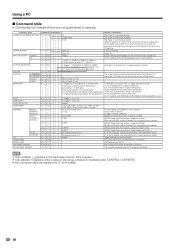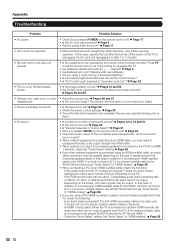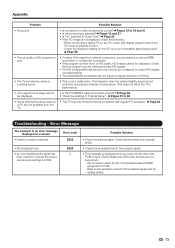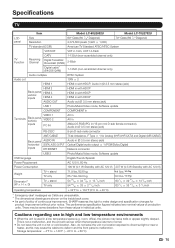Sharp LC-70LE732U Support Question
Find answers below for this question about Sharp LC-70LE732U.Need a Sharp LC-70LE732U manual? We have 1 online manual for this item!
Question posted by Edwyer69 on May 12th, 2014
Switching Output Settings To Pcm
How do I switch the output settings to PCM
Current Answers
Answer #1: Posted by waelsaidani1 on May 13th, 2014 1:10 AM
Hello read instructions on how to Switch Output Settings To Pcm; http://manuals.playstation.net/document/en/ps3/3_15/settings/audiooutput.html
Related Sharp LC-70LE732U Manual Pages
Similar Questions
Head Set For A Sharp Dvd/tv Combo
How can I use headsets with this TV
How can I use headsets with this TV
(Posted by Anonymous-135658 9 years ago)
Flat Panel Lc20b4u-sm Is Broken.
Can I replace a broke flat panel lc 20b4u-sm
Can I replace a broke flat panel lc 20b4u-sm
(Posted by Mbermudezford 10 years ago)
No Audio Output For My Surround Sound
Lc-70le640u
Brand New Just Out Of Box.
I am trying to set up my surround sound on my new tv. I get no responce at all. I hooked up a sepe...
I am trying to set up my surround sound on my new tv. I get no responce at all. I hooked up a sepe...
(Posted by dijom 11 years ago)
Where Can I Purchase A Lcd Screen For My Lc-46sb54u Flat Panel Tv Brand Is Shar
(Posted by allwayswillbe 12 years ago)
Trouble With Our New Flat Screen Lc-70le32u
We have had our tv for about 6 weeks and it has already been replaced once. still having problems wi...
We have had our tv for about 6 weeks and it has already been replaced once. still having problems wi...
(Posted by dennisc 12 years ago)