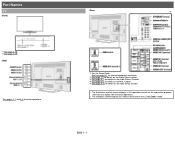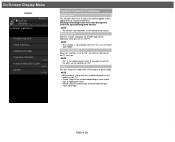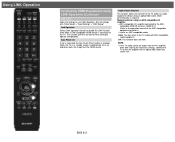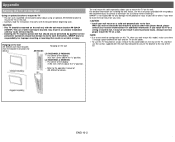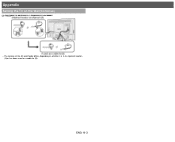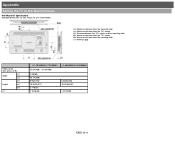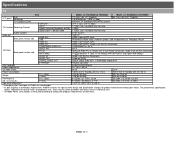Sharp LC-70LE660U Support Question
Find answers below for this question about Sharp LC-70LE660U.Need a Sharp LC-70LE660U manual? We have 1 online manual for this item!
Question posted by Lateishahilllh on June 28th, 2017
Tv Will Not Turn On
I Tried To Plug My Tv In But Dosent Turn On Unless I Plug It In And Unplug It Several Times
Current Answers
Answer #1: Posted by Odin on June 29th, 2017 12:28 PM
Sounds like a problem either with the outlet or the power cord. Test the outlet with another appliance, plug the TV into another outlet. make sure the power cord's connection is firm on both ends. If necessary you may have to replace the cord. If the problem persists, you'll have to consult Sharp: use the contact information here--https://www.contacthelp.com/sharp/customer-service.
Hope this is useful. Please don't forget to click the Accept This Answer button if you do accept it. My aim is to provide reliable helpful answers, not just a lot of them. See https://www.helpowl.com/profile/Odin.
Related Sharp LC-70LE660U Manual Pages
Similar Questions
My Tv On/off Light Flashes 2 Times Pauses Then 5 Times Rapidly..
what does the code 2 flashes pause then5 quick flashes mean?
what does the code 2 flashes pause then5 quick flashes mean?
(Posted by ltjack2552 3 years ago)
Flat Panel Lc20b4u-sm Is Broken.
Can I replace a broke flat panel lc 20b4u-sm
Can I replace a broke flat panel lc 20b4u-sm
(Posted by Mbermudezford 11 years ago)
My Sharp Lcd Television Lc -37hv4m Won't Turn On Red Light Blinking
(Posted by Anonymous-74776 11 years ago)
Where Can I Purchase A Lcd Screen For My Lc-46sb54u Flat Panel Tv Brand Is Shar
(Posted by allwayswillbe 12 years ago)
How Do You Fix A Green Line On A Sharp Lcd Panel Model Lc-45gd6u?
(Posted by ppearson 13 years ago)