Sharp LC-70LE640U Support Question
Find answers below for this question about Sharp LC-70LE640U.Need a Sharp LC-70LE640U manual? We have 1 online manual for this item!
Question posted by Dkutarna on August 15th, 2021
1 Long Flash And 1 Short. Nothing Comes On The Screen.
1 long flash and 1 short flash. Nothing on the screen.
Current Answers
Answer #1: Posted by hzplj9 on August 15th, 2021 3:05 PM
This answer was accepted by the poster of the original question.
Watch this youtube video for advice on repair.
www.youtube.com/watch?v=7Zv4PDICl_U
Hope that helps.
Related Sharp LC-70LE640U Manual Pages
LC-52LE640U | LC-52C6400U | LC-60LE640U | LC-60C6400U | LC-70LE640U | LC-70C6400U | LC-80LE633U Operation Manual - Page 5
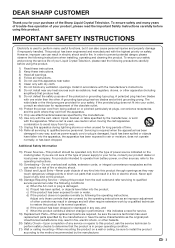
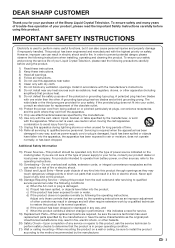
... on or pinched particularly at plugs, convenience receptacles, and the point where they may touch dangerous voltage points or short-out parts that the product is damaged, b) If liquid has been spilled, or objects have the same characteristics as... can result in performance - this apparatus during lightning storms or when unused for long periods of the Sharp Liquid Crystal Television.
LC-52LE640U | LC-52C6400U | LC-60LE640U | LC-60C6400U | LC-70LE640U | LC-70C6400U | LC-80LE633U Operation Manual - Page 6


... antenna discharge unit, size of grounding conductors, location of candle or flames on the screen as this could cause an afterimage to remain. • To prevent fire or shock hazard, do not expose this television equipment during a lightning storm, or when it by the manufacturer.
• Selecting the location - Therefore...
LC-52LE640U | LC-52C6400U | LC-60LE640U | LC-60C6400U | LC-70LE640U | LC-70C6400U | LC-80LE633U Operation Manual - Page 7


...; To avoid scratching the frame or screen, please use of this product. • Don't allow children to walls with steel studs or old cinder block construction. CHILD SAFETY:
It Makes A Difference How and Where You Use Your Flat Panel Display
Congratulations on or play with furniture and television sets. • Don't place flat...
LC-52LE640U | LC-52C6400U | LC-60LE640U | LC-60C6400U | LC-70LE640U | LC-70C6400U | LC-80LE633U Operation Manual - Page 8


... drawings for the LCD TV set are shown
on the inside back cover.
• The illustrations and on-screen displays in the Remote Control Unit..... 9
Part Names TV (Front 10 TV (Rear/Side 10 Remote Control ... Remote Control Unit 8
Preparation Antennas 9 Installing Batteries in this operation manual are for LC-80LE633U 66 Removing the Stand 67 Setting the TV on the LC-70LE640U model.
6
LC-52LE640U | LC-52C6400U | LC-60LE640U | LC-60C6400U | LC-70LE640U | LC-70C6400U | LC-80LE633U Operation Manual - Page 9


...the following accessories are provided with the TV. • The illustrations above are 12 screws (8 long screws
and 4 short screws) supplied with the stand unit.
4 Insert and tighten the 4 screws into the 4 ...put up, set up, move or lay down the TV.
■ LC-70LE640U/LC-60LE640U/LC-52LE640U/LC-70C6400U/LC-60C6400U/LC-52C6400U
Refer to mount it from the TV unless using an optional wall ...
LC-52LE640U | LC-52C6400U | LC-60LE640U | LC-60C6400U | LC-70LE640U | LC-70C6400U | LC-80LE633U Operation Manual - Page 11


...-tightened only. A 300-ohm system is generally a round cable with tools. Be sure to the TV, use commercially available cables. Different types of connections that come in the Remote Control Unit
If the remote control fails to your outdoor antenna uses a 75-ohm coaxial cable with 3 Close the battery cover. Connecting...
LC-52LE640U | LC-52C6400U | LC-60LE640U | LC-60C6400U | LC-70LE640U | LC-70C6400U | LC-80LE633U Operation Manual - Page 13
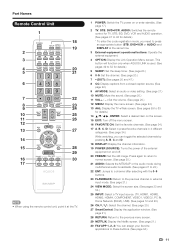
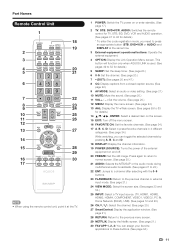
...23 FLASHBACK: Return to the previous channel or external input mode. (See page 21.) 24 VIEW MODE: Select the screen size. (See pages 23 and 53.) 25 INPUT: Select a TV input source. (TV, HDMI1, HDMI2, HDMI3...the remote control unit, point it at the TV.
1 POWER: Switch the TV power on and off the menu screen. 16 FAVORITE CH: Set the favorite channels. (See page 34.) 17 A, B, C, D: Select 4 preset ...
LC-52LE640U | LC-52C6400U | LC-60LE640U | LC-60C6400U | LC-70LE640U | LC-70C6400U | LC-80LE633U Operation Manual - Page 14


... to select the input source. Example
1 Press INPUT. Input
Menu
• The INPUT list screen displays.
2 Press a/b to RCA audio cable
ANALOG AUDIO IN
Page 15
Displaying an External Equipment...INPUT on the remote control unit or on the TV. • For model LC-80LE633U, the control panel is located on the terminal used. Introduction to Connections
Types of Connection
For connecting...
LC-52LE640U | LC-52C6400U | LC-60LE640U | LC-60C6400U | LC-70LE640U | LC-70C6400U | LC-80LE633U Operation Manual - Page 19


...Press a/b to turn the power on. • For model LC-80LE633U, the control panel is turned off . • The TV enters standby and the image on the screen
disappears.
• If you press POWER on the remote ... Time
Make settings for the country, area and time zone where you use this TV for a long period of the Initial Installation, perform "EZ setup" on the Initial Setup menu on page 33....
LC-52LE640U | LC-52C6400U | LC-60LE640U | LC-60C6400U | LC-70LE640U | LC-70C6400U | LC-80LE633U Operation Manual - Page 20


... TV cannot be set to select "Antenna & Cable" or "Set-
Watching TV
3 Press a/b to select the time zone where you are completed, the Feature Demo screen is displayed if there is no operation for 30 minutes. top box", and then press ENTER. Air/Cable (Antenna setting) Make sure what kind of...
LC-52LE640U | LC-52C6400U | LC-60LE640U | LC-60C6400U | LC-70LE640U | LC-70C6400U | LC-80LE633U Operation Manual - Page 21


...the settings of the Initial Installation, perform "EZ setup" on the Initial Setup menu on the screen, and then press ENTER. Examples of channels found . Antenna/Cable are not viewable in the set...Cancel
• The Channel search will start automatically. • To exit the Channel search screen, select "Cancel",
and then press ENTER. 2 The Channel search results may include
scrambled channels...
LC-52LE640U | LC-52C6400U | LC-60LE640U | LC-60C6400U | LC-70LE640U | LC-70C6400U | LC-80LE633U Operation Manual - Page 22


...by pressing INPUT on the remote control unit or on the TV.
1 Press INPUT.
• The INPUT list screen displays.
2 Press a/b or press INPUT again to select the
input source. • An image from Channel ...has been set a time when the TV automatically switches to 16 and 49 for details on the screen changes as shown below . Be sure to connect the equipment beforehand.
• See pages 12 ...
LC-52LE640U | LC-52C6400U | LC-60LE640U | LC-60C6400U | LC-70LE640U | LC-70C6400U | LC-80LE633U Operation Manual - Page 23


... GAME
DYNAMIC (Fixed) DYNAMIC USER [TV]
Example: When the input source is called Multi-channel Television Sound (MTS).
Press AUDIO to the currently
tuned channel.
• FLASHBACK will display. Examples: ...DYNAMIC (Fixed)
DYNAMIC
USER[ ]
AUTO: Optimizes the image quality automatically based on the
screen disappears. The mode changes as desired. PC: For PC. USER: Allows the user to...
LC-52LE640U | LC-52C6400U | LC-60LE640U | LC-60C6400U | LC-70LE640U | LC-70C6400U | LC-80LE633U Operation Manual - Page 24


...
Closed Captions and Digital Closed Captions Your TV is a new caption service available only on the screen.
• Press repeatedly until you have the same settings by choosing "Change CC" on your... current selection, if Digital CC(ENG) is displayed as your screen. Example: If a program has three services (Digital CC(ENG), CC1 and Text1), the closed ...
LC-52LE640U | LC-52C6400U | LC-60LE640U | LC-60C6400U | LC-70LE640U | LC-70C6400U | LC-80LE633U Operation Manual - Page 25


...:1 DVDs.
Suitable for viewing widescreen 2.35:1 anamorphic DVDs in a full screen display. Direct Button Operation
VIEW MODE
You can select the screen size.
1 Press VIEW MODE.
• The View Mode menu displays...View Mode menu is displayed to see noise or bars around different outer portions of the screen. program, stretch mode will still show very thin black bands with the same number of...
LC-52LE640U | LC-52C6400U | LC-60LE640U | LC-60C6400U | LC-70LE640U | LC-70C6400U | LC-80LE633U Operation Manual - Page 26


... to go to the ones on the remote control as shown below. • For model LC-80LE633U, the control panel is located on the displayed screen. CHU/V: Cursor a/b on the screen or
adjust a selected item. On-Screen Display Menu
On-Screen Display Menu Operation
LCFONT embedded
System Options
Initial Setup
Information
Picture Settings
: Select ENTER : Enter...
LC-52LE640U | LC-52C6400U | LC-60LE640U | LC-60C6400U | LC-70LE640U | LC-70C6400U | LC-80LE633U Operation Manual - Page 27


... 37-39 Auto Update Setting Page 37 Netflix Help Page 64 VUDU Help Page 64
25 On-Screen Display Menu
Menu Items
• When AV MODE is set to "AUTO", part of the menu may ...Off Page 29
System Options View Option Pages 30, 45
APPS Page 30 USB Operation Panel Page 45 Home Network (DLNA) Operation Panel Page 45 View Mode Page 30 Freeze Page 30 Change Audio Page 30 Change CC Page...
LC-52LE640U | LC-52C6400U | LC-60LE640U | LC-60C6400U | LC-70LE640U | LC-70C6400U | LC-80LE633U Operation Manual - Page 33


...Type 2: Proportionally spaced with serifs. Output Select Allows you to adjust the closed caption screen appearance to select what controls the audio output.
Position
For adjusting a picture's horizontal ...Centers the image by moving it to the HDMI terminal, the image may not come in the MENU screen. Default: The font specified by broadcasting station or default font. ...
LC-52LE640U | LC-52C6400U | LC-60LE640U | LC-60C6400U | LC-70LE640U | LC-70C6400U | LC-80LE633U Operation Manual - Page 68
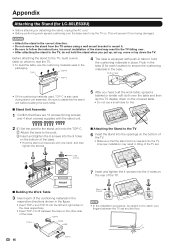
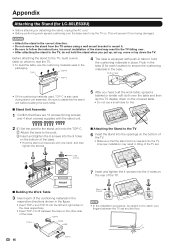
... not use the cushioning materials used during stand unit assembly. Appendix
Attaching the Stand (for LC-80LE633U)
• Before attaching (or detaching) the stand, unplug the AC cord. &#... Make sure that there are 12 screws (8 long screws
and 4 short screws) supplied with one hand, and then
tighten the screws.
2
ɹɹ
1
3 1
Long screws
FRONT
■ Building the Work Table
3...
LC-52LE640U | LC-52C6400U | LC-60LE640U | LC-60C6400U | LC-70LE640U | LC-70C6400U | LC-80LE633U Operation Manual - Page 81


...displayed for long periods of time...LC-70LE640U/LC-60LE640U/LC-52LE640U/ LC-70C6400U/LC-60C6400U/LC-52C6400U LCD Color Television (Be sure to your rights under this Product:
Additional Exclusions from Warranty Coverage (if any incidental or consequential economic or property damage. The Servicer will remount the Product after service, provided that it will, at its original container, will come...
Similar Questions
I Cant Get The Closed Caption To Turn On On My Lc-70le640u.
when i push the CC button nothing appears on the screen as the manual says it will.
when i push the CC button nothing appears on the screen as the manual says it will.
(Posted by gregoryh90 8 years ago)
My Sharp 70 Inch Flat Screen Wont Power Up,flashes Code 25
(Posted by Anonymous-132139 10 years ago)
Flat Panel Lc20b4u-sm Is Broken.
Can I replace a broke flat panel lc 20b4u-sm
Can I replace a broke flat panel lc 20b4u-sm
(Posted by Mbermudezford 11 years ago)
Larger Captions
how do I make the captions larger on the TV because the captions are to small coming from the cable ...
how do I make the captions larger on the TV because the captions are to small coming from the cable ...
(Posted by plmpersonalcare 11 years ago)
Where Can I Purchase A Lcd Screen For My Lc-46sb54u Flat Panel Tv Brand Is Shar
(Posted by allwayswillbe 12 years ago)


