Sharp LC-70LE640U Support Question
Find answers below for this question about Sharp LC-70LE640U.Need a Sharp LC-70LE640U manual? We have 1 online manual for this item!
Question posted by plmpersonalcare on April 13th, 2013
Larger Captions
how do I make the captions larger on the TV because the captions are to small coming from the cable company that we have is there a way? There must be
Current Answers
There are currently no answers that have been posted for this question.
Be the first to post an answer! Remember that you can earn up to 1,100 points for every answer you submit. The better the quality of your answer, the better chance it has to be accepted.
Be the first to post an answer! Remember that you can earn up to 1,100 points for every answer you submit. The better the quality of your answer, the better chance it has to be accepted.
Related Sharp LC-70LE640U Manual Pages
LC-52LE640U | LC-52C6400U | LC-60LE640U | LC-60C6400U | LC-70LE640U | LC-70C6400U | LC-80LE633U Operation Manual - Page 3
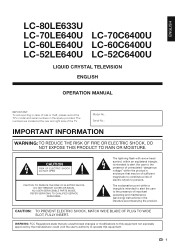
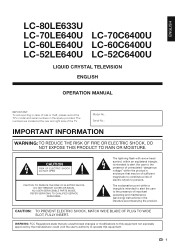
.... WARNING: FCC Regulations state that may be of sufficient magnitude to persons. ENGLISH
LC-80LE633U LC-70LE640U LC-70C6400U LC-60LE640U LC-60C6400U LC-52LE640U LC-52C6400U
LIQUID CRYSTAL TELEVISION
ENGLISH
OPERATION MANUAL
IMPORTANT: To aid reporting in case of the TV. The numbers are located at the rear and right side of loss or theft, please record...
LC-52LE640U | LC-52C6400U | LC-60LE640U | LC-60C6400U | LC-70LE640U | LC-70C6400U | LC-80LE633U Operation Manual - Page 4


...the point of control or signaling information or the use shielded cables and connectors for "TV Location".
This device is not possible. IC Radiation Exposure Statement:...be operated.
DECLARATION OF CONFORMITY: SHARP LIQUID CRYSTAL TELEVISION, MODEL LC-80LE633U/LC-70LE640U/LC-60LE640U/ LC-52LE640U/LC-70C6400U/LC-60C6400U/LC-52C6400U This device complies with FCC radiation exposure limits...
LC-52LE640U | LC-52C6400U | LC-60LE640U | LC-60C6400U | LC-70LE640U | LC-70C6400U | LC-80LE633U Operation Manual - Page 6


...antenna system is provided or the manufacturer's instructions are designed for built-in case the panel breaks. • Heat - Exercise special caution when using benzene, thinner, and ... insert foreign objects into such power lines or circuits. Article 810 of the TV. For added protection for this television equipment during a lightning storm, or when it is left unattended and unused for...
LC-52LE640U | LC-52C6400U | LC-60LE640U | LC-60C6400U | LC-70LE640U | LC-70C6400U | LC-80LE633U Operation Manual - Page 7


... safe.
CHILD SAFETY:
It Makes A Difference How and Where You Use Your Flat Panel Display
Congratulations on your new product, please keep these safety tips in mind: THE ISSUE • The home theater entertainment experience is a growing trend and larger flat panel displays are inappropriately situated on a
"larger than 2,200 companies enjoy the benefits...
LC-52LE640U | LC-52C6400U | LC-60LE640U | LC-60C6400U | LC-70LE640U | LC-70C6400U | LC-80LE633U Operation Manual - Page 8


... Message 71
Trademarks 72
Specifications TV 73-74 Optional Accessory 74 Wireless LAN 75
Information on the Software License for This Product 76-78
Calling for Service 79 LIMITED WARRANTY 79
Dimensional Drawings • The dimensional drawings for LC-80LE633U 66 Removing the Stand 67 Setting the TV on the LC-70LE640U model.
6
LC-52LE640U | LC-52C6400U | LC-60LE640U | LC-60C6400U | LC-70LE640U | LC-70C6400U | LC-80LE633U Operation Manual - Page 9


...up, move or lay down the TV.
■ LC-70LE640U/LC-60LE640U/LC-52LE640U/LC-70C6400U/LC-60C6400U/LC-52C6400U
Refer to page 66 for the instructions on the installation of the LC-80LE633U.
1 Confirm ...to catch your fingers between the TV set and the floor.
3 Insert the stand into the openings on the bottom of the TV. • Make sure that there are for explanation purposes and...
LC-52LE640U | LC-52C6400U | LC-60LE640U | LC-60C6400U | LC-70LE640U | LC-70C6400U | LC-80LE633U Operation Manual - Page 10


LC-70LE640U LC-60/52LE640U LC-70C6400U LC-60/52C6400U
2
1
1
1
2
1
AC outlet
• Place the TV close to the AC outlet, and keep the power plug within reach.
• TO PREVENT RISK OF ELECTRIC SHOCK, DO NOT TOUCH UN-INSULATED PARTS OF ANY CABLES WITH THE AC CORD CONNECTED.
3 When turning on the TV for the television into the remote...
LC-52LE640U | LC-52C6400U | LC-60LE640U | LC-60C6400U | LC-70LE640U | LC-70C6400U | LC-80LE633U Operation Manual - Page 12


... terminals VIDEO 1 terminals
COMPONENT terminals
*1
AUDIO OUT terminal
USB 1 terminal
USB 2 terminal
ETHERNET terminal
Antenna/ Cable in
DIGITAL AUDIO OUTPUT terminal
AUDIO IN terminal (shared for PC IN and HDMI 1) *3
HDMI 1 terminal... Audio Select function.
10
For model LC-80LE633U, the control panel is located on the left side of the TV as seen from the front. *3 See page 54 for button ...
LC-52LE640U | LC-52C6400U | LC-60LE640U | LC-60C6400U | LC-70LE640U | LC-70C6400U | LC-80LE633U Operation Manual - Page 14


... To enjoy clearer images, check the output terminals of your external equipment and use commercially available cables. • The illustrations of the terminals are for explanation purposes and may vary slightly from the... INPUT on the remote control unit or on the TV. • For model LC-80LE633U, the control panel is located on the terminal used. Example
1 Press INPUT.
Introduction to Connections...
LC-52LE640U | LC-52C6400U | LC-60LE640U | LC-60C6400U | LC-70LE640U | LC-70C6400U | LC-80LE633U Operation Manual - Page 19


... For model LC-80LE633U, the control panel is turned off . • The TV enters standby and the image on the screen, and then press ENTER. Connect the antenna cable to select the...and then press ENTER. Language Location & Time TV Location Antenna & Cable/STB Air/Cable CH Search Completed
English Français Español
Location & Time
Make settings for a long period of the Initial ...
LC-52LE640U | LC-52C6400U | LC-60LE640U | LC-60C6400U | LC-70LE640U | LC-70C6400U | LC-80LE633U Operation Manual - Page 26


...a/b on
the left side of the TV as seen from the actual screens. • The order of the main unit.
Button operations on the control panel correspond to the ones on the remote...8226; This indicates the current setting for some are as shown below. • For model LC-80LE633U, the control panel is embedded with the alignment of the screen.
2 Item displayed in blue • This ...
LC-52LE640U | LC-52C6400U | LC-60LE640U | LC-60C6400U | LC-70LE640U | LC-70C6400U | LC-80LE633U Operation Manual - Page 27


... source. Page 31 Program Title Display Page 31 Position Page 31 Caption Setup Page 31 Game Play Time Page 31 Operation Lock Out Page... Page 33 Location & Time Page 33 TV Location Page 33 Antenna & Cable/STB Page 33 Air/Cable Page 33 CH Search Page 33 Completed ... 30, 45
APPS Page 30 USB Operation Panel Page 45 Home Network (DLNA) Operation Panel Page 45 View Mode Page 30 Freeze Page...
LC-52LE640U | LC-52C6400U | LC-60LE640U | LC-60C6400U | LC-70LE640U | LC-70C6400U | LC-80LE633U Operation Manual - Page 29


... sensor might not operate if the adjustment range is small.
• "Black Level" is available for input signal from Composite Video, Component 480i and analog broadcasts (air and cable).
27 Off: Normal viewing mode.
• .... Advanced: Adjust effect to display motion picture more clearly.
■ LC-70LE640U/LC-60LE640U/LC-52LE640U 120Hz High/120Hz Low: For obtaining a clearer image.
LC-52LE640U | LC-52C6400U | LC-60LE640U | LC-60C6400U | LC-70LE640U | LC-70C6400U | LC-80LE633U Operation Manual - Page 34


... several types of demo mode.
■ LC-70LE640U/LC-60LE640U/LC-52LE640U SmartCentral/Feature Demo/Auto Play
■ LC-80LE633U/LC-70C6400U/LC-60C6400U/ LC-52C6400U AquoMotion240/SmartCentral/Feature Demo/ Auto Play
If...8226; To unlock the buttons on the remote control by using the control panel of the TV turns on the TV, except
POWER, are
locked. Continuous: Play Demos continuously. 10 min.: ...
LC-52LE640U | LC-52C6400U | LC-60LE640U | LC-60C6400U | LC-70LE640U | LC-70C6400U | LC-80LE633U Operation Manual - Page 47


..." cannot be selected when there is no title or edition, you press a/b to select "USB Operation Panel"/"Home Network (DLNA) Operation Panel" from "System Options" > "View Option".
Buttons for files without chapters: Press one time ..., set every 10 minutes.
CC
Change the Closed Caption display. You can use a/b to select an item and make settings to display the next file.
LC-52LE640U | LC-52C6400U | LC-60LE640U | LC-60C6400U | LC-70LE640U | LC-70C6400U | LC-80LE633U Operation Manual - Page 69


...8226; Before detaching (or attaching) the stand, make sure to lay the TV on. CAUTION • Do not remove the stand from the TV unless using an optional wall mount bracket to mount... the stand from the TV. (Hold the stand so it . ■ LC-80LE633U/LC-70LE640U/LC-60LE640U/LC-70C6400U/LC-60C6400U
1
2
Unfasten the four screws used to catch your fingers between the TV set and the fl...
LC-52LE640U | LC-52C6400U | LC-60LE640U | LC-60C6400U | LC-70LE640U | LC-70C6400U | LC-80LE633U Operation Manual - Page 70


...accident or injury. Appendix
Setting the TV on the Wall
■ LC-70LE640U/LC-60LE640U/LC-52LE640U/LC-70C6400U/LC-60C6400U/LC-52C6400U
CAUTION
• This TV should only be mounted on the ...make sure there is at the 4 locations on the wall. • Carefully read the instructions that should be performed by qualified service personnel. SHARP bears no responsibility for the cables...
LC-52LE640U | LC-52C6400U | LC-60LE640U | LC-60C6400U | LC-70LE640U | LC-70C6400U | LC-80LE633U Operation Manual - Page 75


... via Cable are unreceivable. *2 The dimensional drawings are shown on the inside back cover.
• As part of policy of production
units. Specifications
TV
LCD panel
Item
Size Resolution
Model: LC-80LE633U
80o Class (80o Diagonal) 2,073,600 pixels (1,920 g 1,080)
Model: LC-70LE640U/LC-70C6400U
70o Class (69 1/2o Diagonal)
TV-standard (CCIR)
American TV Standard...
LC-52LE640U | LC-52C6400U | LC-60LE640U | LC-60C6400U | LC-70LE640U | LC-70C6400U | LC-80LE633U Operation Manual - Page 76


... q Unbalance, F Type g 1 for Analog (VHF/UHF/CATV) and Digital (AIR/CABLE)
Back panel AUDIO IN
horizontal DIGITAL AUDIO
inputs
OUTPUT
Audio in the near
future. When purchasing, please read the newest catalogue for LC-70LE640U/LC-60LE640U/ LC-52LE640U/LC-70C6400U/ LC-60C6400U/LC-52C6400U)
74
Part name Wall mount bracket
Model number AN-52AG4 (for compatibility and check...
LC-52LE640U | LC-52C6400U | LC-60LE640U | LC-60C6400U | LC-70LE640U | LC-70C6400U | LC-80LE633U Operation Manual - Page 81


...container, will be liable, or in any way responsible for any appearance items of purchase....defective workmanship and materials, and agrees that it will come to obtain product literature, accessories, supplies, or customer... Model Number & Description:
LC-80LE633U/LC-70LE640U/LC-60LE640U/LC-52LE640U/ LC-70C6400U/LC-60C6400U/LC-52C6400U LCD Color Television (Be sure to have Proof...
Similar Questions
I Cant Get The Closed Caption To Turn On On My Lc-70le640u.
when i push the CC button nothing appears on the screen as the manual says it will.
when i push the CC button nothing appears on the screen as the manual says it will.
(Posted by gregoryh90 8 years ago)
Flat Panel Lc20b4u-sm Is Broken.
Can I replace a broke flat panel lc 20b4u-sm
Can I replace a broke flat panel lc 20b4u-sm
(Posted by Mbermudezford 11 years ago)
Handshake Error
I have a sharp Aquos LC-70LE640U 70in led smart tv. when trying to connect to the internet I keep ge...
I have a sharp Aquos LC-70LE640U 70in led smart tv. when trying to connect to the internet I keep ge...
(Posted by xplod10 11 years ago)
New Sharp Aquos Lc-46le540u. Netflix Movie Size Is Very Small.
new sharp aquos lc-46le540u. Netflix picture size is very small and tall when the movie starts sharp...
new sharp aquos lc-46le540u. Netflix picture size is very small and tall when the movie starts sharp...
(Posted by bnjheller 11 years ago)

