Sharp LC-70LE640U Support Question
Find answers below for this question about Sharp LC-70LE640U.Need a Sharp LC-70LE640U manual? We have 1 online manual for this item!
Question posted by dustcrofte on May 19th, 2014
What Are The Picture Settings For Sharp Aquos Lc70le640u
The person who posted this question about this Sharp product did not include a detailed explanation. Please use the "Request More Information" button to the right if more details would help you to answer this question.
Current Answers
There are currently no answers that have been posted for this question.
Be the first to post an answer! Remember that you can earn up to 1,100 points for every answer you submit. The better the quality of your answer, the better chance it has to be accepted.
Be the first to post an answer! Remember that you can earn up to 1,100 points for every answer you submit. The better the quality of your answer, the better chance it has to be accepted.
Related Sharp LC-70LE640U Manual Pages
LC-52LE640U | LC-52C6400U | LC-60LE640U | LC-60C6400U | LC-70LE640U | LC-70C6400U | LC-80LE633U Operation Manual - Page 4


... for "TV Location".
DECLARATION OF CONFORMITY: SHARP LIQUID CRYSTAL TELEVISION, MODEL LC-80LE633U/LC-70LE640U/LC-60LE640U/ LC-52LE640U/LC-70C6400U/LC-60C6400U/LC-52C6400U This device complies with the limits for...channel 1-11 can be installed and operated with FCC radiation exposure limits set forth for compliance could automatically discontinue transmission in case of absence of ...
LC-52LE640U | LC-52C6400U | LC-60LE640U | LC-60C6400U | LC-70LE640U | LC-70C6400U | LC-80LE633U Operation Manual - Page 6


... with 2,073,600 pixels, giving you fine picture details. Plasticizers inside the plastic may deform the cabinet ...other openings in the cabinet are followed. • The front panel used in this television equipment during a lightning storm, or when it can fall ...carry it with rubber or vinyl products for example, near the TV set. • To prevent fire or shock hazard, do ...
LC-52LE640U | LC-52C6400U | LC-60LE640U | LC-60C6400U | LC-70LE640U | LC-70C6400U | LC-80LE633U Operation Manual - Page 7


...SHARP for installation. CHILD SAFETY:
It Makes A Difference How and Where You Use Your Flat Panel Display
Congratulations on furniture that the wall where you are popular purchases. Flat panel... cloth for the safe installation
and use of the front panel with furniture and television sets. • Don't place flat panel displays are unsure, contact a professional installer. • ...
LC-52LE640U | LC-52C6400U | LC-60LE640U | LC-60C6400U | LC-70LE640U | LC-70C6400U | LC-80LE633U Operation Manual - Page 8


...INFORMATION 1-2 DEAR SHARP CUSTOMER 3 ...24 Menu Operation Buttons 24 Menu Items 25 Picture Settings 26-27 Audio Settings 28 Power Control 29 System Options 30-32...47 Operating the Connected Equipment.......... 47-48
Using AQUOS LINK Controlling HDMI Equipment Using AQUOS LINK 49-51 Link Operation Menu 51-52
...LC-80LE633U 66 Removing the Stand 67 Setting the TV on the LC-70LE640U model.
6
LC-52LE640U | LC-52C6400U | LC-60LE640U | LC-60C6400U | LC-70LE640U | LC-70C6400U | LC-80LE633U Operation Manual - Page 10


...TV for the first time, press
POWER on the television. • For model LC-80LE633U, the control panel is located
on updating to HD programming, ask your antenna ...BE-SHARP. LC-80LE633U
AC outlet • Bundle the cords properly with high humidity.
• Do not install or place the remote control unit under direct sunlight or strong lighting. LC-70LE640U LC-60/52LE640U LC-70C6400U LC-60...
LC-52LE640U | LC-52C6400U | LC-60LE640U | LC-60C6400U | LC-70LE640U | LC-70C6400U | LC-80LE633U Operation Manual - Page 11


...ohm system is generally a round cable with their terminals corresponding to the TV set . If tools are used , it .
9 the product).
• ... size batteries (supplied with tools. If your TV set. (The breaking
of the methods in the battery compartment. A 300-ohm ...system is a brief explanation of the types of the TV set , do not tighten F-type
F-type connector
connector with ...
LC-52LE640U | LC-52C6400U | LC-60LE640U | LC-60C6400U | LC-70LE640U | LC-70C6400U | LC-80LE633U Operation Manual - Page 13
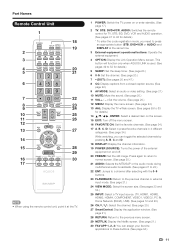
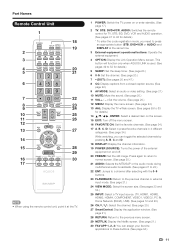
... the external equipment on the screen. 15 EXIT: Turn off . 20 FREEZE: Set the still image. This button will function only when AQUOS LINK is used. (See pages 49 to 52 for details.)
5 SLEEP: Set the sleep timer. (See page 20.) 6 0-9: Set the channel. (See page 20.) 7 • (DOT): (See pages 20 and 47...
LC-52LE640U | LC-52C6400U | LC-60LE640U | LC-60C6400U | LC-70LE640U | LC-70C6400U | LC-80LE633U Operation Manual - Page 26


... a30
b30
Tint
[ 0] a30
b30
Sharpness
[ b2] a10
b10
Advanced
Reset
Example
System Options
Initial Setup
Information
Picture Settings
: Select ENTER : Enter RETURN : Back MENU : Exit Picture Settings
Menu
AV MODE (Changing Pic.Quality)
...on the remote control as shown below. • For model LC-80LE633U, the control panel is located on the remote control. There are enlarged, others...
LC-52LE640U | LC-52C6400U | LC-60LE640U | LC-60C6400U | LC-70LE640U | LC-70C6400U | LC-80LE633U Operation Manual - Page 27


... Panel Page 45 View Mode Page 30 Freeze Page 30 Change Audio Page 30 Change CC Page 30
AQUOS LINK Setup Page 50 Input Terminal Setting......... Page 27 Monochrome Page 27 Range of the menu may be changed.
• Some menu items may not be displayed depending on the selected input source. Picture Settings AV...
LC-52LE640U | LC-52C6400U | LC-60LE640U | LC-60C6400U | LC-70LE640U | LC-70C6400U | LC-80LE633U Operation Manual - Page 28


...
[ b5] a16
b16
Contrast
[b30] 0
b40
Brightness
[ 0] a30
b30
Color
[ b2] a30
b30
Tint
[ 0] a30
b30
Sharpness
[ b2] a10
b10
Advanced
Reset
1 Press MENU to display the MENU screen, and then
press c/d to select "Picture Settings".
2 Press a/b to select a specific adjustment item.
• Select "Advanced" and then press ENTER to exit.
Make...
LC-52LE640U | LC-52C6400U | LC-60LE640U | LC-60C6400U | LC-70LE640U | LC-70C6400U | LC-80LE633U Operation Manual - Page 31


...8226; When a TV program finishes, this step for 3 hours. No: The setting will not be changed .
• When it is 5 minutes before the power shuts...setting will be changed .
A confirmation screen appears. Yes: The setting will be changed .
On-Screen Display Menu
Power Control
Power control setting allows you to set the Power Saving level in the Picture Settings...
LC-52LE640U | LC-52C6400U | LC-60LE640U | LC-60C6400U | LC-70LE640U | LC-70C6400U | LC-80LE633U Operation Manual - Page 32


...
Example
System Options
System Options
Menu
View Option
AQUOS LINK Setup
Input Terminal Setting
Menu Design
Operation Lock Out
[Off]
Icon Light Up Setting
[On]
Demo Mode
Freeze Allows you to... a specific adjustment item and
then press ENTER.
3 Press a/b (or c/d) to select the desired setting,
and then press ENTER.
4 Press MENU to select the new name for the input mode. • Using...
LC-52LE640U | LC-52C6400U | LC-60LE640U | LC-60C6400U | LC-70LE640U | LC-70C6400U | LC-80LE633U Operation Manual - Page 33


... Mode based on the TV. Type 5: Casual font type.
Position
For adjusting a picture's horizontal and vertical position. V-Pos.: Centers the image by broadcasting station or default ...output.
You can select whether to the left or right.
Example: Selectable items available for setting a secret number. Type 0: Proportional font used when the channel is not adjustable and outputs...
LC-52LE640U | LC-52C6400U | LC-60LE640U | LC-60C6400U | LC-70LE640U | LC-70C6400U | LC-80LE633U Operation Manual - Page 37


... Picture Association of control over broadcasts accessed by TV stations.
: Content rating can be
suitable for any ratings below your TV.
TV-G: General audience. The V-CHIP can be set ...the item to help parents screen out inappropriate television shows from their children. L: Adult language. Press MENU to "On", the configuration settings will not be
encoded in the data of ...
LC-52LE640U | LC-52C6400U | LC-60LE640U | LC-60C6400U | LC-70LE640U | LC-70C6400U | LC-80LE633U Operation Manual - Page 47


.../chapters contained in a video. Title
Displays the title (edition). You can also switch the audio by pressing twice.
)
Sets pauses and still pictures.
/
Go to your preferences.
Jump forward in USB mode, use the operation panel for details on the Remove USB Device function.
■ Title (Edition)/Chapter Selecting "Title (Edition)" or "Chapter...
LC-52LE640U | LC-52C6400U | LC-60LE640U | LC-60C6400U | LC-70LE640U | LC-70C6400U | LC-80LE633U Operation Manual - Page 51
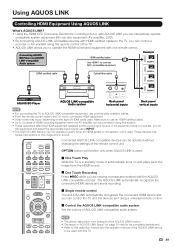
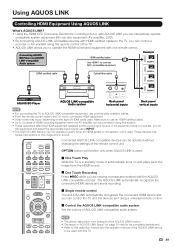
...Optical fiber cable
AQUOS BD Player
AQUOS LINK-compatible Audio system
Back panel horizontal inputs
Back panel vertical inputs
• For connecting the TV to AQUOS LINK-compatible equipment, ...the AQUOS LINK-compatible audio system
Set the volume of AQUOS LINK-compatible audio system.
• The above description is used with this TV.
49
Connecting AQUOS BD Player via AQUOS LINK-...
LC-52LE640U | LC-52C6400U | LC-60LE640U | LC-60C6400U | LC-70LE640U | LC-70C6400U | LC-80LE633U Operation Manual - Page 52


... not work .
One Touch Playback
AQUOS LINK allows you press it automatically turns on and plays back the image from the HDMI source. Buttons
Description
POWER Turns the power of an ARC-compatible cable. Each time you to fast forward.
+
Playback stops.
) 7
Sets pauses and still pictures. This function prevents the device from...
LC-52LE640U | LC-52C6400U | LC-60LE640U | LC-60C6400U | LC-70LE640U | LC-70C6400U | LC-80LE633U Operation Manual - Page 56


...adjust the picture as necessary to change image position using only an HDMI-certified cable, set each item.
5 Press a/b (or c/d) to select or adjust the desired
setting, and ... on before starting "Auto Sync.". Using a PC
Example
System Options
Menu
System Options
View Option
AQUOS LINK Setup
Input Terminal Setting
Menu Design
O ti L k O t
1 Press MENU to display the MENU screen, and...
LC-52LE640U | LC-52C6400U | LC-60LE640U | LC-60C6400U | LC-70LE640U | LC-70C6400U | LC-80LE633U Operation Manual - Page 73


... the output device audio settings to other than PCM is set -top box may cause the cabinet to deform and the front panel to 16 and 49 ...settings of the external equipment for setting details. Page 54
• Picture quality of HD programs is not displayed, check the following:
- Possible Solution
• Check the antenna cable. This does not affect the TV's performance.
• The AQUOS...
LC-52LE640U | LC-52C6400U | LC-60LE640U | LC-60C6400U | LC-70LE640U | LC-70C6400U | LC-80LE633U Operation Manual - Page 81


... Model Specific Section Your Product Model Number & Description:
LC-80LE633U/LC-70LE640U/LC-60LE640U/LC-52LE640U/ LC-70C6400U/LC-60C6400U/LC-52C6400U LCD Color Television (Be sure to have Proof of Purchase available. Be sure to..., you should follow the steps set forth below . The warranties given herein shall be the sole and exclusive warranties granted by Sharp and shall be liable or in...
Similar Questions
What Are The Best Picture Settings For Sharp Lc70le640u?
(Posted by dhufluc 10 years ago)
Picture Settings
I wanna know the best picture settings for my tv to have crystal clear display.
I wanna know the best picture settings for my tv to have crystal clear display.
(Posted by nickruggiero 11 years ago)

