Sharp LC-70LE640U Support Question
Find answers below for this question about Sharp LC-70LE640U.Need a Sharp LC-70LE640U manual? We have 1 online manual for this item!
Question posted by Chapcn on May 29th, 2014
How To Picture Calibrate Sharp Lc70le640u?
The person who posted this question about this Sharp product did not include a detailed explanation. Please use the "Request More Information" button to the right if more details would help you to answer this question.
Current Answers
There are currently no answers that have been posted for this question.
Be the first to post an answer! Remember that you can earn up to 1,100 points for every answer you submit. The better the quality of your answer, the better chance it has to be accepted.
Be the first to post an answer! Remember that you can earn up to 1,100 points for every answer you submit. The better the quality of your answer, the better chance it has to be accepted.
Related Sharp LC-70LE640U Manual Pages
LC-52LE640U | LC-52C6400U | LC-60LE640U | LC-60C6400U | LC-70LE640U | LC-70C6400U | LC-80LE633U Operation Manual - Page 3
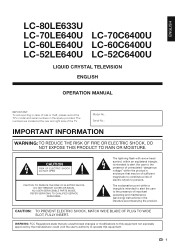
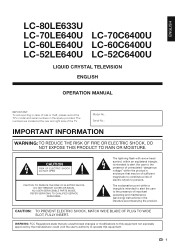
... of uninsulated "dangerous voltage" within an equilateral triangle, is intended to alert the user to the presence of the TV.
ENGLISH
LC-80LE633U LC-70LE640U LC-70C6400U LC-60LE640U LC-60C6400U LC-52LE640U LC-52C6400U
LIQUID CRYSTAL TELEVISION
ENGLISH
OPERATION MANUAL
IMPORTANT: To aid reporting in case of electric shock to persons. CAUTION
RISK OF ELECTRIC SHOCK DO NOT...
LC-52LE640U | LC-52C6400U | LC-60LE640U | LC-60C6400U | LC-70LE640U | LC-70C6400U | LC-80LE633U Operation Manual - Page 4


... particular, specifies that provides guidelines for proper grounding and, in indoor environment only.
DECLARATION OF CONFORMITY: SHARP LIQUID CRYSTAL TELEVISION, MODEL LC-80LE633U/LC-70LE640U/LC-60LE640U/ LC-52LE640U/LC-70C6400U/LC-60C6400U/LC-52C6400U This device complies with FCC radiation exposure limits set forth for an uncontrolled environment. Wireless Radio For product...
LC-52LE640U | LC-52C6400U | LC-60LE640U | LC-60C6400U | LC-70LE640U | LC-70C6400U | LC-80LE633U Operation Manual - Page 5
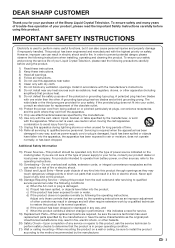
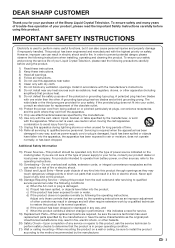
...has been exposed to perform many years of trouble-free operation of your Liquid Crystal Television, please read the Important Safety Instructions carefully before using this product, ask the service...product has been dropped or damaged in any kind into your purchase of the Sharp Liquid Crystal Television. If the provided plug does not fit into this apparatus during lightning storms...
LC-52LE640U | LC-52C6400U | LC-60LE640U | LC-60C6400U | LC-70LE640U | LC-70C6400U | LC-80LE633U Operation Manual - Page 6


...located in the cabinet are followed. • The front panel used in a wet basement; An outside antenna system should... product with 2,073,600 pixels, giving you fine picture details. Plasticizers inside the plastic may appear on an unstable ... and good ventilation. • Ventilation - Be sure to the television equipment, be placed on the top or near a bath tub,...
LC-52LE640U | LC-52C6400U | LC-60LE640U | LC-60C6400U | LC-70LE640U | LC-70C6400U | LC-80LE633U Operation Manual - Page 7


...FLAT PANEL DISPLAY, ALWAYS: • Use a mount that has been recommended by the display manufacturer and/or listed by an independent laboratory (such as a chest
of drawers. • Remember that are inappropriately situated on furniture that can be mounted to walls with furniture and television... Flat panel displays can easily be pushed, pulled over and cause injury. Call 1-800-BE-SHARP ...
LC-52LE640U | LC-52C6400U | LC-60LE640U | LC-60C6400U | LC-70LE640U | LC-70C6400U | LC-80LE633U Operation Manual - Page 8


...SHARP CUSTOMER 3 IMPORTANT SAFETY INSTRUCTIONS 3-5
Supplied Accessories 7
QUICK REFERENCE Attaching the Stand 7 QUICK INSTALLATION TIPS 8 Experiencing HD Images 8 Using the Remote Control Unit 8
Preparation Antennas 9 Installing Batteries in this operation manual are for LC-80LE633U 66 Removing the Stand 67 Setting the TV on the LC-70LE640U...24 Menu Items 25 Picture Settings 26-27 ...
LC-52LE640U | LC-52C6400U | LC-60LE640U | LC-60C6400U | LC-70LE640U | LC-70C6400U | LC-80LE633U Operation Manual - Page 10


... ANY CABLES WITH THE AC CORD CONNECTED.
3 When turning on the TV for the television into the remote control unit. (See
page 9.)
• Speakers cannot be detached from...on the television. • For model LC-80LE633U, the control panel is located
on the TV is just an ordinary TV. IF YOU STILL ENCOUNTER NO POWER, PLEASE CONTACT US AT 1-800-BE-SHARP. LC-70LE640U LC-60/52LE640U LC-70C6400U LC-60/...
LC-52LE640U | LC-52C6400U | LC-60LE640U | LC-60C6400U | LC-70LE640U | LC-70C6400U | LC-80LE633U Operation Manual - Page 12


...button
Channel buttons (CHU/V)
Volume buttons (VOLk/l)
Remote control sensor *1
Center Icon illumination (See page 32.) * OPC: Optical Picture Control (See page 26.)
*1 RS-232C terminal
PC IN terminal
VIDEO 2 terminals VIDEO 1 terminals
COMPONENT terminals
*1
AUDIO OUT... *3 See page 54 for button operations.
For model LC-80LE633U, the control panel is located on the Audio Select function.
10
LC-52LE640U | LC-52C6400U | LC-60LE640U | LC-60C6400U | LC-70LE640U | LC-70C6400U | LC-80LE633U Operation Manual - Page 14


...
• You can also select the input source by pressing INPUT on the remote control unit or on the TV. • For model LC-80LE633U, the control panel is located on the terminal used. To enjoy clearer images, check the output terminals of the TV as seen from the front. Image Quality...
LC-52LE640U | LC-52C6400U | LC-60LE640U | LC-60C6400U | LC-70LE640U | LC-70C6400U | LC-80LE633U Operation Manual - Page 19


... page 8.)
POWER (On/Standby)
Press POWER on the TV or on the remote control unit to turn the power on. • For model LC-80LE633U, the control panel is turned off . • The TV enters standby and the image on the screen
disappears.
• If you use this TV for the country...
LC-52LE640U | LC-52C6400U | LC-60LE640U | LC-60C6400U | LC-70LE640U | LC-70C6400U | LC-80LE633U Operation Manual - Page 26


... as shown below. • For model LC-80LE633U, the control panel is not compatible with the control panel of
the items on the remote control....b2] a30
b30
Tint
[ 0] a30
b30
Sharpness
[ b2] a10
b10
Advanced
Reset
Example
System Options
Initial Setup
Information
Picture Settings
: Select ENTER : Enter RETURN : Back MENU : Exit Picture Settings
Menu
AV MODE (Changing Pic.Quality)...
LC-52LE640U | LC-52C6400U | LC-60LE640U | LC-60C6400U | LC-70LE640U | LC-70C6400U | LC-80LE633U Operation Manual - Page 27


...Panel Page 45 View Mode Page 30 Freeze Page 30 Change Audio Page 30 Change CC Page 30
AQUOS LINK Setup Page 50 Input Terminal Setting......... Page 26 OPC Page 26 Backlight Page 26 Contrast Page 26 Brightness Page 26 Color Page 26 Tint Page 26 Sharpness... Page 33 Favorite CH Page 34 Antenna Setup-DIGITAL........ Picture Settings AV MODE (Changing Pic.Quality).....
Pages 30-31...
LC-52LE640U | LC-52C6400U | LC-60LE640U | LC-60C6400U | LC-70LE640U | LC-70C6400U | LC-80LE633U Operation Manual - Page 28


... the screen while
adjusting the brightness of AV MODE settings. See page 21 for optimizing the picture quality.
C.M.S.-Saturation: Increases or decreases the saturation of the screen. Selected item Backlight
Contrast Brightness
Color
Tint
Sharpness
cbutton The screen dims
For less contrast For less brightness For less color intensity Skin tones become...
LC-52LE640U | LC-52C6400U | LC-60LE640U | LC-60C6400U | LC-70LE640U | LC-70C6400U | LC-80LE633U Operation Manual - Page 29


... OPC sensor might not operate if the adjustment range is small.
• "Black Level" is not available when you set to display motion picture more clearly.
■ LC-70LE640U/LC-60LE640U/LC-52LE640U 120Hz High/120Hz Low: For obtaining a clearer image. Low: The black level gets darker.
High:
White with bluish tone
Mid-High:
Middle...
LC-52LE640U | LC-52C6400U | LC-60LE640U | LC-60C6400U | LC-70LE640U | LC-70C6400U | LC-80LE633U Operation Manual - Page 34


... on .
No: No adjustment.
• To unlock the buttons on the remote control by using the control panel of demo mode.
■ LC-70LE640U/LC-60LE640U/LC-52LE640U SmartCentral/Feature Demo/Auto Play
■ LC-80LE633U/LC-70C6400U/LC-60C6400U/ LC-52C6400U AquoMotion240/SmartCentral/Feature Demo/ Auto Play
If you have selected "Auto Play", you press EXIT on the...
LC-52LE640U | LC-52C6400U | LC-60LE640U | LC-60C6400U | LC-70LE640U | LC-70C6400U | LC-80LE633U Operation Manual - Page 37


...after all individual
content rating items are used for original movies rated by the Motion Picture Association of control over broadcasts accessed by TV stations.
: Content rating can also be.... Press MENU to "On", the configuration settings will not be
suitable for television.
V: Violence. S: Sexual situation. Under 17 requires accompanying parent or
adult guardian (age...
LC-52LE640U | LC-52C6400U | LC-60LE640U | LC-60C6400U | LC-70LE640U | LC-70C6400U | LC-80LE633U Operation Manual - Page 47


...Press two times to return to the previous file.
)
Sets pauses and still pictures.
/
Video without chapters. Press two times to change the Closed Caption display.
Menu... The information of the current file is Edition information, this operation panel by pressing twice.
)
Sets pauses and still pictures.
/
Go to the previous file. d
Starts playback.
Œ...
LC-52LE640U | LC-52C6400U | LC-60LE640U | LC-60C6400U | LC-70LE640U | LC-70C6400U | LC-80LE633U Operation Manual - Page 75


...
units. Specifications
TV
LCD panel
Item
Size Resolution
Model: LC-80LE633U
80o Class (80o Diagonal) 2,073,600 pixels (1,920 g 1,080)
Model: LC-70LE640U/LC-70C6400U
70o Class (69 1/2o Diagonal... *2 The dimensional drawings are nominal values of continuous improvement, SHARP reserves the right to make design and specification changes for
product improvement without prior notice.
LC-52LE640U | LC-52C6400U | LC-60LE640U | LC-60C6400U | LC-70LE640U | LC-70C6400U | LC-80LE633U Operation Manual - Page 76


... availability. When purchasing, please read the newest catalogue for LC-70LE640U/LC-60LE640U/ LC-52LE640U/LC-70C6400U/ LC-60C6400U/LC-52C6400U)
74
Please purchase them at your nearest shop. ...Crystal Television. Specifications
LCD panel
Item
Size Resolution
Model: LC-60LE640U/LC-60C6400U
60o Class (60 1/32o Diagonal) 2,073,600 pixels (1,920 g 1,080)
Model: LC-52LE640U/LC-52C6400U...
LC-52LE640U | LC-52C6400U | LC-60LE640U | LC-60C6400U | LC-70LE640U | LC-70C6400U | LC-80LE633U Operation Manual - Page 81


... states do to Obtain Service:
From a Sharp Authorized Servicer located in any way responsible for any complex or non-standard installation, mounting or other warranties, express or implied. Model Specific Section Your Product Model Number & Description:
LC-80LE633U/LC-70LE640U/LC-60LE640U/LC-52LE640U/ LC-70C6400U/LC-60C6400U/LC-52C6400U LCD Color Television (Be sure to have Proof of...
Similar Questions
I Cant Get The Closed Caption To Turn On On My Lc-70le640u.
when i push the CC button nothing appears on the screen as the manual says it will.
when i push the CC button nothing appears on the screen as the manual says it will.
(Posted by gregoryh90 8 years ago)
What Are The Picture Settings For Sharp Aquos Lc70le640u
(Posted by dustcrofte 9 years ago)
What Are The Best Picture Settings For Sharp Lc70le640u?
(Posted by dhufluc 10 years ago)
Flat Panel Lc20b4u-sm Is Broken.
Can I replace a broke flat panel lc 20b4u-sm
Can I replace a broke flat panel lc 20b4u-sm
(Posted by Mbermudezford 11 years ago)
Where Can I Purchase A Lcd Screen For My Lc-46sb54u Flat Panel Tv Brand Is Shar
(Posted by allwayswillbe 12 years ago)

