Sharp LC-60LE640U Support Question
Find answers below for this question about Sharp LC-60LE640U.Need a Sharp LC-60LE640U manual? We have 1 online manual for this item!
Question posted by Wimayaj on May 18th, 2014
Sharp Lc-60le640u Cannot Find Wireless Router
The person who posted this question about this Sharp product did not include a detailed explanation. Please use the "Request More Information" button to the right if more details would help you to answer this question.
Current Answers
There are currently no answers that have been posted for this question.
Be the first to post an answer! Remember that you can earn up to 1,100 points for every answer you submit. The better the quality of your answer, the better chance it has to be accepted.
Be the first to post an answer! Remember that you can earn up to 1,100 points for every answer you submit. The better the quality of your answer, the better chance it has to be accepted.
Related Sharp LC-60LE640U Manual Pages
LC-52LE640U | LC-52C6400U | LC-60LE640U | LC-60C6400U | LC-70LE640U | LC-70C6400U | LC-80LE633U Operation Manual - Page 3


..., is intended to alert the user to the presence of important operating and maintenance (servicing) instructions in the space provided. ENGLISH
LC-80LE633U LC-70LE640U LC-70C6400U LC-60LE640U LC-60C6400U LC-52LE640U LC-52C6400U
LIQUID CRYSTAL TELEVISION
ENGLISH
OPERATION MANUAL
IMPORTANT: To aid reporting in case of loss or theft, please record the TV's model and serial numbers...
LC-52LE640U | LC-52C6400U | LC-60LE640U | LC-60C6400U | LC-70LE640U | LC-70C6400U | LC-80LE633U Operation Manual - Page 4


... in a particular installation. DECLARATION OF CONFORMITY: SHARP LIQUID CRYSTAL TELEVISION, MODEL LC-80LE633U/LC-70LE640U/LC-60LE640U/ LC-52LE640U/LC-70C6400U/LC-60C6400U/LC-52C6400U This device complies with minimum distance 20 cm...This equipment should be operated. This product qualifies for help. Wireless Radio For product available in the USA/Canada market, only channel 1-11 ...
LC-52LE640U | LC-52C6400U | LC-60LE640U | LC-60C6400U | LC-70LE640U | LC-70C6400U | LC-80LE633U Operation Manual - Page 5
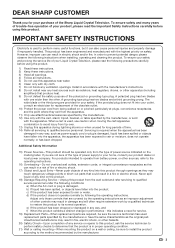
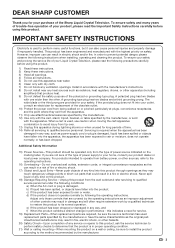
...wide blade or the third prong are not sure of the type of the Sharp Liquid Crystal Television. When a cart is damaged, b) If liquid has been spilled, or objects...supply to determine that produce heat. 9) Do not defeat the safety purpose of your Liquid Crystal Television, please read the Important Safety Instructions carefully before using the product.
1) Read these instructions. ...
LC-52LE640U | LC-52C6400U | LC-60LE640U | LC-60C6400U | LC-70LE640U | LC-70C6400U | LC-80LE633U Operation Manual - Page 7


...Flat panel displays can be used as steps, such as UL, CSA, ETL). • Follow all enclosed instructions for the front panel • Turn off the main power and unplug the AC cord from Sharp...8226; Don't allow children to climb on or play with furniture and television sets. • Don't place flat panel displays on furniture that can become excited while watching a program, especially ...
LC-52LE640U | LC-52C6400U | LC-60LE640U | LC-60C6400U | LC-70LE640U | LC-70C6400U | LC-80LE633U Operation Manual - Page 8


Contents
IMPORTANT INFORMATION 1-2 DEAR SHARP CUSTOMER 3 IMPORTANT SAFETY INSTRUCTIONS 3-5
Supplied Accessories 7
QUICK ...- Error Message 71
Trademarks 72
Specifications TV 73-74 Optional Accessory 74 Wireless LAN 75
Information on the Software License for This Product 76-78
Calling for Service... operation manual are for LC-80LE633U 66 Removing the Stand 67 Setting the TV on the...
LC-52LE640U | LC-52C6400U | LC-60LE640U | LC-60C6400U | LC-70LE640U | LC-70C6400U | LC-80LE633U Operation Manual - Page 9


...up, set up, move or lay down the TV.
■ LC-70LE640U/LC-60LE640U/LC-52LE640U/LC-70C6400U/LC-60C6400U/LC-52C6400U
Refer to page 66 for explanation purposes and may result in ...FRONT
• In the installation procedure, be careful not to catch your fingers between the TV set . LC-80LE633U
Remote control unit (g1) Page 8
■ Operation manual (g1)
"AAA" size battery (g2) Page ...
LC-52LE640U | LC-52C6400U | LC-60LE640U | LC-60C6400U | LC-70LE640U | LC-70C6400U | LC-80LE633U Operation Manual - Page 10


... from the front. IF YOU STILL ENCOUNTER NO POWER, PLEASE CONTACT US AT 1-800-BE-SHARP. Objects between the remote control unit and the remote control sensor may not work properly if ... antenna to the back of the television.
(See page 9.)
2 Connect the AC plug for the first time, press
POWER on the television. • For model LC-80LE633U, the control panel is located
on the left side ...
LC-52LE640U | LC-52C6400U | LC-60LE640U | LC-60C6400U | LC-70LE640U | LC-70C6400U | LC-80LE633U Operation Manual - Page 26


... connected to the selected input terminal. -The function is embedded with LC Font technology, which was developed by SHARP Corporation for each menu item in the following buttons on the remote control.... CHU/V: Cursor a/b on the screen or
adjust a selected item.
Using the control panel of the main unit.
Menu Operation Buttons
Using the remote control Use the following pages is...
LC-52LE640U | LC-52C6400U | LC-60LE640U | LC-60C6400U | LC-70LE640U | LC-70C6400U | LC-80LE633U Operation Manual - Page 29


...of the gamma can be set according to display motion picture more clearly.
■ LC-70LE640U/LC-60LE640U/LC-52LE640U 120Hz High/120Hz Low: For obtaining a clearer image.
High:
White with ... of judder reduction from film contents. Off: Normal image.
■ LC-80LE633U/LC-70C6400U/LC-60C6400U/ LC-52C6400U AquoMotion240: Turns the LED backlight on input signal type.
• "Film...
LC-52LE640U | LC-52C6400U | LC-60LE640U | LC-60C6400U | LC-70LE640U | LC-70C6400U | LC-80LE633U Operation Manual - Page 34


... buttons. No: No adjustment.
• To unlock the buttons on the remote control by using the control panel of demo mode.
■ LC-70LE640U/LC-60LE640U/LC-52LE640U SmartCentral/Feature Demo/Auto Play
■ LC-80LE633U/LC-70C6400U/LC-60C6400U/ LC-52C6400U AquoMotion240/SmartCentral/Feature Demo/ Auto Play
If you have selected "Auto Play", you want to turn off...
LC-52LE640U | LC-52C6400U | LC-60LE640U | LC-60C6400U | LC-70LE640U | LC-70C6400U | LC-80LE633U Operation Manual - Page 42


ETHERNET cable Home network (DLNA) server
Router
• Do not disconnect a home network (DLNA) server from the TV repeatedly. • When using a card reader, be sure to read the recorded data if ...;rst.
or
• When connecting a USB hard drive, be displayed.
Enjoying Photo/Music/Video Playback
You can also connect a Home Network (DLNA) server by using a wireless LAN.
LC-52LE640U | LC-52C6400U | LC-60LE640U | LC-60C6400U | LC-70LE640U | LC-70C6400U | LC-80LE633U Operation Manual - Page 59
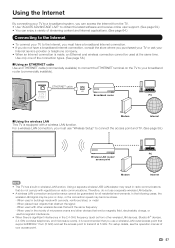
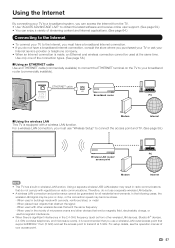
... of streaming content and Internet applications. (See page 64.)
Connecting to the Internet
• To connect your TV to the Internet, you must use a wireless LAN router/access point that supports IEEE802.11a/n (5 GHz) and set the access point to transmit at the same time. For setup details, see the operation manual...
LC-52LE640U | LC-52C6400U | LC-60LE640U | LC-60C6400U | LC-70LE640U | LC-70C6400U | LC-80LE633U Operation Manual - Page 69


... to secure the stand in Detach the stand from the TV. (Hold the stand so it . ■ LC-80LE633U/LC-70LE640U/LC-60LE640U/LC-70C6400U/LC-60C6400U
1
2
Unfasten the four screws used to mount it
place. place.
■ LC-52LE640U/LC-52C6400U
Before attaching/detaching the stand
• Before performing work spread cushioning over the base area to...
LC-52LE640U | LC-52C6400U | LC-60LE640U | LC-60C6400U | LC-70LE640U | LC-70C6400U | LC-80LE633U Operation Manual - Page 70


...SHARP bears no responsibility for the cables.
1
• To use this model, make sure there is at the 4 locations on the rear of
the TV, and then use of the
TV.
1
LC-60/52LE640U LC-60/52C6400U
1
1
2
68 Appendix
Setting the TV on the Wall
■ LC-70LE640U/LC-60LE640U/LC-52LE640U/LC-70C6400U/LC-60C6400U/LC... before beginning work themselves.
LC-60LE640U/LC-60C6400U • The ...
LC-52LE640U | LC-52C6400U | LC-60LE640U | LC-60C6400U | LC-70LE640U | LC-70C6400U | LC-80LE633U Operation Manual - Page 71


Appendix
■ LC-80LE633U
The wall mount kit (sold separately) allows you to electric shock.
69 Wall Mount Kit ...7/8 (200)
(375)
49/ 64
23 5/8 (600) A
• VESA screw hole specs (A - It may cause damage to the inside
of accidents. • SHARP is not liable for product damage or personal injury when a non-VESA or non-specified wall mount is not liable for wall mount...
LC-52LE640U | LC-52C6400U | LC-60LE640U | LC-60C6400U | LC-70LE640U | LC-70C6400U | LC-80LE633U Operation Manual - Page 74


...the DivX VOD section in order to -read characters on the screen. This is an of Sharp Corporation.
• Products that have earned the ENERGY STAR® are designed to complete your... that plays DivX video.
The secret number is embedded with LC Font technology, which was developed by DivX, LLC, a subsidiary of SHARP Corporation. Visit divx.com for clearly
displaying easy-to play...
LC-52LE640U | LC-52C6400U | LC-60LE640U | LC-60C6400U | LC-70LE640U | LC-70C6400U | LC-80LE633U Operation Manual - Page 75


.... Specifications
TV
LCD panel
Item
Size Resolution
Model: LC-80LE633U
80o Class (80o Diagonal) 2,073,600 pixels (1,920 g 1,080)
Model: LC-70LE640U/LC-70C6400U
70o Class (69 1/2o...Cable are unreceivable. *2 The dimensional drawings are nominal values of continuous improvement, SHARP reserves the right to make design and specification changes for Analog (VHF/UHF/CATV) and Digital...
LC-52LE640U | LC-52C6400U | LC-60LE640U | LC-60C6400U | LC-70LE640U | LC-70C6400U | LC-80LE633U Operation Manual - Page 76


...newest catalogue for LC-70LE640U/LC-60LE640U/ LC-52LE640U/LC-70C6400U/ LC-60C6400U/LC-52C6400U)
74 Specifications
LCD panel
Item
Size Resolution
Model: LC-60LE640U/LC-60C6400U
60o Class (60 1/32o Diagonal) 2,073,600 pixels (1,920 g 1,080)
Model: LC-52LE640U/LC-52C6400U
52o ...2
/27 32
Optional Accessory
The listed optional accessory is available for the Liquid Crystal Television.
LC-52LE640U | LC-52C6400U | LC-60LE640U | LC-60C6400U | LC-70LE640U | LC-70C6400U | LC-80LE633U Operation Manual - Page 77
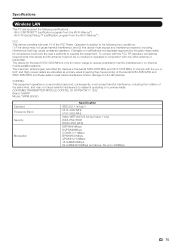
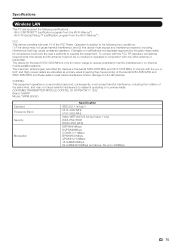
...permitted (for devices in conjunction with the e.i.r.p. CONTAINS TRANSMITTER MODULE COFETEL ID: RCPSHTW11-1252 Brand: SHARP Model: TWFM-B005D
Standard Frequency Band Security
Modulation
Specification
IEEE 802.11a/b/g/n
2412-2484 MHz... on a primary basis. Specifications
Wireless LAN
This TV has received the following two conditions: (1) This device may cause undesired operation.
LC-52LE640U | LC-52C6400U | LC-60LE640U | LC-60C6400U | LC-70LE640U | LC-70C6400U | LC-80LE633U Operation Manual - Page 81


..., express or implied. Model Specific Section Your Product Model Number & Description:
LC-80LE633U/LC-70LE640U/LC-60LE640U/LC-52LE640U/ LC-70C6400U/LC-60C6400U/LC-52C6400U LCD Color Television (Be sure to have Proof of the nearest Sharp Authorized Servicer, please call 1-800-BE-SHARP.
this ). IF, UNDER APPLICABLE STATE LAW, IMPLIED WARRANTIES MAY NOT VALIDLY BE DISCLAIMED...
Similar Questions
Sharp Tv Lc-60le640u What Wireless Key Board Will Work
(Posted by nod1abl 9 years ago)
Does My Sharp Lc-60le640u Require A Wireless Adapter?
(Posted by kemeorich00 9 years ago)
Flat Panel Lc20b4u-sm Is Broken.
Can I replace a broke flat panel lc 20b4u-sm
Can I replace a broke flat panel lc 20b4u-sm
(Posted by Mbermudezford 11 years ago)
How Do I Connect To The Internet With A Wireless Router And A Wireless Media Sti
(Posted by weegeordie 12 years ago)

